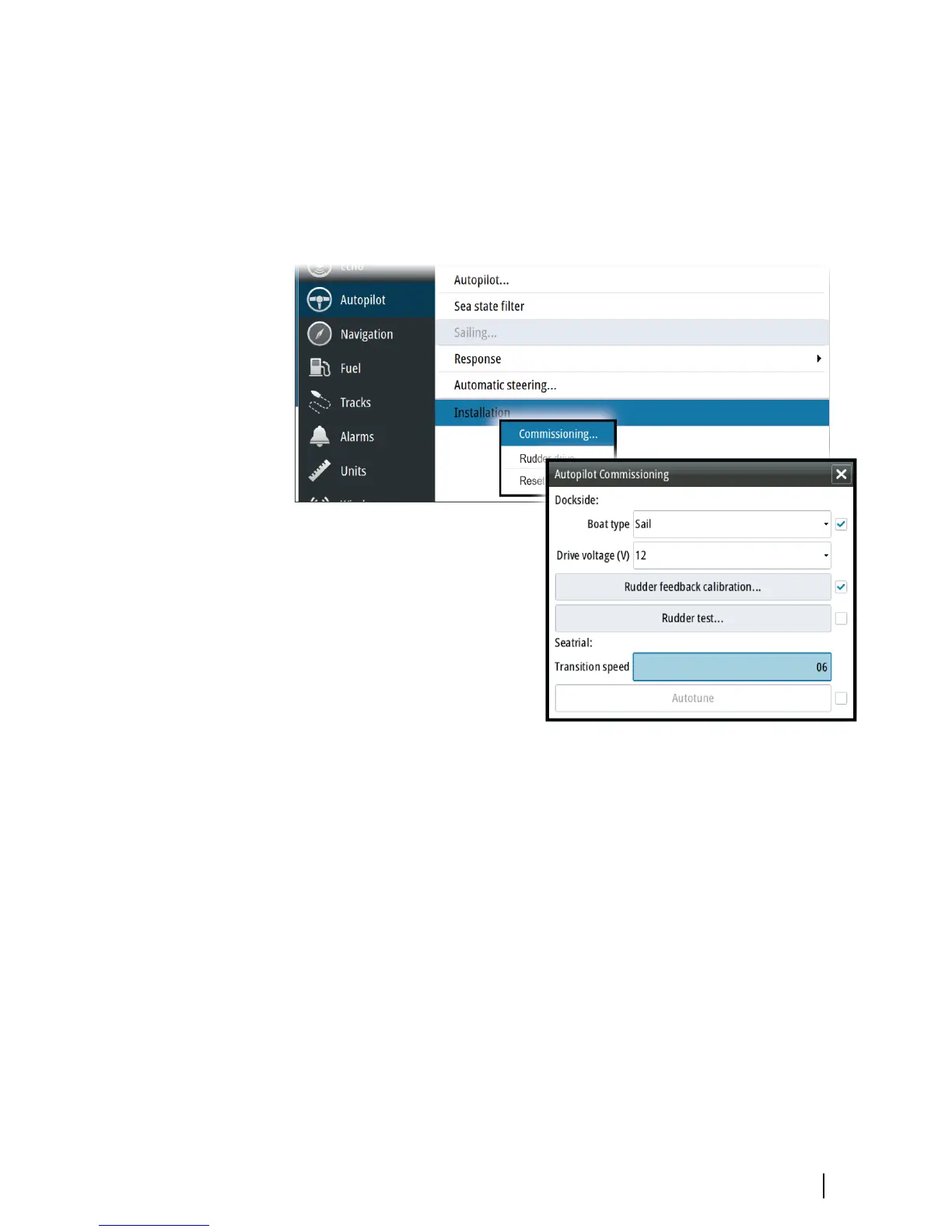commissioned autopilot system, you only have to do an automatic
source selection as described above before the autopilot is ready to
be used.
Ú
Note: A dedicated physical STBY key is required for
commissioning. This can be on the Autopilot control head
or on an autopilot remote controller.
Dockside setup
Initiating the required dockside setup is done from within the
Commissioning dialog. Completed procedures are labelled with a
tick. When the autopilot computer is delivered from the factory AND
ANY TIME AFTER AN AUTOPILOT RESET HAS BEEN PERFORMED, you
will have to run a complete setup again.
All steps in all commissioning procedures are clearly described on-
screen, and you are guided step by step through the process.
1. Press the STBY key to ensure that the autopilot is in standby
mode.
2. Select the Commissioning option and clear the displayed
dialog by pressing the STDBY key.
3. Select your boat type.
Software Setup | GO7 Installation Manual
25