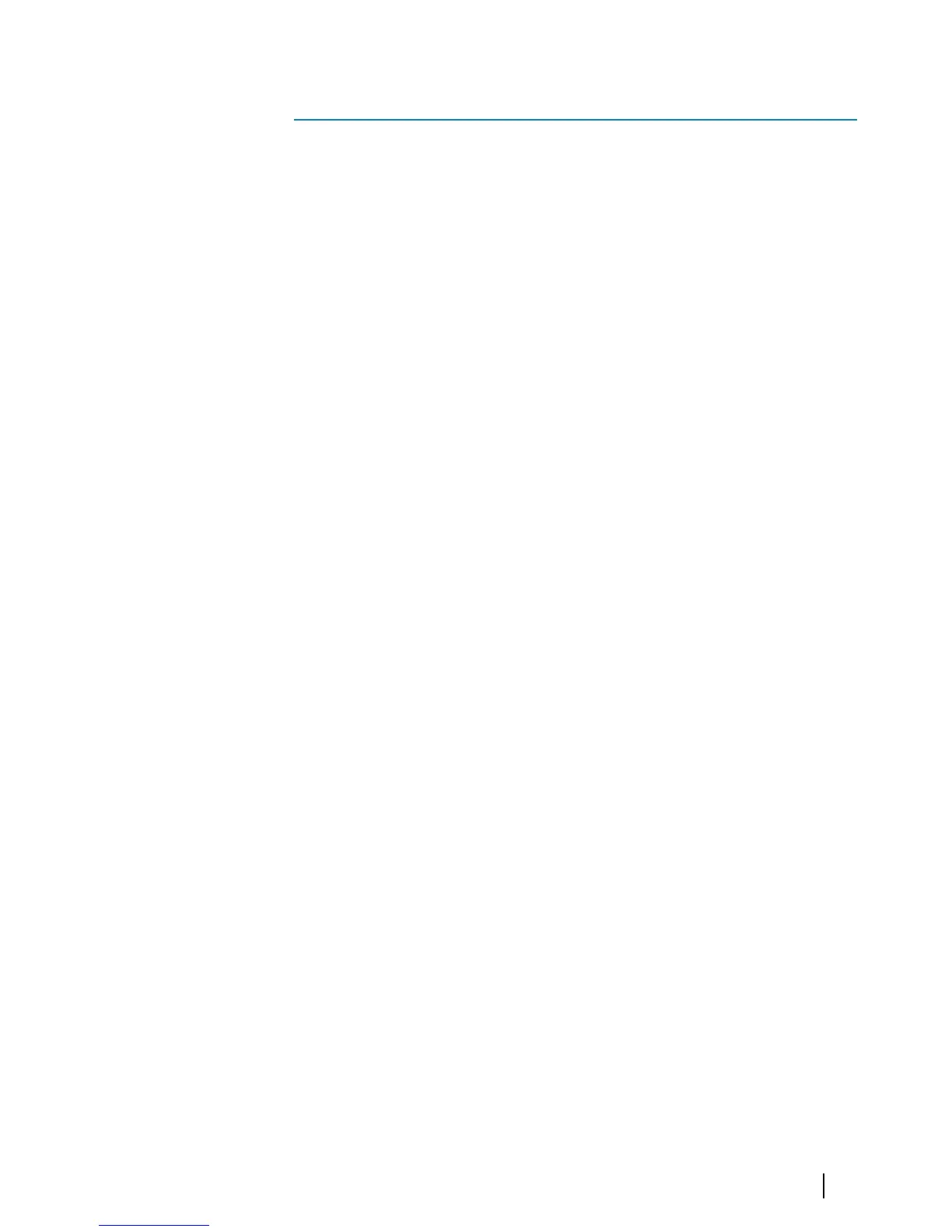Contents
9 Check the contents
10
GO7 Overview
10
Front controls
11 Rear connections and Card reader
12 Installation
12 Mounting location
13 Bracket mounting
14 Panel mounting
14 Flush mounting
14 Transducer installation
15 Wiring
15 Guidelines
15 Power Connection
16 Power control connection
17 External alarm
18 Connecting control devices
18 NMEA 2000 – connection to backbone
21 CZone connection to NMEA 2000
21 Transducer connection
22 Software Setup
22 First time startup
22 Time and Date
22 Source selection
24 Autopilot setup
35 Fuel setup
38 CZone setup
40 Wifi setup
43 Software updates and data backup
45 NMEA 2000 setup
Contents | GO7 Installation Manual
7