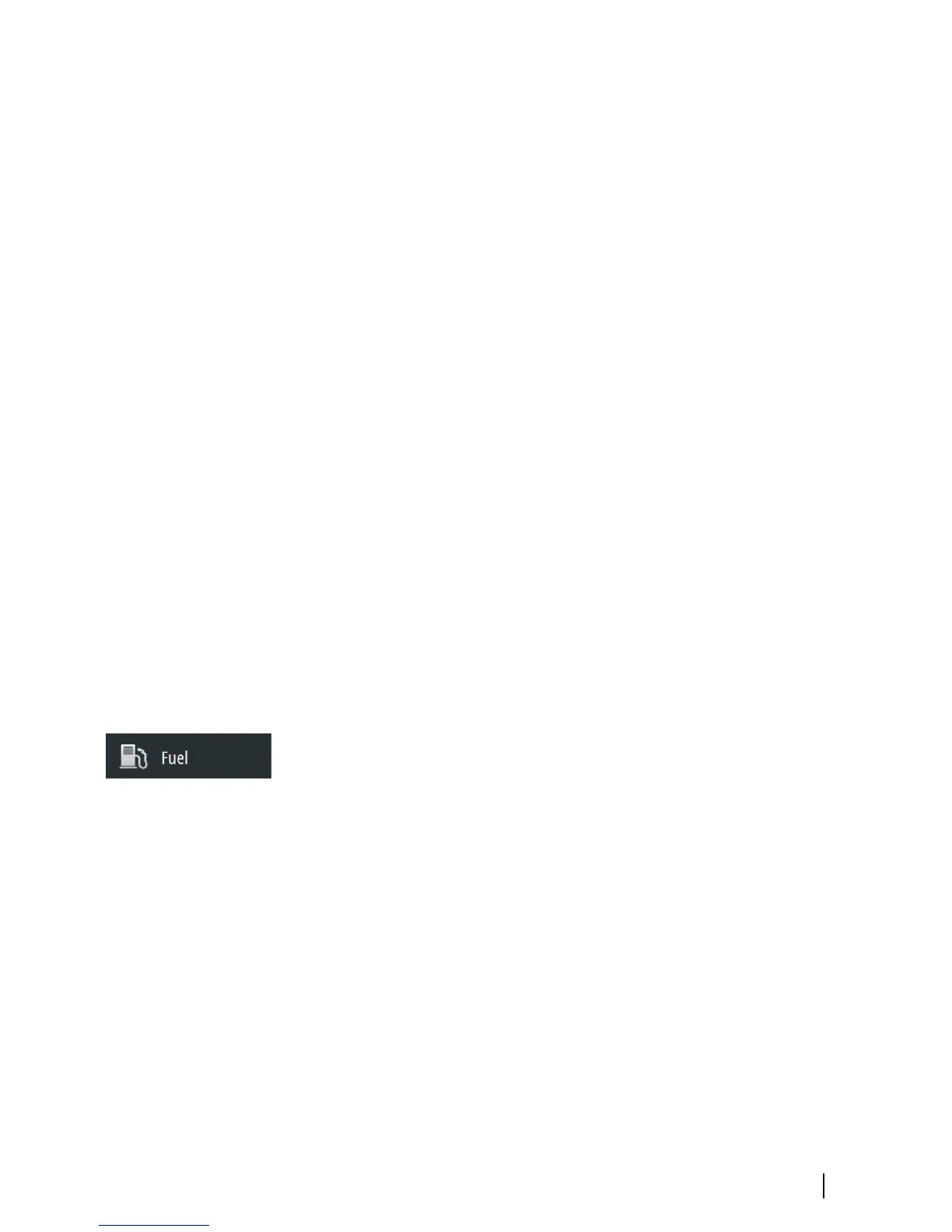rudder, a rudder deadband, whirls/disturbance of the water-stream
passing the rudder, or it is a single nozzle water jet boat.
By increasing the Minimum rudder parameter you may improve the
course keeping performance on some boats. However, this will
increase the rudder activity.
Minimum wind angle to port and starboard
These parameters should be set identical to the minimum apparent
wind angle that will keep the sails from stalling and maintain boat
speed. The parameters vary from boat to boat.
The settings are used for the tack-prevent function. They also apply
when the autopilot is operating in WindNAV mode.
You can select different minimum wind angles for port and
starboard. The difference between port and starboard is taken into
account when calculating the Distance To Turn (DTT).
Navigation change limit
This parameter defines the maximum course change that the
autopilot is allowed to make when the GO7 is following a route
(NAV steering).
If the required course change to the next waypoint in a route is
more than the set limit, you are prompted and must acknowledge
the course change before the autopilot will turn the vessel.
Fuel setup
The fuel utility monitors a vessel's fuel consumption. This
information is totaled to indicate trip and seasonal fuel usage, and is
used to calculate fuel economy for display on instrument pages and
the data bar.
To use the utility, a Navico Fuel Flow sensor, or a NMEA 2000 engine
adaptor cable/gateway with Navico Fuel Data Storage device must
be fitted to the vessel. Neither the Navico Fuel Flow sensor, nor the
Suzuki engine interface require the use of a separate Fuel Storage
device. Refer to the engine manufacturer or dealer for information
on whether or not your engine provides a data output, and what
adaptor is available to connect to NMEA 2000.
Once the physical connection is made, ensure source selection is
completed. Multiple engine installations using Fuel Flow sensors, or
Fuel Data Storage devices, require setup of related engine location
Software Setup | GO7 Installation Manual
35