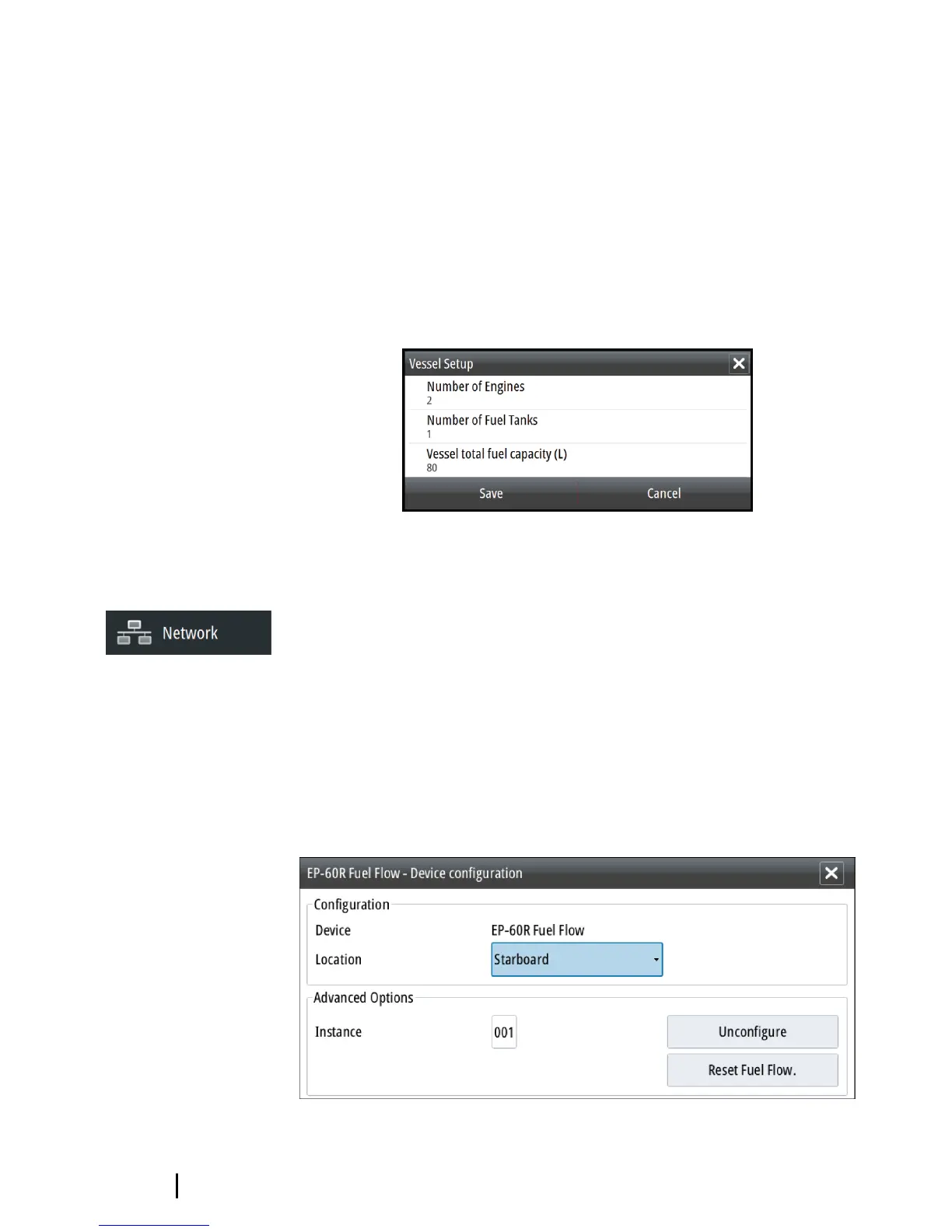in the Device list. For general source selection information, refer to
"Source selection" on page 22.
Ú
Note: Multiple engines using a single gateway do not work
with the Navico Fuel Storage device.
Vessel setup
The Vessel setup dialog must be used to select the number of
engines, the number of tanks and vessel’s total fuel capacity across
all tanks.
Fuel flow configuration
After the number of engines is set, it is required to set which fuel
flow sensor is connected to which engine. Under Device list on the
Network page, view the Device Configuration dialog for each
sensor, and set the Location to match the engine the device is
connected to.
Unconfigure - defaults the device which clears all user settings.
Reset Fuel Flow - restores only the Fuel K-Value setting, if set in
Calibrate. Only Navico devices can be reset.
36
Software Setup | GO7 Installation Manual