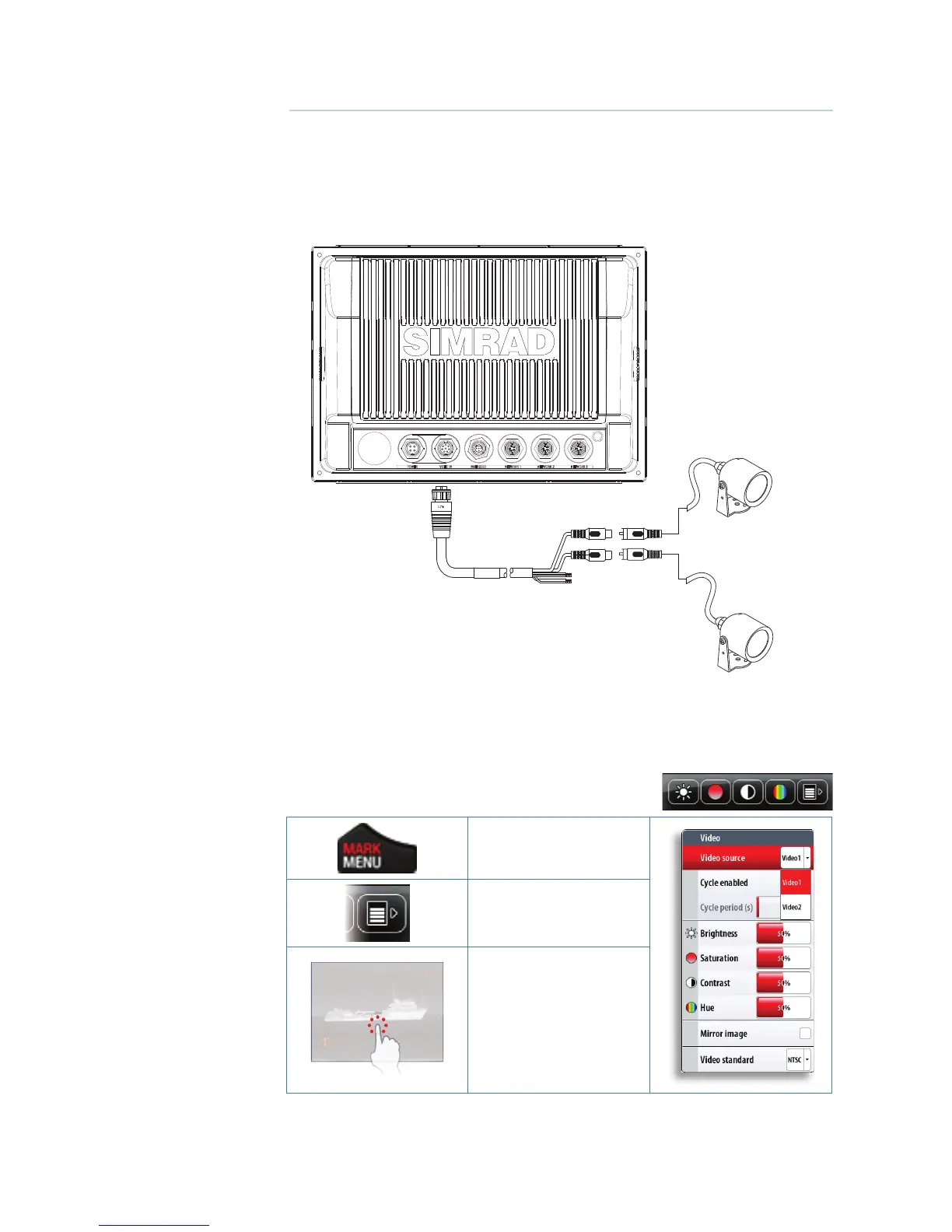30
|
Video In | NSS Installation Manual
Video In
Connect up to two composite video cameras to each display unit using the supplied Video /
Data cable. This connects to the VIDEO IN port on the rear of the display.
Note: The video images will not be shared with another NSS unit via the network. It is only
possible to view video on the unit connected to the video source.
Connecting video sources
VIDEO 1
VIDEO 2
VIDEO IN
RED
GREEN
note: Only connect NTSC and PAL video sources
Video In con guration
Tapping the video panel will bring up the video panel buttons.
Access the Video Menu by one of the following:
Press the MENU key
Tap the MENU icon in the
video panel buttons
Press and hold on the video
panel
Enable PAL or NTSC depending on the video ouput standard of the camera.
You can optimize the video display by adjusting the video image settings (brightness, satura-
tion, etc.). The settings are adjusted individually for each video source.
8