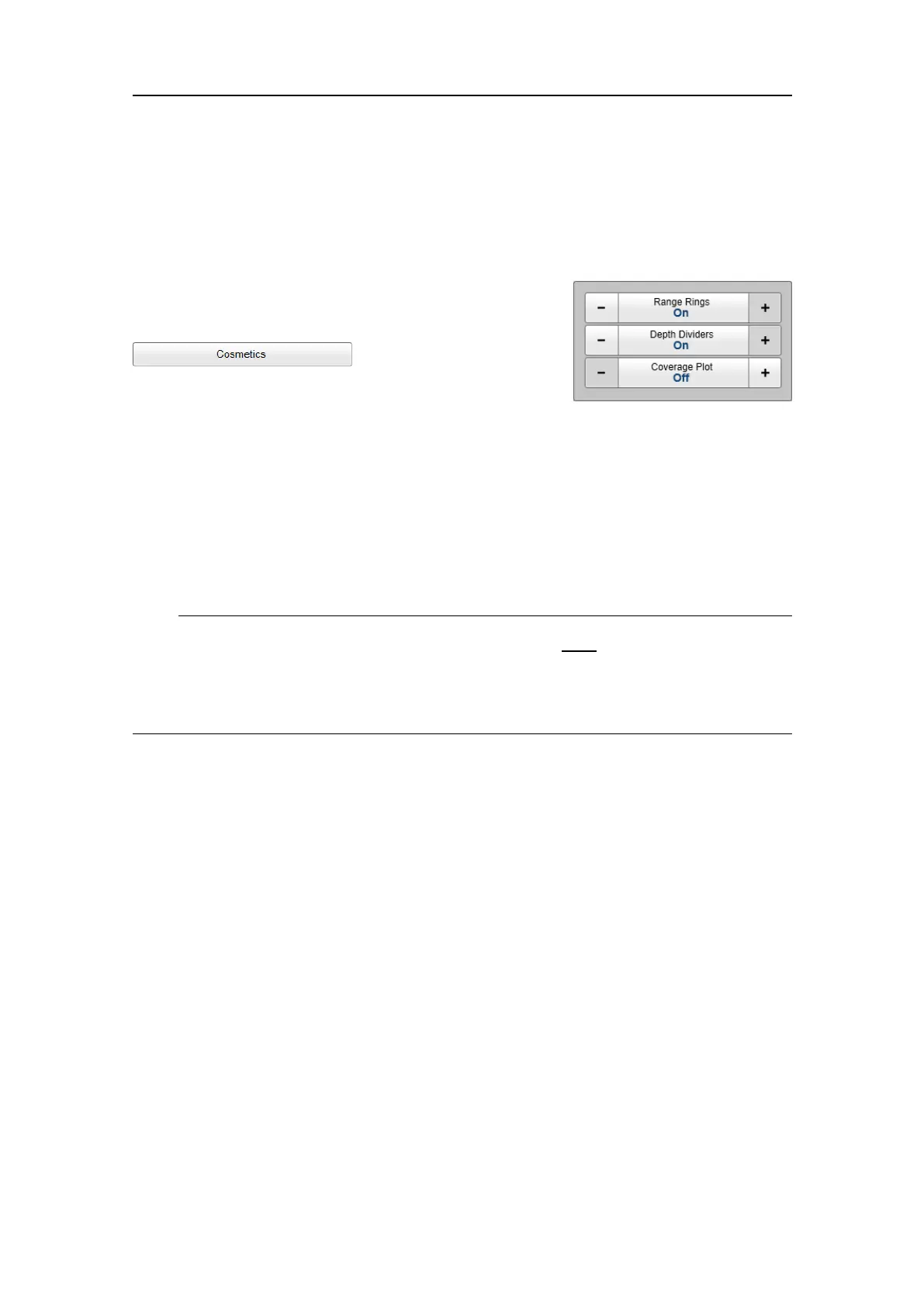60
381292/C
Cosmeticsmenu
UsethefunctionsontheCosmeticsmenutoturn"cosmetic"elementsintheSU90
presentationonoroff.
Howtoopen
SelectCosmeticstoopenthemenu.
CosmeticsislocatedontheDisplaymenu.Thefunction
isnotavailablefortheInspectionviews.
Description
Themajorityofthechoicesprovidedbythismenuareself-explanatory.Onlyspecic
functionsofparticularinterestareexplainedwithbriefdescriptions.
ThechoicesinthethismenudependsonwhichviewintheSU90presentationthatis
currently"active".Themenumaythereforechangefromoneviewtoanother.The
screencapturemaynotshowyouallthemenuchoices.
Note
Beforeyoucanchangethesettingsrelatedtoaview,youmustclickinsidetheviewto
activateit.Thechangesyoumakearebydefaultonlyvalidfortheactiveview.Severalof
thefunctionsofferApplytoAll.IfyouselectApplytoAllyoursettingisappliedtoallthe
viewsinthecurrentpresentationmode.
•RangeRings
ThisfunctionenablesrangeringstobeshownontheSU90presentation.Rangerings
areasetofconcentriccircleslabelledbydistancefromthevesselposition.Therange
ringsareshownasdottedlines.Eachringhasarangeread-outonthelefthandside.
UsethisfunctiontotoggletherangeringsOnorOff.
•VariableRangeRing
AnadjustablerangeringcanbeaddedtotheHorizontalandVerticalviews.Thering
isshownasadottedcirclewithitscentreonthevesselsymbol.Thecurrentrange
isshownnexttothecircle.Tochangetherange,left-clickonthecircleanddragto
requesteddiameter.Y oucanuseVRRRangetomanuallydenearange.Thevariable
rangeringcanbeusedforanytypeofdistancemeasurementrelativetothevessel.
•VRRRange(V ariableRangeRingRange)
YoucanuseVRRRangetomanuallydenearangeforthevariablerangering.
•CompassCards
ActivateCompassCardstoplaceevenlyspacedcompassmarkersontheouterrange
ringinhorizontalviews.Thecompassmarkersrotatebasedintheinputsfroma
navigationsensor.Anupdatetakesplacewhenthevesselheadingchangesmore
than1degree.
SimradSU90QuickStartGuide
