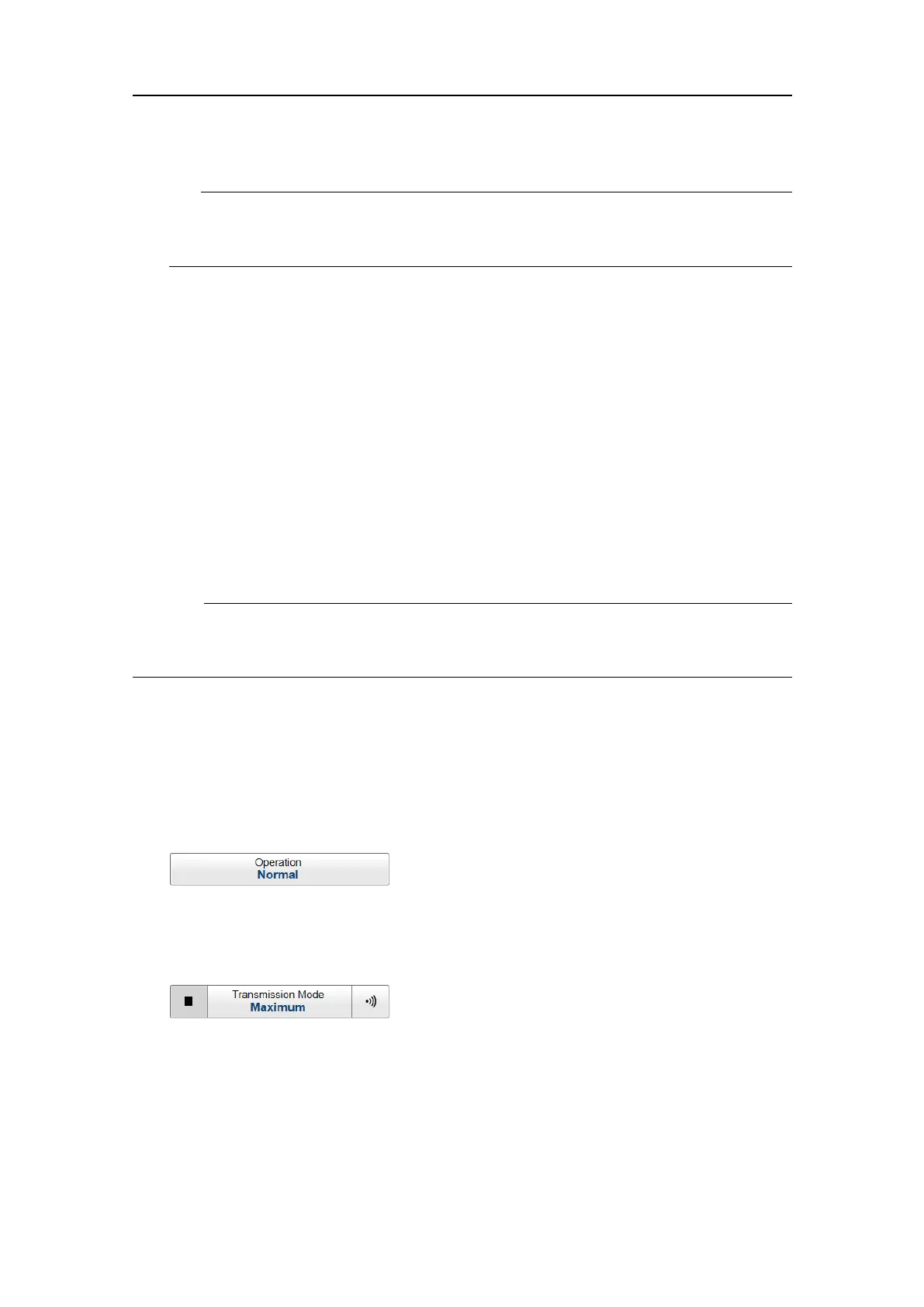24
381292/C
Tip
Tofullyunderstandhowthebeamsbehaveinthisview,usetheBeamVisualization
dialogbox.
Relatedtopics
Startingnormaloperation,page17
SelectingNormalmodetostart"pinging"
Inordertotransmit("ping")youmustsettheSU90toNormaloperatingmode.Thisis
thedefaultmodewhentheSU90isturnedon.
Context
TheOperationfunctioncontrolstheoperatingmodeoftheSU90.Youcansetitto
Normal,ReplayorInactive.NormalmodeallowstheSU90totransmit("ping")through
thewater,andtoreceivetheechoes.
Caution
YoumustneverstartSU90transmissions(pinging)whentheshipisindrydock.The
transducermaybedamagedifittransmitsinopenair.
Oncestarted,theSU90transmissionsarecontrolledbytheTransmissionModeandTX
Powerfunctions.
Procedure
1OpentheOperationmenu.
2SetOperationtoNormal.
TheOperationfunctioncontrolstheoperatingmodeoftheSU90.Normalmode
allowstheSU90totransmit("ping")throughthewater,andtoreceivetheechoes.
3SetTransmissionModetoMaximum.
TheTransmissionModefunctionenablesordisablestheSU90transmissionsintothe
water.IfyouchooseMaximum,theSU90willtransmit(ping)continuouslyandas
oftenaspossible.Thisgivesyouthemaximumrefreshrate.
Thepingrateisnormallylimitedbythemaximumrangesettings.Itwillalso
bedependantonhardwareissues.Thismaybe,forexample,howfastyour
ProcessorUnitcanhandletheinformationfromeachping,howfastyoursystem
SimradSU90QuickStartGuide