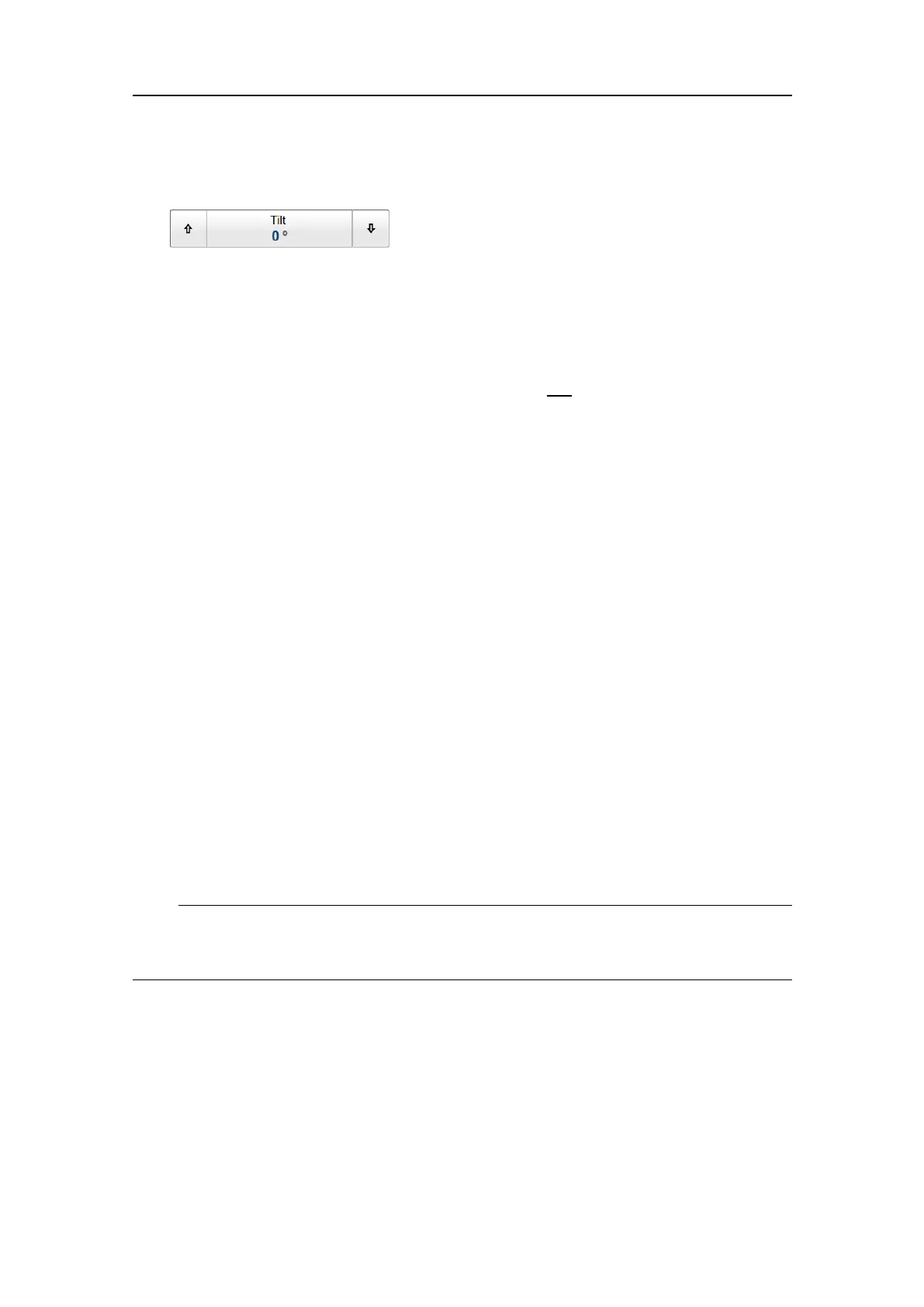30
381292/C
4SelectTilt.
5Makethenecessaryadjustment.
Selecteithersideofthebuttontochooseavalue.Keepthemousebuttondepressed
tochangethevaluefaster.
or:
Placethecursoronthebutton.Pressandholdtheleft
mousebutton.Movethe
cursorhorizontallyoverthebutton.Releasethemousebuttonwhenrequested
valueisshown.
or:
Selectthemiddleofthebuttontoopenit.Ifyouhaveakeyboardconnectedtothe
SU90,youcantypetherequestedvalue.
6OpenthebuttonandselectApplytoallifyouwishtousethechosensettinginall
theviewsinthecurrentpresentationmode.
Relatedtopics
Startingnormaloperation,page17
Adjustingthehorizontaldirectionofthesonarbeam
TheHorizontalviewintheSU90presentationcoverstheentirexxxsectorFortheother
viewsyoumustdenethehorizontaldirectionofthebeam.
Context
IntheHorizontalviewthecurrentbearingisshownwithacontinuouslinepointingout
fromthevesselposition.Theareacoveredbytheverticalbeamisshownasatriangle
intheHorizontalview.
Note
Thechoiceyoumakeisbydefaultonlyappliedtothecurrentlyselected(active)view.
Theactiveviewisidentiedwithathickerborder .
Anewtrackedobjectisautomaticallygivenprioritystatus.Thepriorityisidentiedwith
a"P".Thebearingandtiltsettingsareautomaticallyadjustedtofollowthemovements
ofthetrackedtarget.Thebearinglineisautomaticallylockedontheobjecttoreectsits
bearing.
SimradSU90QuickStartGuide