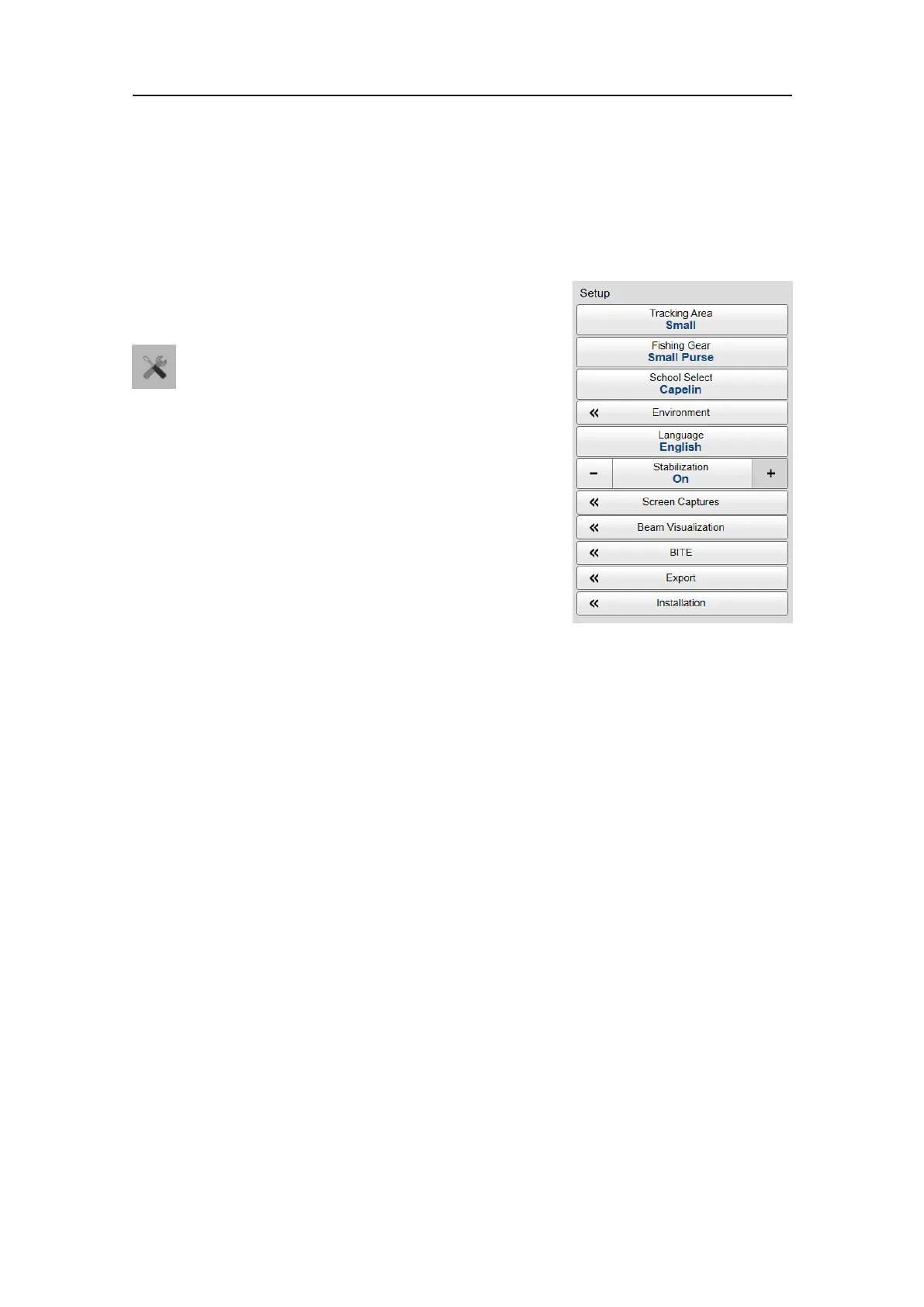48
381292/C
Setupmenu
TheSetupmenuprovidesbasicfunctionsrelatedtotheSU90installationparametersand
itscommunicationwithperipheralsystems.
Howtoopen
SelecttheSetupicon.
TheiconislocatedundertheMainmenu.Selectthe
icononemoretimetoclosethemenu.
Description
Themajorityofthechoicesprovidedbythismenuare
self-explanatory.Onlyspecicfunctionsofparticular
interestareexplainedwithbriefdescriptions.For
detailedinformationabouteachfunctionanddialog
box,refertotheSU90Referencemanualorthecontext
sensitiveon-linehelp.
•TrackingArea
UseTrackingAreatodenethesizeoftheareathatyouwanttodetectmovingobjects
in.Aninvisiblearea-thetrackingarea-iscreatedasanacquisitionarea.Inorderfor
theSU90tondandlockontheintendedtarget,itneedstobekeptwithinthistracking
area.Iftheintendedtargetfallsoutsidethearea,thetrackingcannotbestarted.
•FishingGear
Bydeningthetypeofshinggearyouareusing,theSU90mayprovidemore
accuratevisualpresentations.UsetheFishingGearSetupdialogboxtochangethe
shinggearpropertiestomatchyourownequipment.
•SchoolSelect
Duringnormaloperation,thedetectionandestimationofshschoolsdependsonthe
specieandthedensityoftheschool.SchoolSelectoffersaselectionofspecies.Based
onyourchoicetheSU90willadjustitsoperatingparameterstoachieveoptimal
performance.
SelectSchoolSelectSetuptoadjustthedensityforagivenspecie,ortocreateyou
ownschoolparameters.
•Environment
Environmentalparameterssuchassalinity,soundspeedandwatertemperatureall
playanimportantparttopresentaccurateechodata.UsetheEnvironmentparameters
todenethesevalues.Dependingonthecurrentseaandweatherconditions,youmay
needtochangethesevaluesfrequently.
SimradSU90QuickStartGuide