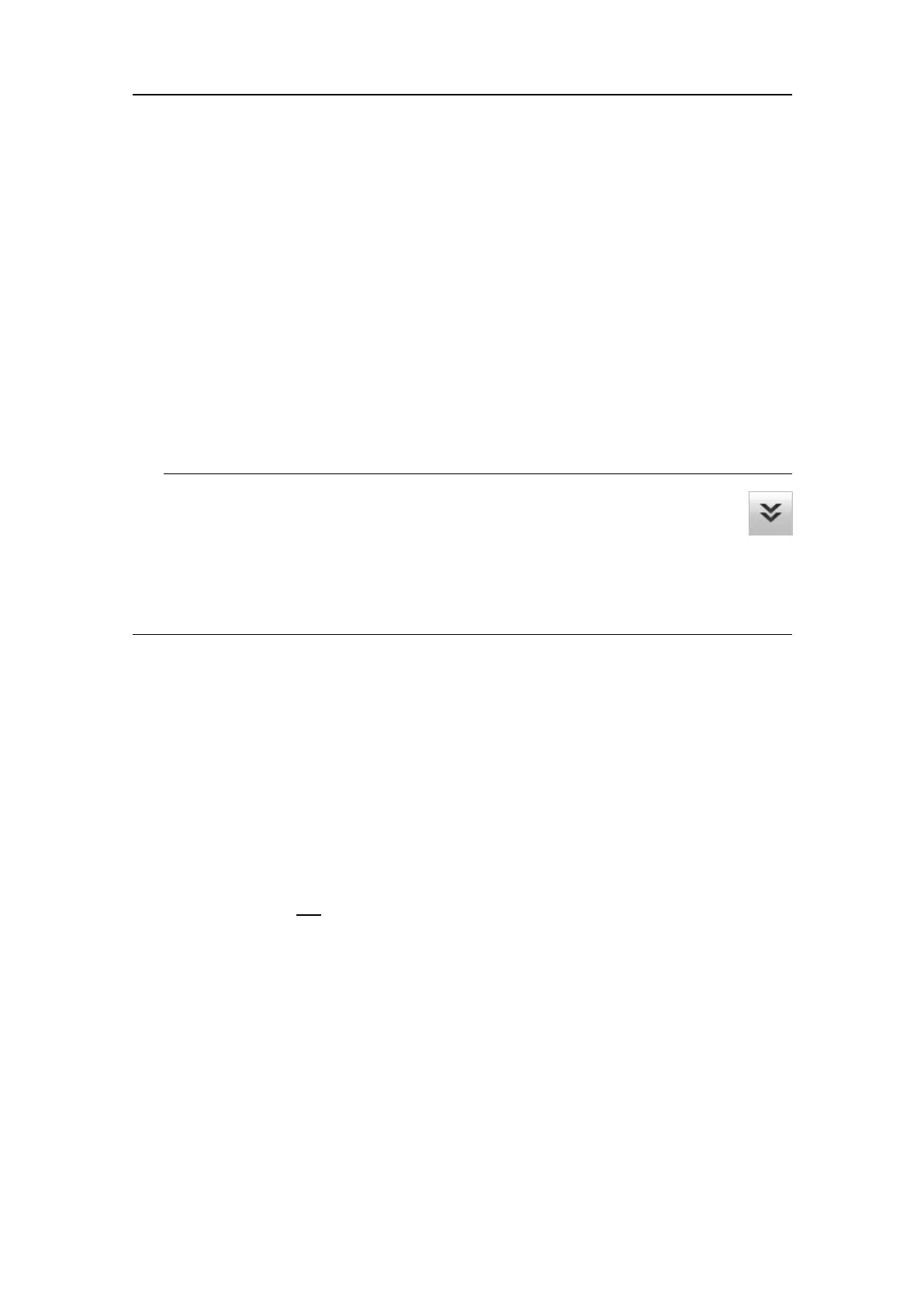381292/C
41
Aboutthemenusandmenubuttons
ToselectoperationalparametersontheSU90,usethemenusystem.Themenusare
organizedinatreestructurewithamainmenu,asetofsecondarymenus,andseveral
menubuttons.Themenusareorganizedinatreestructurewithamainmenuanda
secondarymenu.Someofthemenubuttonsopendialogboxesorsubmenustooffer
additionalchoices.
Description
TheMainmenuislocatedatthetopofthemenustructure.Itoffersthemostcommon
functionsforefcientuseoftheSU90.Unlessyouhidetheentiremenusystem,the
Mainmenuisvisibleatalltimes,evenifyouclosethesecondarymenus.
Tip
Unlessyouneedtomakefrequentchangestotheoperatingparameters,you
maywanttohidethemenufromtheSU90presentation.Thisgivesyoumore
spaceforechoinformation.Tohidethemenu,selectMenuonthetopbar.To
retrievethemenu,selectMenuonemoretime.Whenthemenuishidden,itistemporarily
shownontheleftorrightsideoftheSU90presentationifyoumovethecursortothat
position.
Usingthe“smart”menubuttons
EachmenuprovidedbytheSU90containsseveralmenubuttons.Eachbuttonshowsthe
purposeofthebutton.Someofthemalsodisplaythecurrentsetting.
Dependingonthepropertiesofeachindividualbutton,severalmethodscanbeused
tochangesettings.
•Selecttheleftsideofthebuttontodecreasethenumericalvalue.Selecttherightside
ofthebuttontoincreasethenumericalvalue.
•Pressandholdtheleft
mousebutton.Movethecursorrighttoincreasethevalue.
Movethecursorlefttodecreasethevalue.
•Spinthescrollwheelineitherdirectiontoincreaseordecreasethenumericalvalue.
•Typeanumericalvalue.(Youcanonlytypeanewvalueifacomputerkeyboardis
connectedtoyourSU90ProcessorUnit.)
•Selectthebuttontoopenthebuttonmenu.Choosetherequiredsetting.
•Selectthebuttontoopenthedialogbox.
Menusystem
