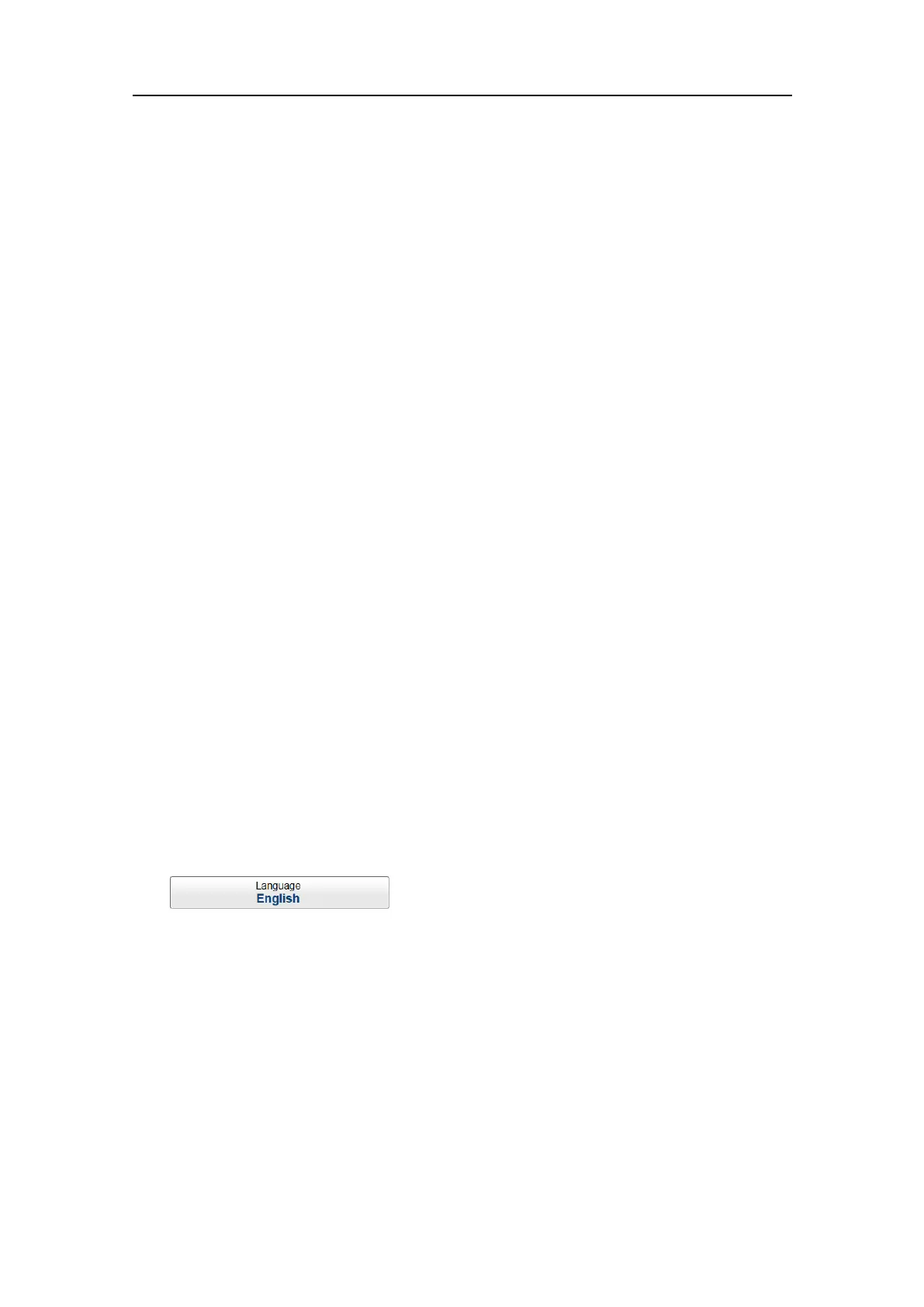381292/C
33
Basicoperatingprocedures
Topics
Selectingthelanguagedisplayedinthemenusanddialogboxes,page33
Selectingoperatingfrequencyforminimumnoise,page34
Hidingthemenusystemwhenyoudonotneedit,page35
Savingsingleorsequentialscreencaptures,page35
Savingthecurrentusersettings,page37
Deningtheping(transmission)modes,page38
Selectingthelanguagedisplayedinthemenusanddialog
boxes
YoumayprefertousetheSU90withauserinterfaceinyourownlanguage.
TheLanguagefunctionallowsyoutoselectthelanguagetobeusedintheSU90
presentations,menusanddialogboxes.
Context
Withafewexceptions,thechosenlanguagewillalsobeusedforallothertextonthe
SU90.TheSU90helpmaynotbeavailableforthelanguageyouchoose.Ifyour
languageisnotsupported,theEnglishhelpisprovided.
Procedure
1OpentheSetupmenu.
2SelectthemiddleoftheLanguagebuttontoopenthelistofavailableoptions.
3Selectthelanguageyouwishtouse.
Result
Allthetextsintheuserinterfacearechangedtotheselectedlanguage.
Thecontextsensitiveon-linehelpmayalsobeavailableinyourlanguage.Tochangethe
languageintheon-linehelp,youmayneedtorestarttheSU90.
Relatedtopics
Basicoperatingprocedures,page33
Gettingstarted
