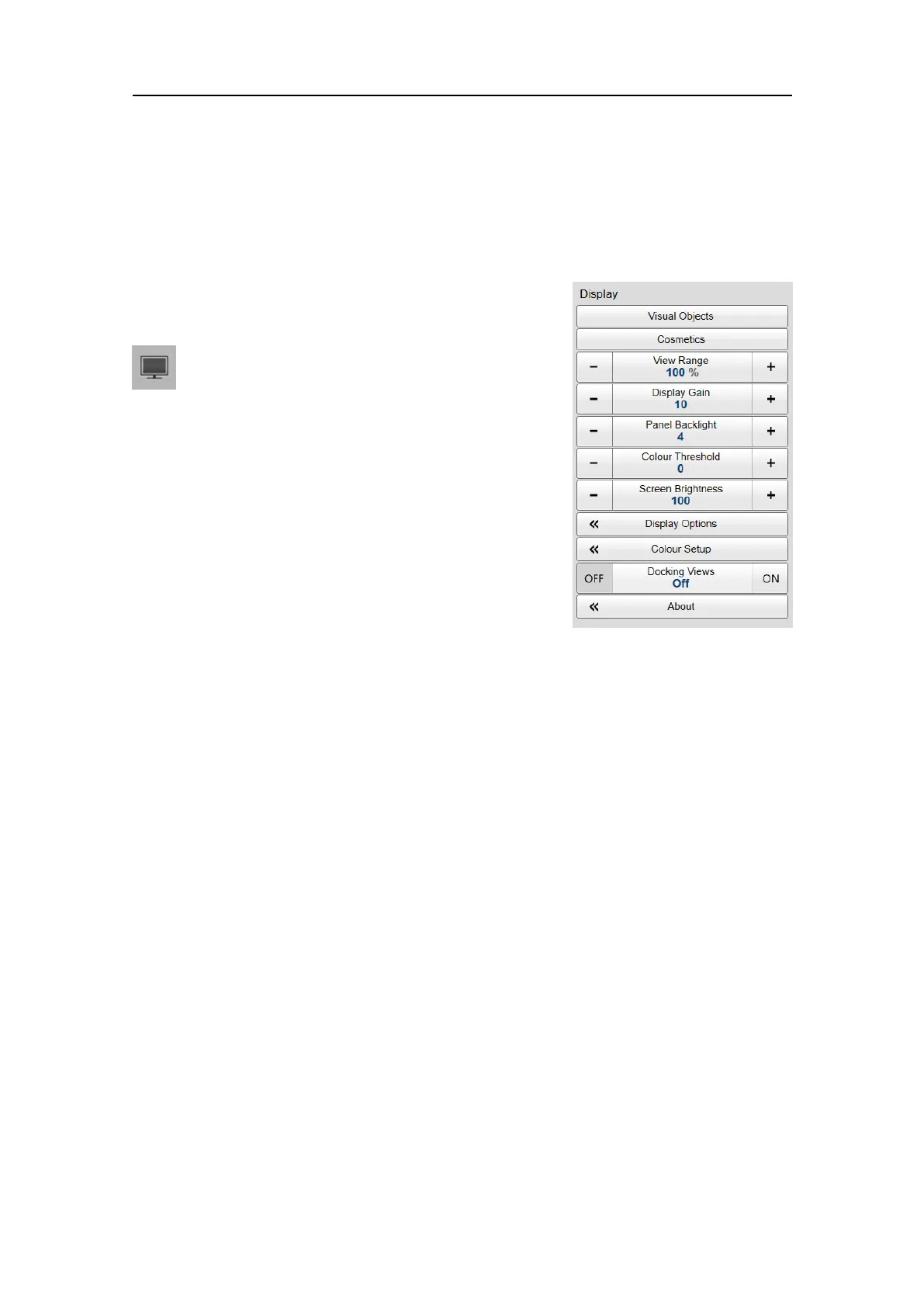46
381292/C
Displaymenu
TheDisplaymenuprovidesbasicfunctionsrelatedtothescreenbehaviourand
presentationofSU90data.
Howtoopen
SelecttheDisplayicon.
TheiconislocatedundertheMainmenu.Selectthe
icononemoretimetoclosethemenu.
Description
Themajorityofthechoicesprovidedbythismenuare
self-explanatory.Onlyspecicfunctionsofparticular
interestareexplainedwithbriefdescriptions.For
detailedinformationabouteachfunctionanddialog
box,refertotheSU90Referencemanualorthecontext
sensitiveon-linehelp.
Thechoicesinthethismenudependsonwhichview
intheSU90presentationthatiscurrently"active".The
menumaythereforechangefromoneviewtoanother.Thescreencapturemaynot
showyouallthemenuchoices.
•VisualObjects
VisualObjectsisan"on/off"buttonusedtoopentheVisualObjectsmenu.TheVisual
Objectsmenucontrolswhichgraphicalelementsthatareshowninthedifferentviews.
Thesegraphicelementsincludemarkers,vectorsandtargetsthataretracked.The
majorityofthefunctionsare"on/off"buttonstoenableordisablethesegraphic
elementsintheSU90views.
VisualObjectsmenu,page57
•Cosmetics
UsethefunctionsontheCosmeticsmenutoturn"cosmetic"elementsintheSU90
presentationonoroff.Themajorityofthefunctionsareon/offbuttonstoenableor
disable"cosmetic"elementsintheSU90presentation.Thisfunctionisnotavailable
inalltheviews.
Cosmeticsmenu,page60
•ViewRange
UseViewRangetoexpandtherangeshownintherelevantviewstoanypercentageof
theoriginalRangevalue.Thisfunctioncanbeusedifyouwishtomoveyourship
symboltothebottomoftheSU90view.Y oucanthenexpandtherangewithout
addingzoom.
SimradSU90QuickStartGuide
