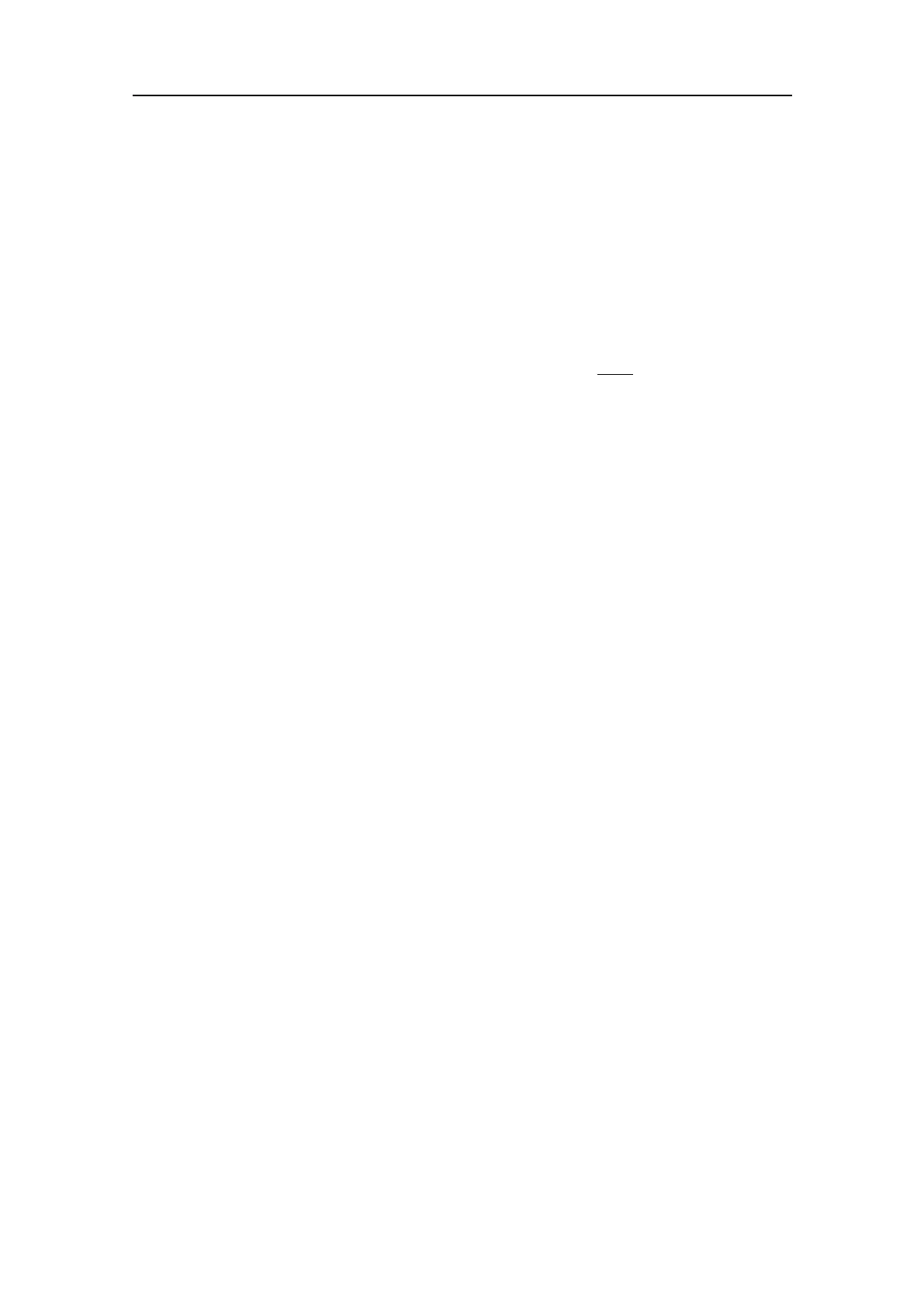20
381292/C
4MovethecursortotheviewsinthemainSU90presentation.
Thevariouspresentationmodesselectedonthebottombargivesyoudifferent
viewcongurations.Bydefault,theviewsarearrangedautomaticallyintheSU90
presentation.Youcanchangethephysicalsizeofanyview.Clickontheview
border,holdthebuttondepressed,thendragthebordertocreateasmallerorlarger
rectangle.Notethatthesizeoftheotherviewsarechangedaccordingly!
5Clickinsideoneoftheviews.
Beforeyoucanchangethesettingsrelatedtoaview,youmust
clickinsidetheview
toactivateit.Thechangesyoumakearebydefaultonlyvalidfortheactiveview.
Observethattheborderlinesoftheactiveviewaredrawnwithathickerline.
SeveralofthefunctionsofferApplytoAll.IfyouselectApplytoAllyoursettingis
appliedtoalltheviewsinthecurrentpresentationmode.
Relatedtopics
Startingnormaloperation,page17
Gettingtoknowpresentationmodesandviews
TheSU90presentationoffersseveralviews.Differentcombinationsofviewsare
organizedinpresentationmodes.
Context
TheSU90presentstheechodataindifferentviews.Allinformationfromeachpingis
showninalltheviewssimultaneously.Eachviewusesitsindividualtransmitfrequency,
andyousetupthedifferentviewswithdifferentoperatingparameters.Thebehaviour
oftheechoesineachviewiscontrolledbyyourcourseandspeedcombinedwiththe
movementsofthetarget(s).
Thefollowingviewsareavailable:
•Horizontal
•Vertical
•270V ertical
•Catch
•Echogram
•Plane
SimradSU90QuickStartGuide