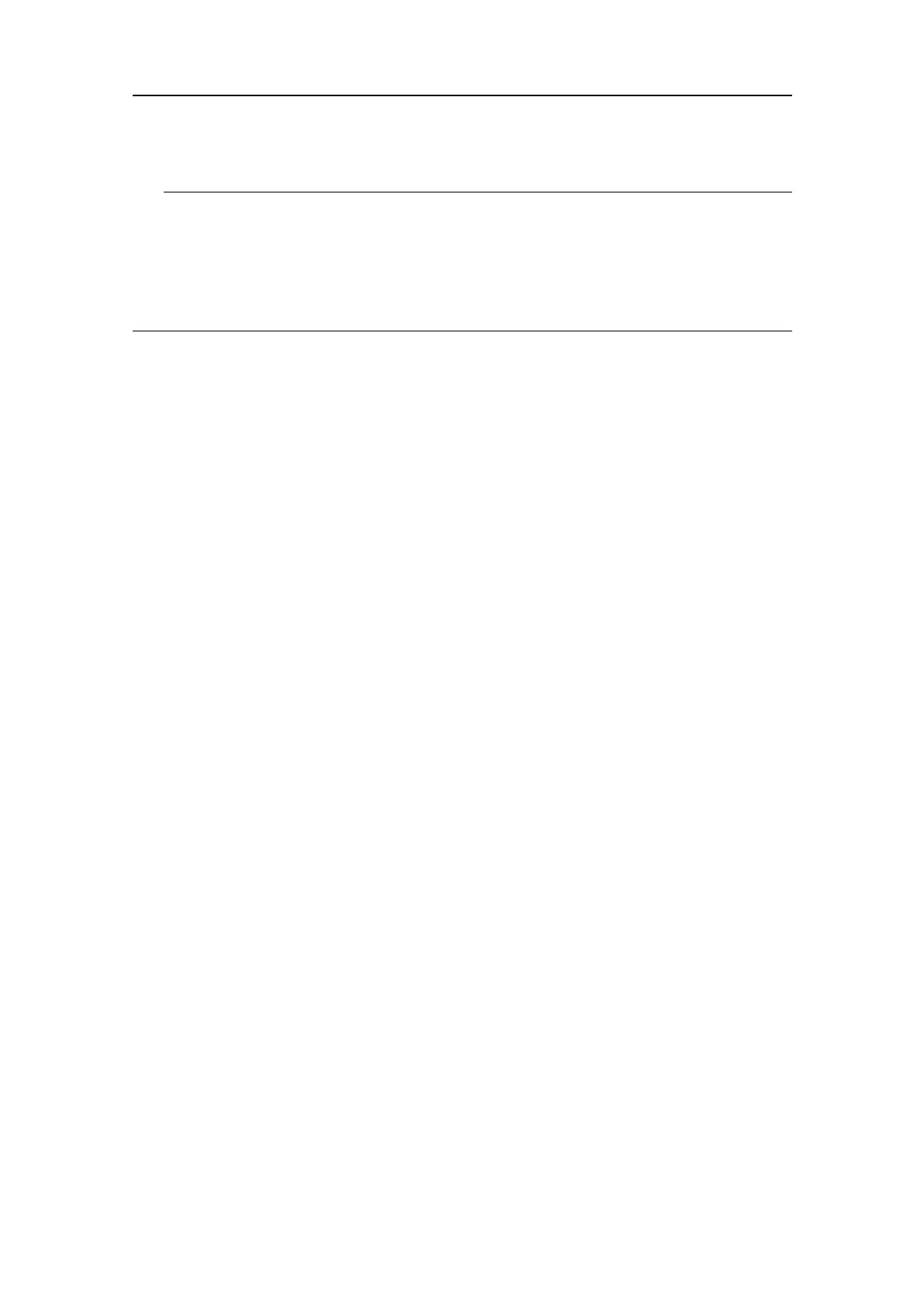381292/C
21
Tip
WiththevariousbeamsprovidedbytheSU90,itmaybedifculttounderstand
theconcept.Howdothesebeams"behave"inthewater?Bymeansofagraphic
presentation,theBeamVisualizationdialogboxattemptstogiveyouabetter
understandingofhowtheacousticbeamsaretransmittedintothewater .OpentheBeam
VisualizationdialogboxfromtheSetupmenu.
Procedure
1AtthebottomoftheSU90presentation,selectasuitablepresentationmode,and
activatetheHorizontalview.
Theviewpresentsthe360degreesareaaroundyourvesselinbird’seyeview.
Thecurrentbearingisshownwithacontinuouslinepointingoutfromthevessel
position.YoucanchangetheanglebymeansoftheBearingfunctionontheMain
menu.Youcanalsoselectthebearinglineanddragitsideways.
Thebowmarkerisshownasadottedlinedrawnfromthebowofthevesselsymbol.
Thelinereectsyourvessel’scurrentheading.Thebowmarkercanbeenabledor
disabledontheVisualObjectsmenu.
Thedistancefromthevesselsymbolinthecentreofthecircletotheouterring
correspondstothecurrentlyselectedrange.
•Thecurrentsettingsforrange,gainandtiltareshownintheupperleftcorner
oftheview.Whenyouchangethetiltadottedlinepresentstherequestedtilt
whilethesolidlinepresentstheactualtilt.Y oucanchangethetiltangleby
meansoftheTiltfunctionontheMainmenu.Youcanalsoclickonthetiltlinein
aV erticalviewanddragitupanddown.
•Theposition(bearinganddistance)anddepthofthecursorlocationisshown
inthelowerrightcorneroftheview.Thedepthiscalculatedfromthecurrent
tiltandthedistancefromthevessel.
•Thecourseandspeedofthelatestmarkerisfoundinthelowerrightcornerof
theview.Thevaluesarecalculatedbasedonthelasttwomarkersyouplaced
andthetimebetweeneachplacement.
•Relevantinformationaboutapriorityobjectcanbefoundinthelowerleftcorner
oftheview.
TheCosmeticsmenucontrolswhichgraphicalelementsthatareshown.
2AtthebottomoftheSU90presentation,selectasuitablepresentationmode,and
activatetheVerticalview.
Theviewshowsyoua"verticalslice"oftheechodata.Thesliceismadeatthe
currentbearing.Theareacoveredbytheverticalbeamisshownasatrianglein
theHorizontalview.YoucanchangethebearingontheMainmenu.Youcanalso
selectthebearinglineinaHorizontalviewanddragitsideways.
Theupperhorizontallineintheviewrepresentsthewatersurface.
Gettingstarted