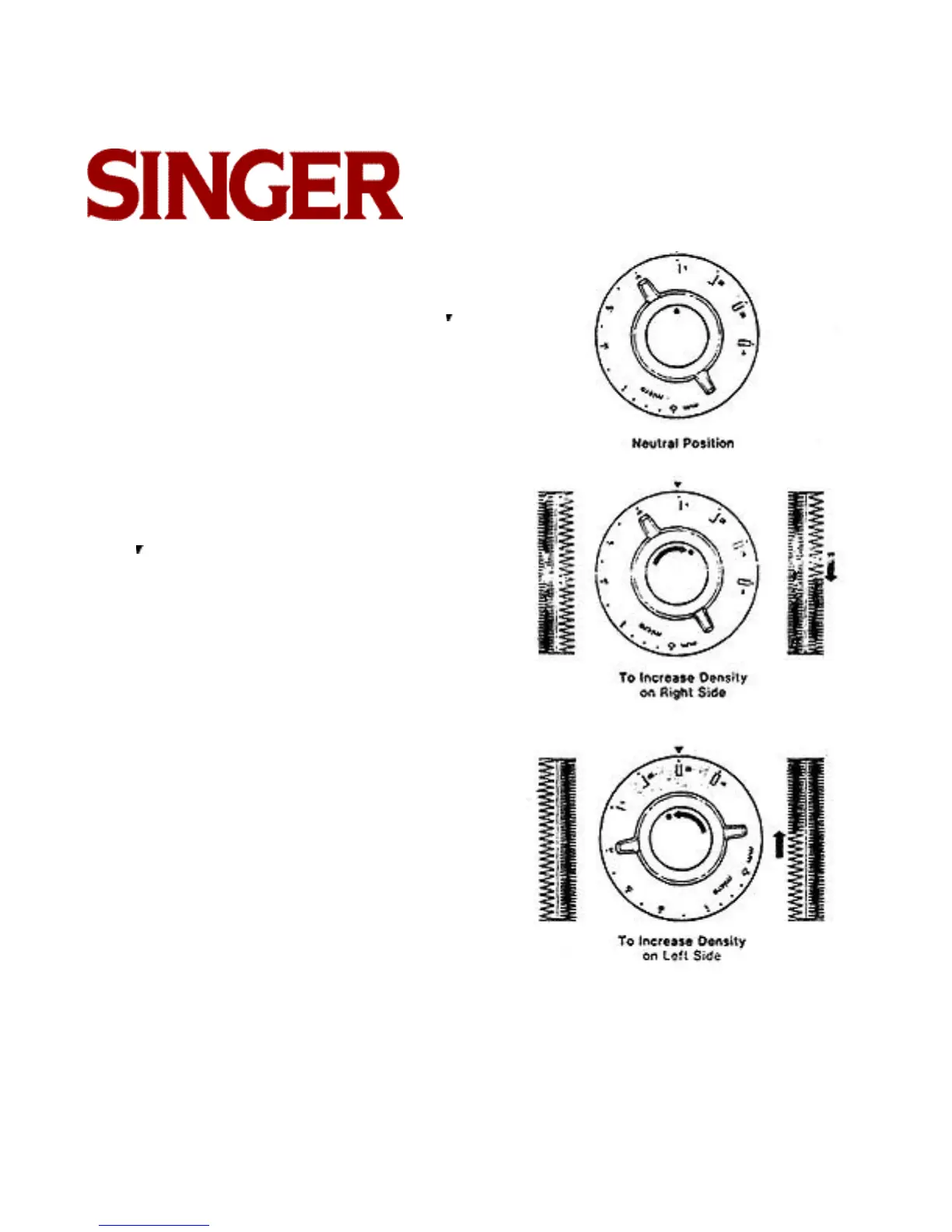Singer
288
50
Adjusting Forward-Reverse Stitch Balance
1. Make a test buttonhole with the push button in neu-
tral position (indicator dot directly below symbol
on control panel)
2. If the stitches on the right side of the buttonhole are
too open, rotate the push button clockwise from its
neutral position to increase density of stitching
3. If the stitches on the left side of the buttonhole are
too open, rotate the push button counterclockwise
from its neutral position to increase density of stitch-
ing.
After buttonhole stitching is completed, return push
button to its neutral position (indicator dot directly
below symbol).