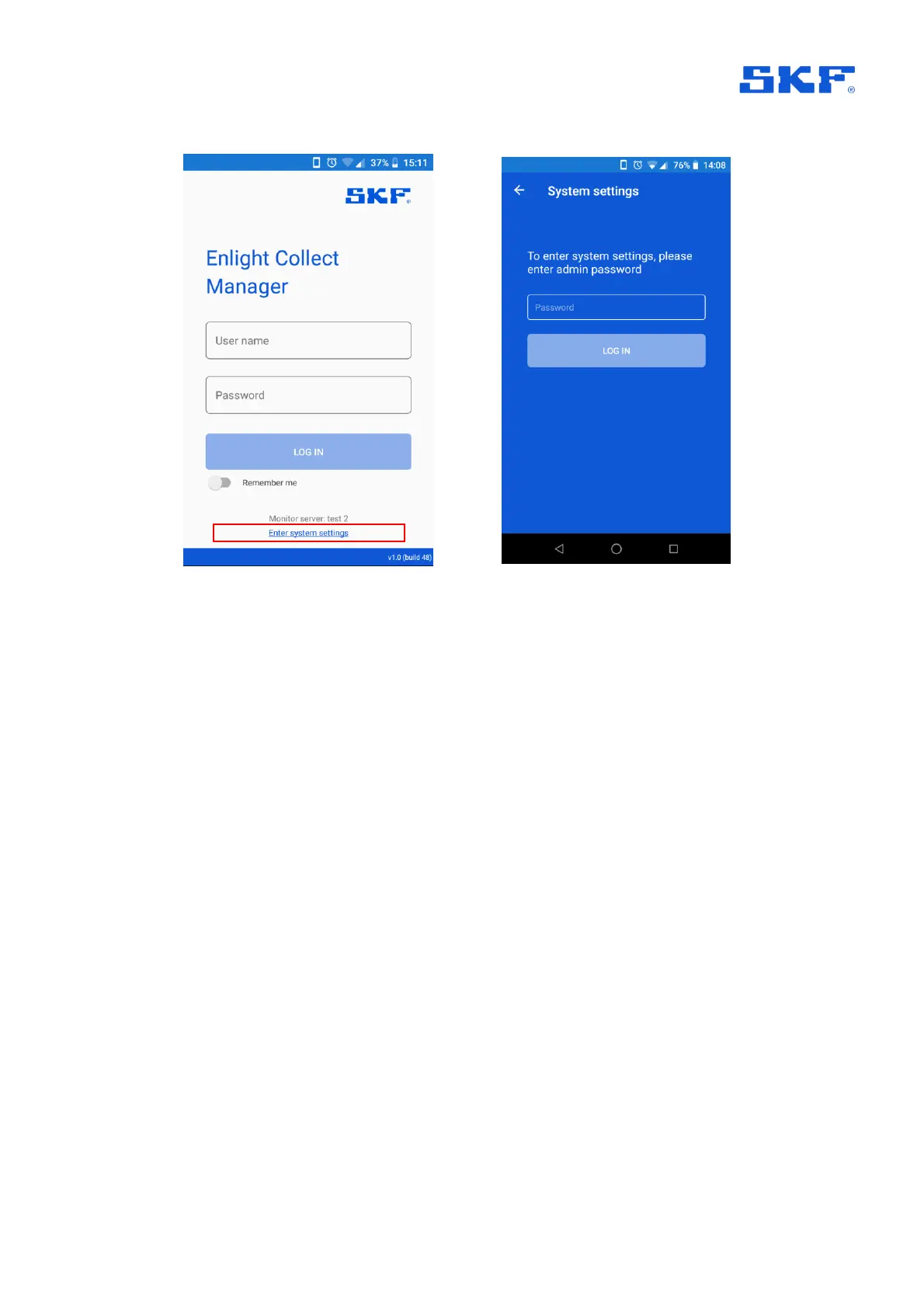Figure 3 Accessing system settings
The default password to access the system settings is: admin although this can be
changed at the next screen, if required.
Once into the system settings the first option “Add or Edit Monitor Servers” is the
means by which the active monitor instance can be selected or added/edited if the
connection details don’t already exist in the app:
