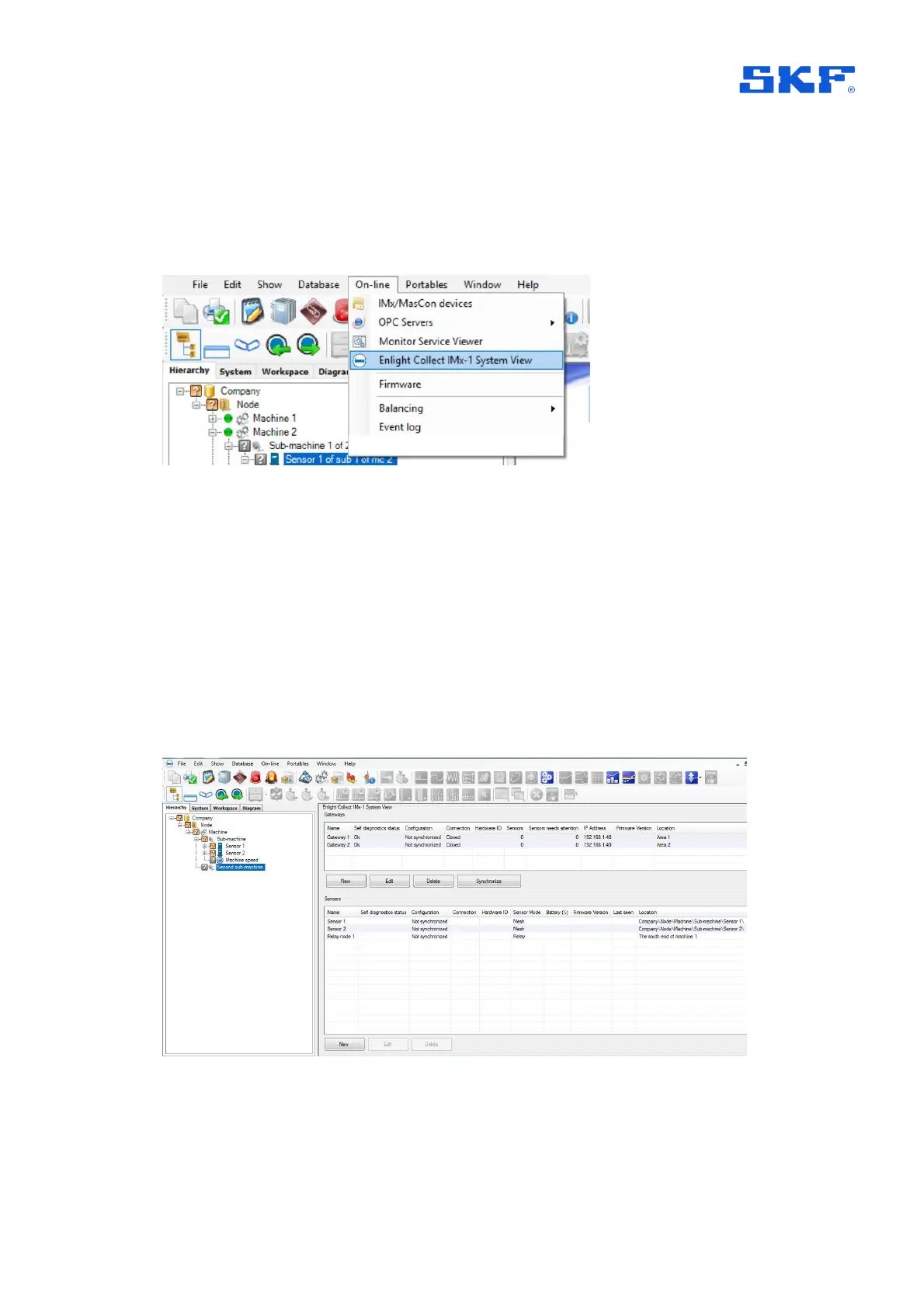2.3 Enlight Collect IMx-1 System View
This is a dedicated window that provides gateway and sensor information and access
to IMx-1 system configuration functions. Get to this system view from On-line >
Enlight Collect IMx-1 System view:
Figure 11 Access the ‘IMx-1 System view’
The view opens in the main window, where the top section relates to a gateway view
or table and the lower section contains a sensor view or table. Within both tables, line
entries can be ordered by any column: click on the column header to sort by that
column.
Beneath both the gateway and sensor tables are buttons for New, Edit and Delete
functions. In addition, because all synchronisation is carried out at a gateway level,
under the gateway table is a Synchronize button.
Note that ‘New’ sensor and ‘Delete’ sensor buttons only apply for relay mode,
sensors.
