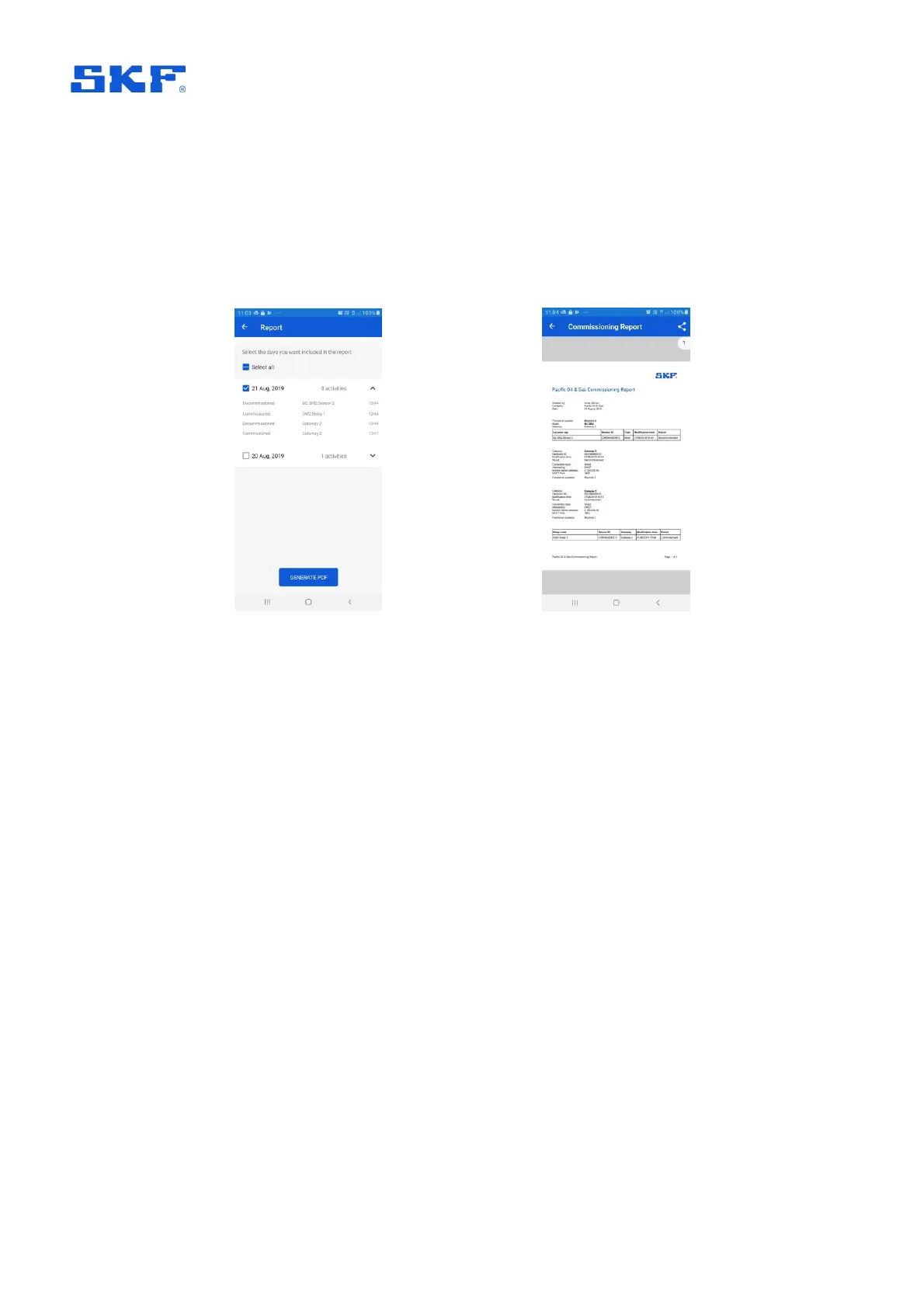INSTALLATION AND COMMISSIONING
Generating a commissioning report
SKF Enlight Collect IMx-1 System
User Manual
Revision A
F. Repeat steps B to E for all relay nodes being processed.
3.5 Generating a commissioning report
To generate a commissioning report, select Report from the main menu. The data to
be included can be from one or more ‘work days’:
a) Select data for report
Figure 26 Preparing and viewing a commissioning report
The report is stored, in pdf format, to the app’s private cache directory but can be
exported using the standard device ‘Share’ functionality to e-mail, cloud storage, etc.
