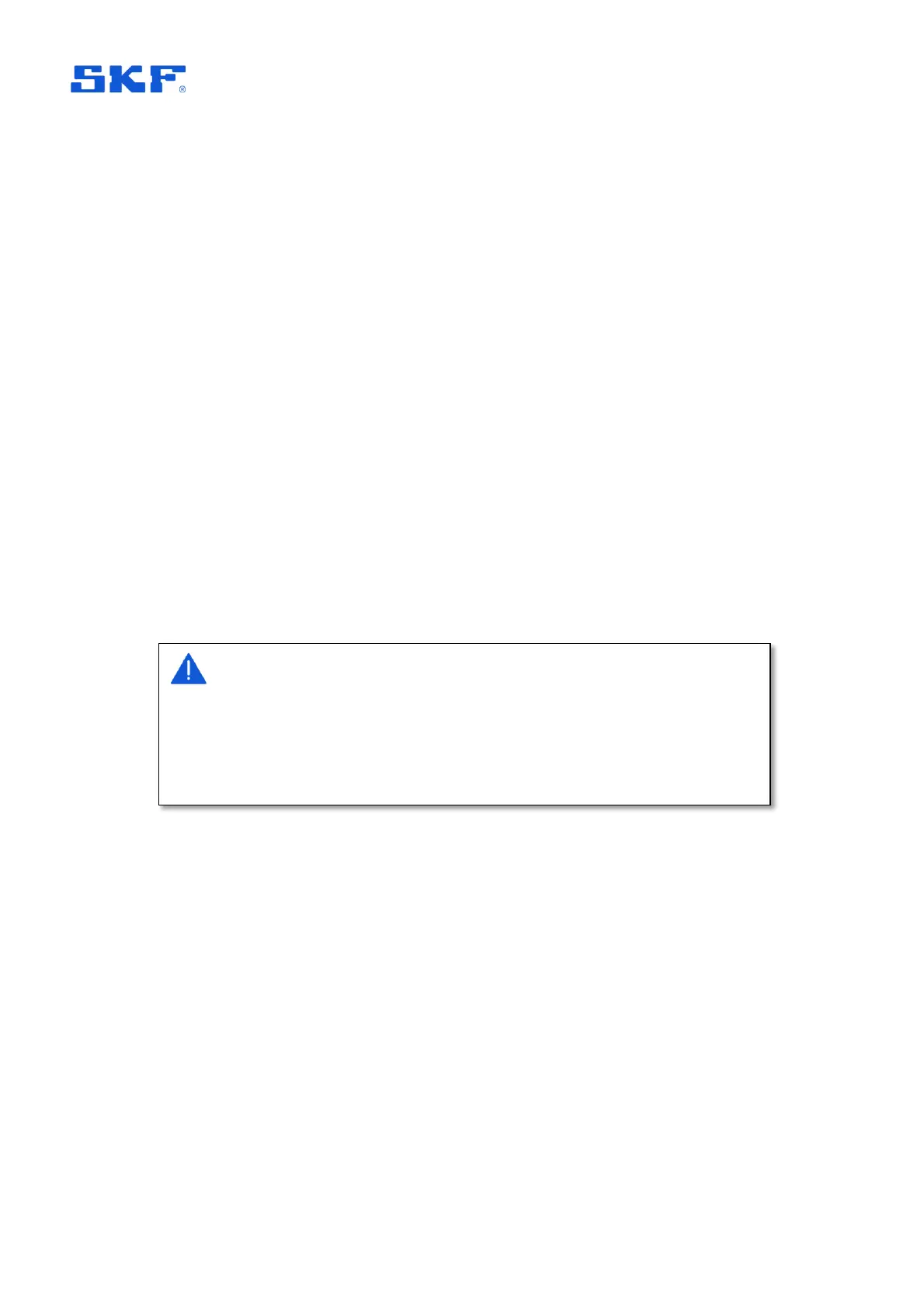Firmware updates will be available OTA, from @ptitude Observer software.
4.2.6 Gateway performance over time
No significant performance degradation over time is expected. Good practice is to
investigate any apparently anomalous behaviour or status errors and if needed
initiate a gateway exchange.
4.3 Troubleshooting
4.3.1 Introduction
This section is intended as an aid to fault finding, on a SKF Enlight Collect IMx-1
System. It is designed for instrumentation and system engineers with sufficient
knowledge of troubleshooting including safe working procedures, in industrial
electronic systems powered by 9 to 36 V DC.
SKF strives to provide information that is as accurate as possible. However, SKF
cannot be held responsible for any injury or damage to persons or material that occur
in the interpretation of, or due to actions taken based on, information in this
document.
The following sections list some further considerations when troubleshooting a
system. If a resolution to the problem is not forthcoming, contact TSG for further
advice: @ptitude Observer and Monitor can maintain a number of logs that TSG may
request to aid fault finding.
4.3.2 Logs and viewers
Event log
@ptitude Observer maintains a time stamped event log and this supports the SKF
Enlight Collect Gateway and its associated sensors. Always check this event log for
evidence of errors, activity or status changes that might explain any functional issues.
For the Event Log the following notes apply:
The product warranty will be invalidated if the sensor or gateway has been
mishandled or if incorrect connections have been made to the gateway that
expose any sub-system/circuit to voltages in excess of their operational rating.
Installation errors that require the involvement of SKF personnel to rectify, may
