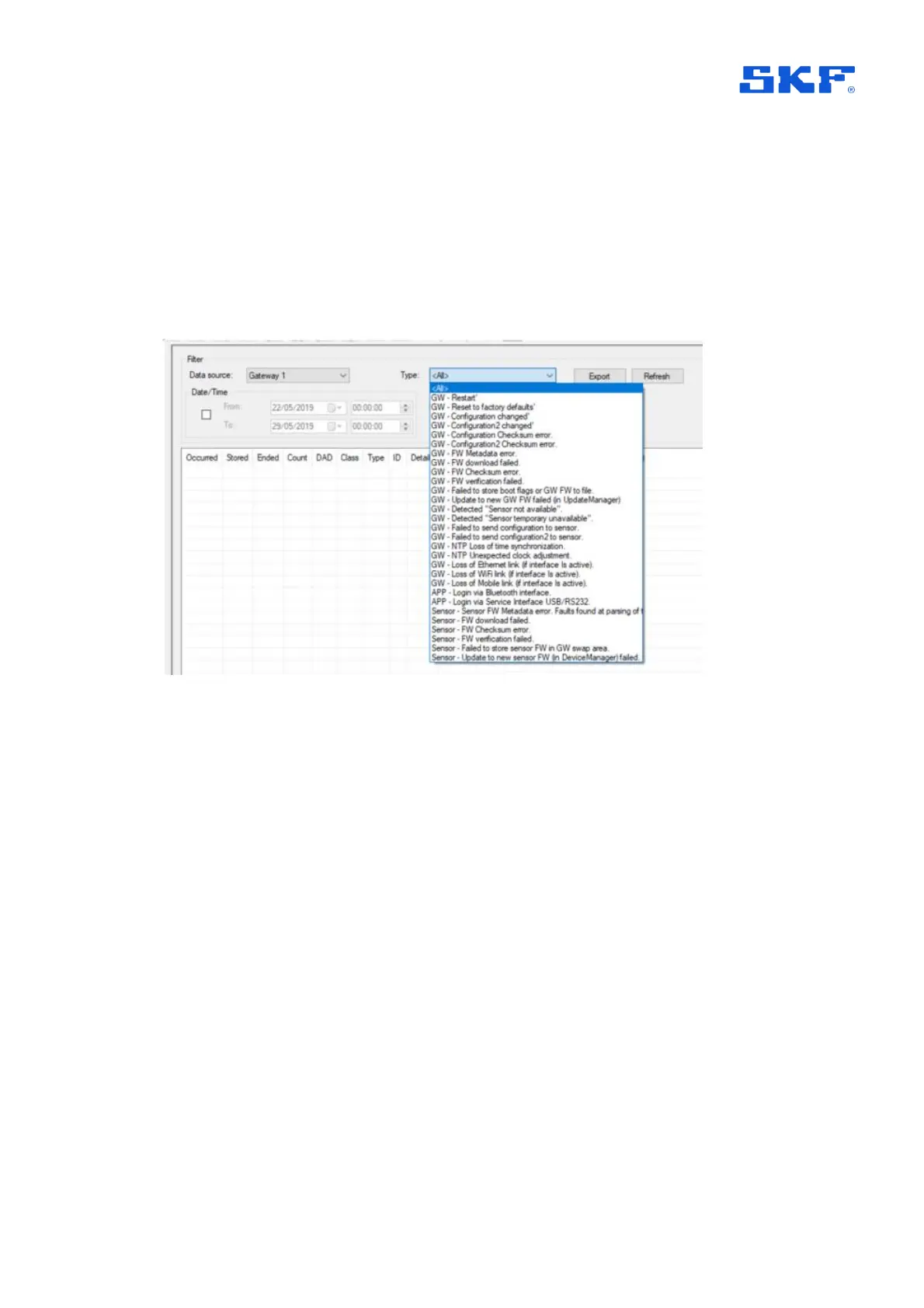• Access the Event log from On-line > Event Log.
• For an Enlight Collect IMx-1 System, class will be shown as ‘S’.
• Event types cover a range of different conditions related to firmware update,
configuration change, loss of connectivity, gateway restart or reset, user log-
in to the gateway and integrity checks, etc.
• The display can be filtered by the DAD that is the source of the event, for
example a specific gateway, by date range and by event Type:
Figure 30 Event log filtering
• Count is related to the duration of an event:
o 0 for an event without duration, for example gateway restarted.
o 1 event ‘start’ for example log-in or loss of connectivity.
o -1 for event ‘end’ for example log-out or connectivity regained.
• Some event types are ‘adapted’ for a wireless sensor:
o A gateway detecting that a sensor has not responded to a
communication, 3 tries at 5-minute intervals, results in a ‘Sensor
temporarily unavailable’ event. This causes @ptitude Observer to set
a, sensor ‘Not measured’, status.
o A gateway detecting that a sensor has been unavailable for 24-hours
results in a ‘Sensor not available’ event that causes @ptitude
Observer to set a ‘Sensor fault’ status.
o Note also that in terms of the status displayed in the @ptitude
Observer hierarchy, receiving no measurement data for twice the
expected interval will also cause the sensor and its measurement
points to be set to ‘Not measured’ status.
