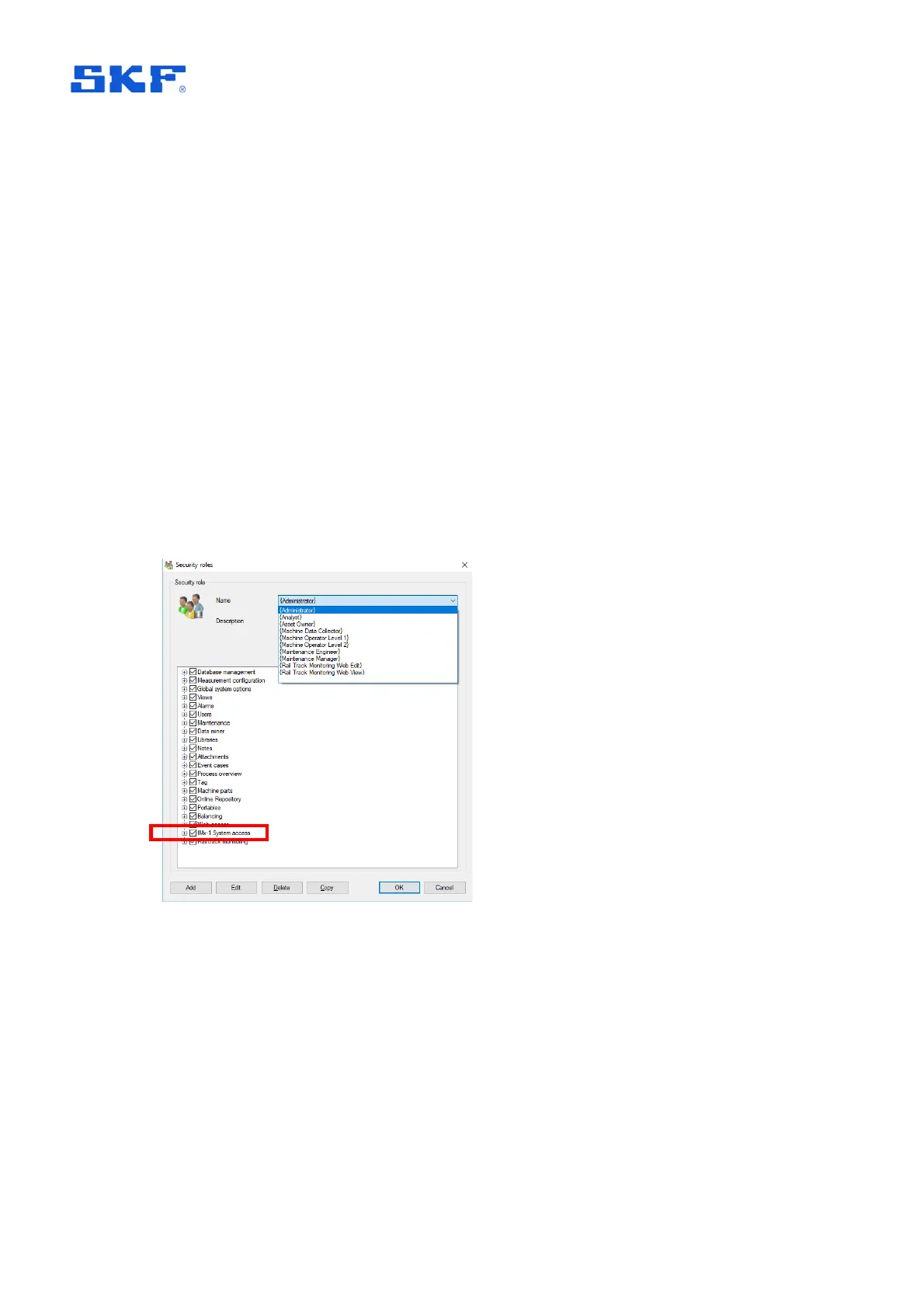address entered here should always be the internal or private IP address for
the Monitor server and not its public IP address.
• Port: The port Monitor will listen to. By default, this is set to the standard, non-
TLS, MQTT port 1883. Ensure that incoming MQTT, TCP connections to this
port are not blocked by a firewall.
2.1.2 Users and security role rights
All personnel undertaking on-site installation and commissioning tasks using the app
must be added as @ptitude Observer users with appropriate rights. There is a
specific, single, right that applies to IMx-1 System access and the Enlight Collect
Manager app.
Some pre-configured security roles, Administrator, Maintenance Manager and
Machine Operator Level 2 have this right. These roles differ significantly however in
their overall scope. For example, the role “Machine Operator Level 2” has otherwise
very limited rights so would not allow the user to perform IMx-1 system configuration
and maintenance tasks, within @ptitude Observer.
Figure 6 Security roles – IMx-1 System access, user rights
2.1.3 IMx-1 engineering unit selection
The selection of engineering units for IMx-1 measurements are global settings found
under Database > Options > Enlight Collect IMx-1 System Global Settings tab:
