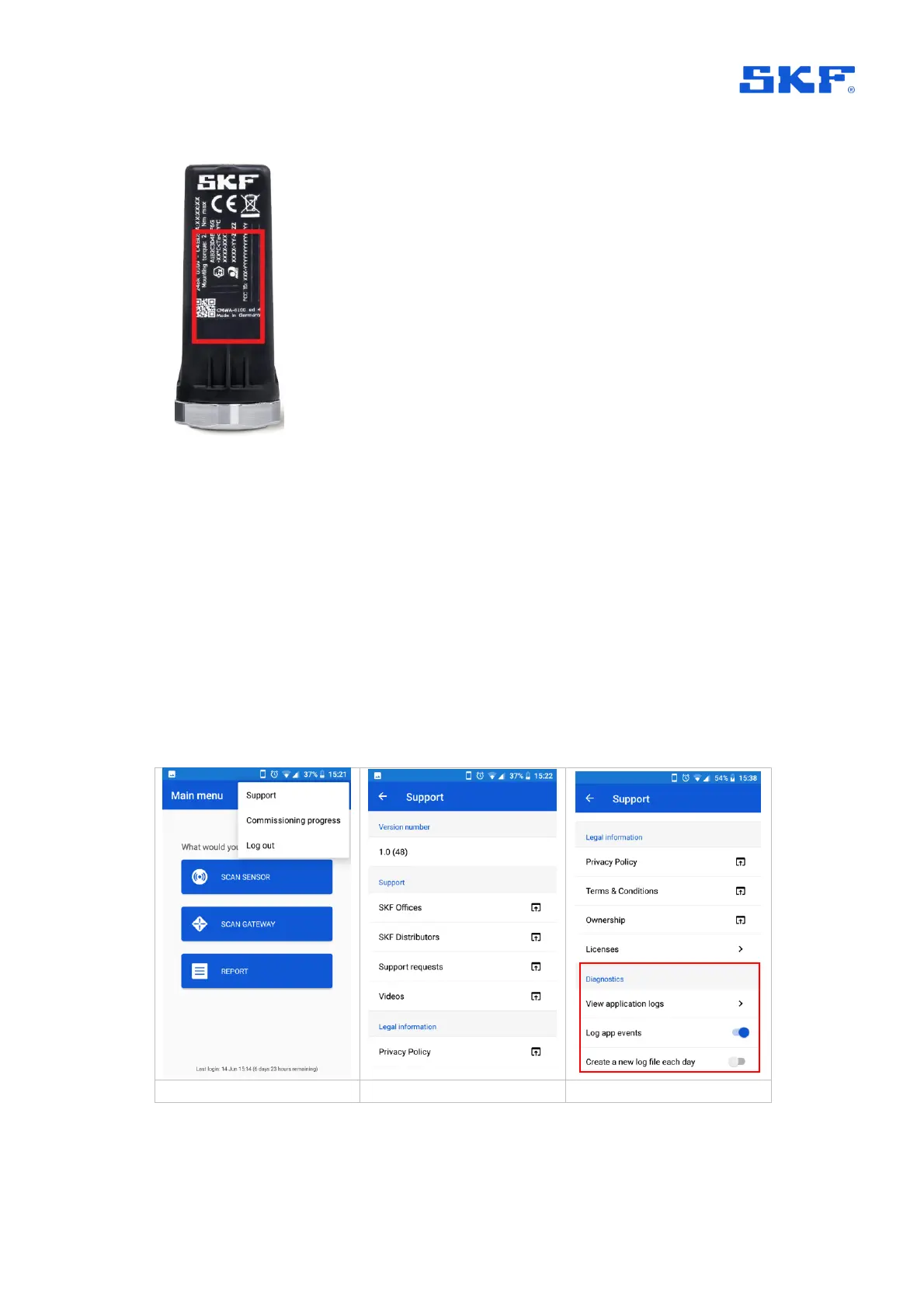Figure 36 Approximate NFC antenna location
In a ‘quiet’ environment it may be possible to hear an audible ‘ding’ as a notification
that the NFC tap was registered by the phone.
Be aware that the consistency of NFC and Bluetooth interactions with IMx-1 sensors
may vary between phone models, even within those from the same manufacturer,
due to differences in the detailed design. Where practicable, for IMx-1 system
commissioning, standardise on known ‘good performers’ and check the behaviour of
new models before deploying them widely.
The app includes the capability to store an application log file. To enable the feature,
from the Main menu touch the more options, vertical ellipsis ⋮, then select Support:
