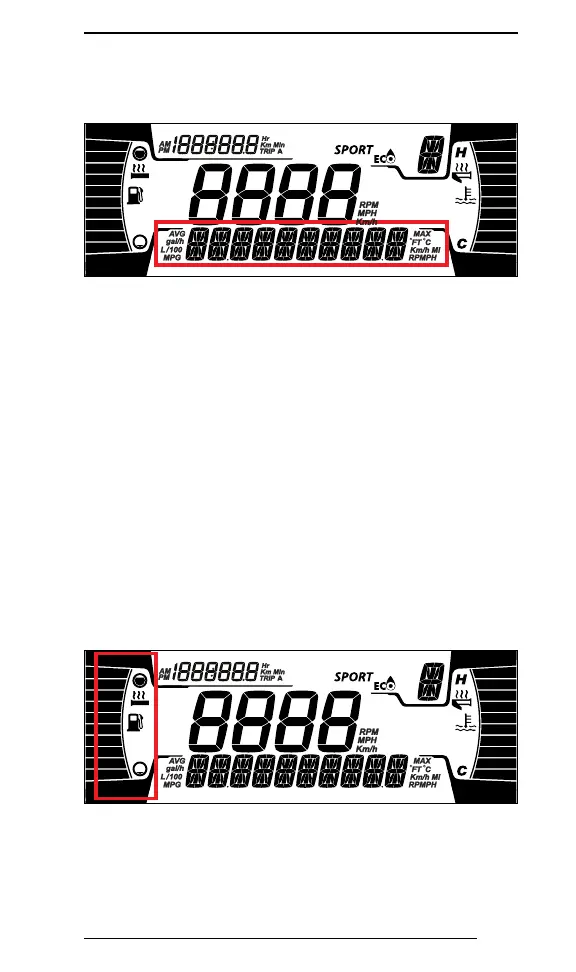CONTROLS, INSTRUMENTS AND EQUIPMENT
77
Lower Display
619900974-700
May display the following:
- RPM
- Speed
- Engine Temperature
- Fuel Statistics
- Settings
- Messages
- Outside temperature (if equipped)
Use LOWER button to change the displayed information.
The SPEED STAT display shows the maximum and the
averaged speed. Hold LOWER button for 3 seconds to reset.
When the SPEED display is chosen, the RPM is shown in the
TRIP display.
Left Lateral Display
619900974-701
The left lateral display includes:
- Fuel level indicator
- Heated Grip level
