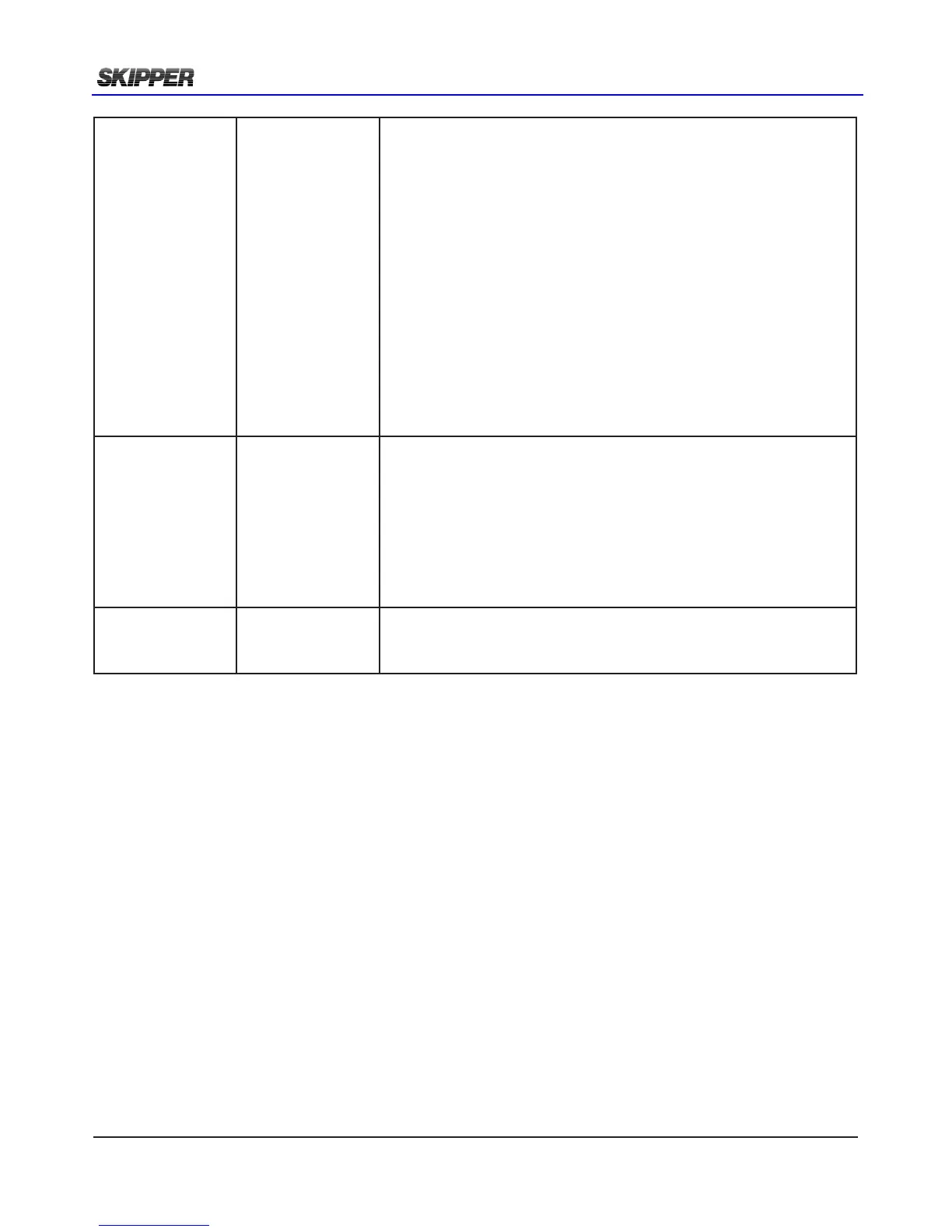Page 32 of 60
2018-05-28
Installation DL2 Doppler Speed Log System
Output parameters SOG+STW
SOG only
DL2 system: Set to SOG+STW
DL2 calculates and displays SOG+STW in two axis.
VBW, VHW,VLW NMEA sentences on the DL2 includes STW
and SOG from DL2.
DL21 system: Set to SOG only
DL21 has STW parameter to radars etc comes from the DL1 part,
and the SOG comes from the DL2 part.
Both STW (from DL1) and SOG (from DL2) can be sent from
DL2 NMEA output.
To ensure this the button “SOG only” is set in the DL2 set up, and
then disables the STW parts of the DL2. Instead the DL1 STW
(single axis) still be displayed on the screens.
The NMEA output from DL2 will change so that STW speed and
trip (from DL1) is available in the VBW, VHW,VLW NMEA
sentences on the DL2.(SOG still from DL2)
Primary STW
Frequency
(High freq), Low
freq
The high high frequency option is only available in DL2 software
ver 1.1.0 and higher. with DL2 sensors serial number 170373 and
higher. Not available in DL21
The STW parameter can measure at both high (850-910kHz) and
low (265-278kHz) frequency. High is normally better, but the
user can change to low frequency. Both frequencies are calibrated
during a Sea test calibration, and the Current primary is displayed
in the Calibration settings as default.
SOG Freq.
Change point
(0) 0-10m The SOG parameter is also improved in shallow water by us-
ing the high frequency. This value is the depth at which the SOG
starts using the high frequency
Important settings at time of installation:
Vessel max speed. Please insert before rst time speed calibration. Calibration may be lost if Max
speed is changed.
Vessel length and Sensor distance from bow. Required for Aft transversal speed calculation.
Tonnage and averaging time: Response time of speed log should be set correct to the specic
vessel. Normally response is relative to tonnage of vessel. A default averaging time is set on basis
of tonnage input but the averaging time may be manually adjusted independant of tonnage.
Saving settings on USB Stick:
Once settings have been setup it is possible to save the settings by inserting a USB Stick. This will
create (or Use) a folder called /skipper/downloaded_setups and in this folder it will create a directory
with the DL2 system serial number
reloading settings from a USB Stick:
To reload a setting the directory with the serial number must be copied into a directory under
/skipper/upload_new_setup/
This will be copied into any system the USB stick is placed. Wait until the system has rebooted
before removing