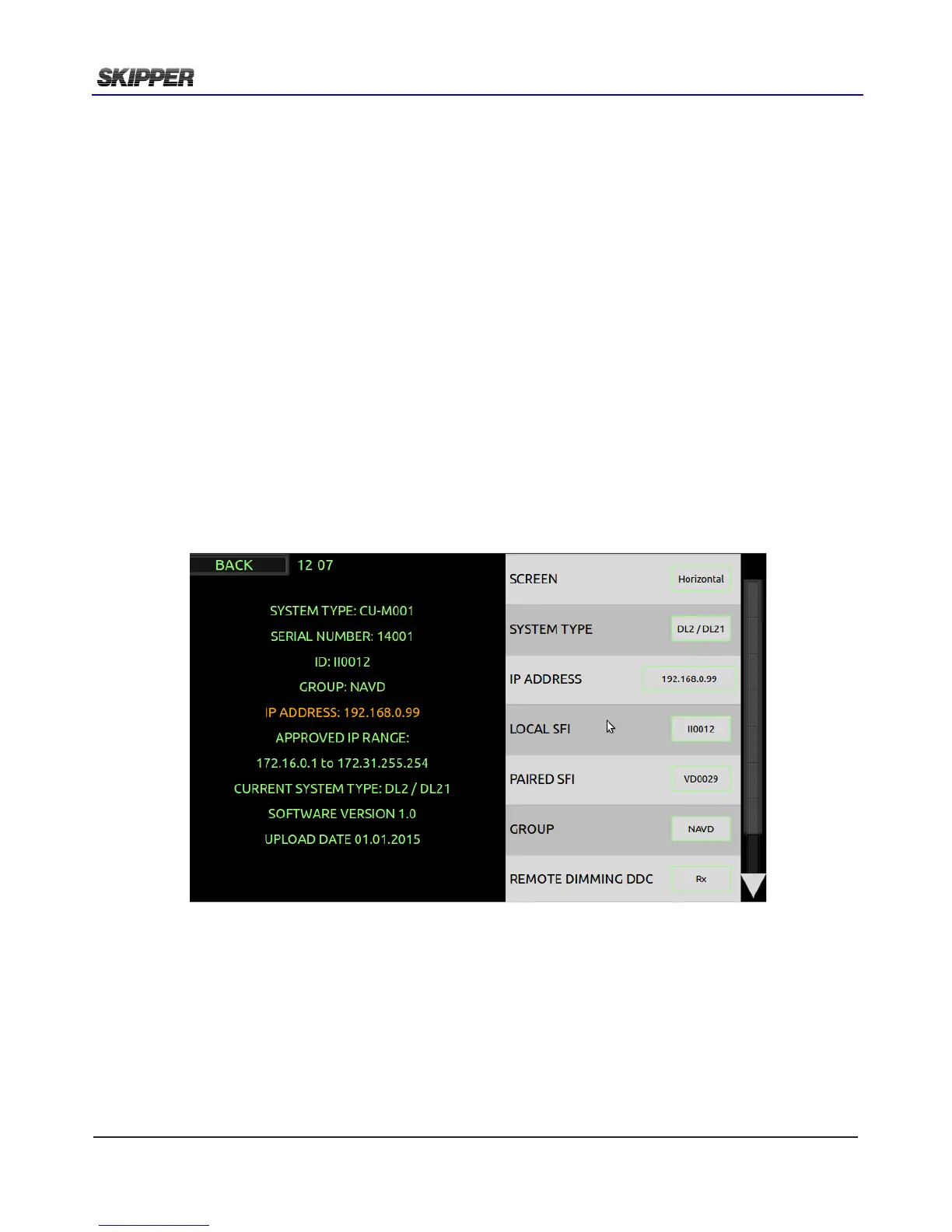On starting the display CU-M001 rst time it will try pair up with a JB70D2-SA.
Default settings:
Screen: Horisontal (no vertical available)
System type: DL2/DL21
IP Address: 172.16.1.102
SFI (System Function ID): II0102
Paired SFI: VD101(default SFI of JB70D2-SA)
Group:NAVD.
Dimming: Rx
NOTE:
If connected to LAN network please make sure IP adresses, SFIs and Group is approved by local
administrator.
If 2 x DL2/DL21 systems are to be installed on same LAN then IP adress SFI and paired SFI have
to be changed on (at least) one of the systems to avoid conict of settings.
If default values have to be replaced then please change IP adress of JB70D2 before changing on
CU-M001.
Remote dimming DDC
Off
The screen can be dimmed on screen.
Rx
The screen can be dimmed on screen or using a remote DDC message. The system can be made
to accept remote dimming from the local input or the JB70 input.
Tx
The screen can be dimmed on screen or using a remote DDC message. The system can be made
to accept remote dimming from the local input or the JB70 input.
It can also be made to send a DDC message when the dimming level is changed.