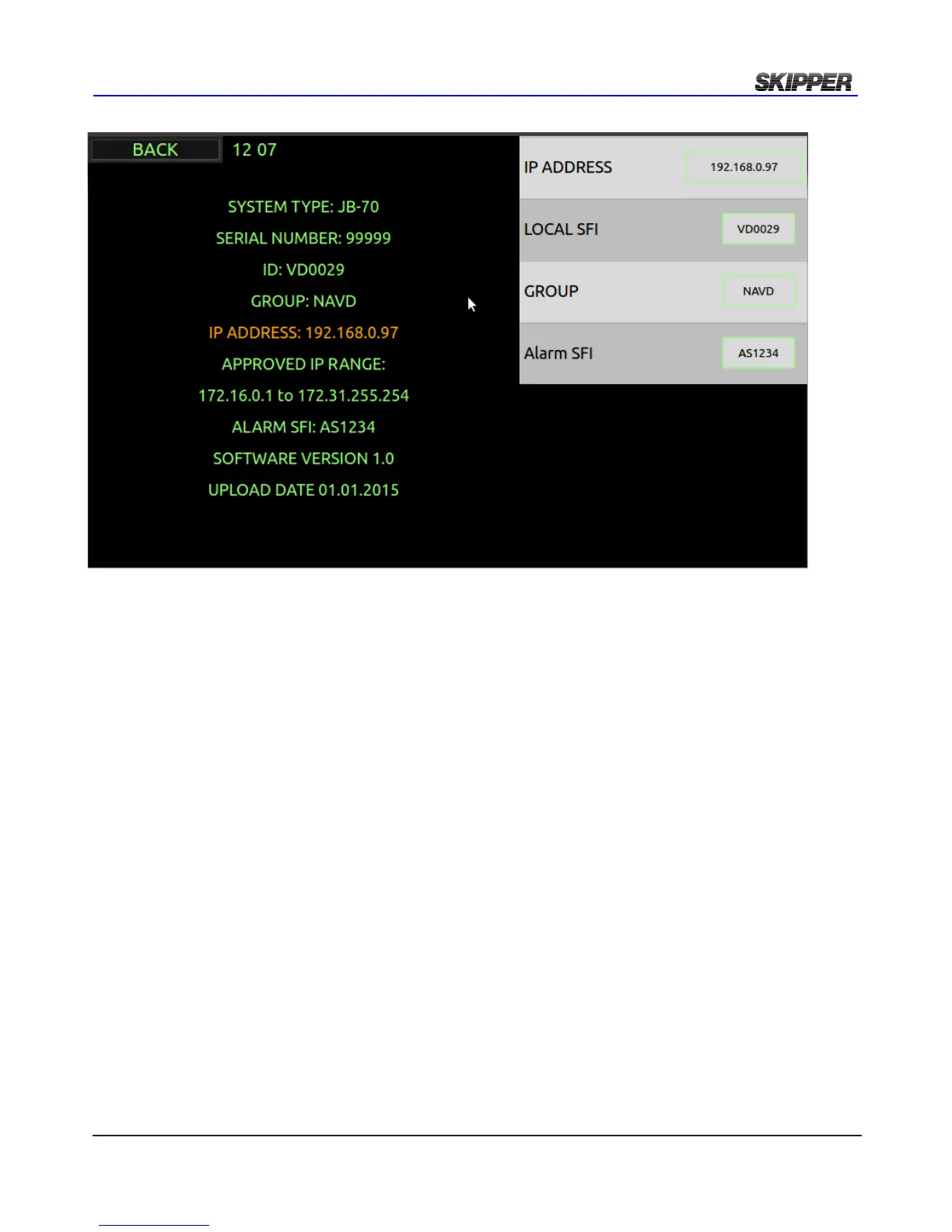Default settings:
IP Address: 172.16.1.101
SFI (System Function ID): VD0101
Group:NAVD.
Alarm SFI: AS0101
When on this setup page, the user is setting parameters on the remote device. It is therefore important
that the devices are properly connected before adjusting here. If the devices are not connected you
will see a system alarm on screen. Pressing this symbol will show which alarm is active.
This process can also be performed in a simpler way by using the Communications Application
avalable in the SKIPPER service software (available for download on the SKIPPER website.)
This App allows you to connect to the same network as the units and then perform a search. The
software will show you all the connected units, and you may then edit the IP adress, SFI and group
from the software. You may then enter the web pages for each individual unit.