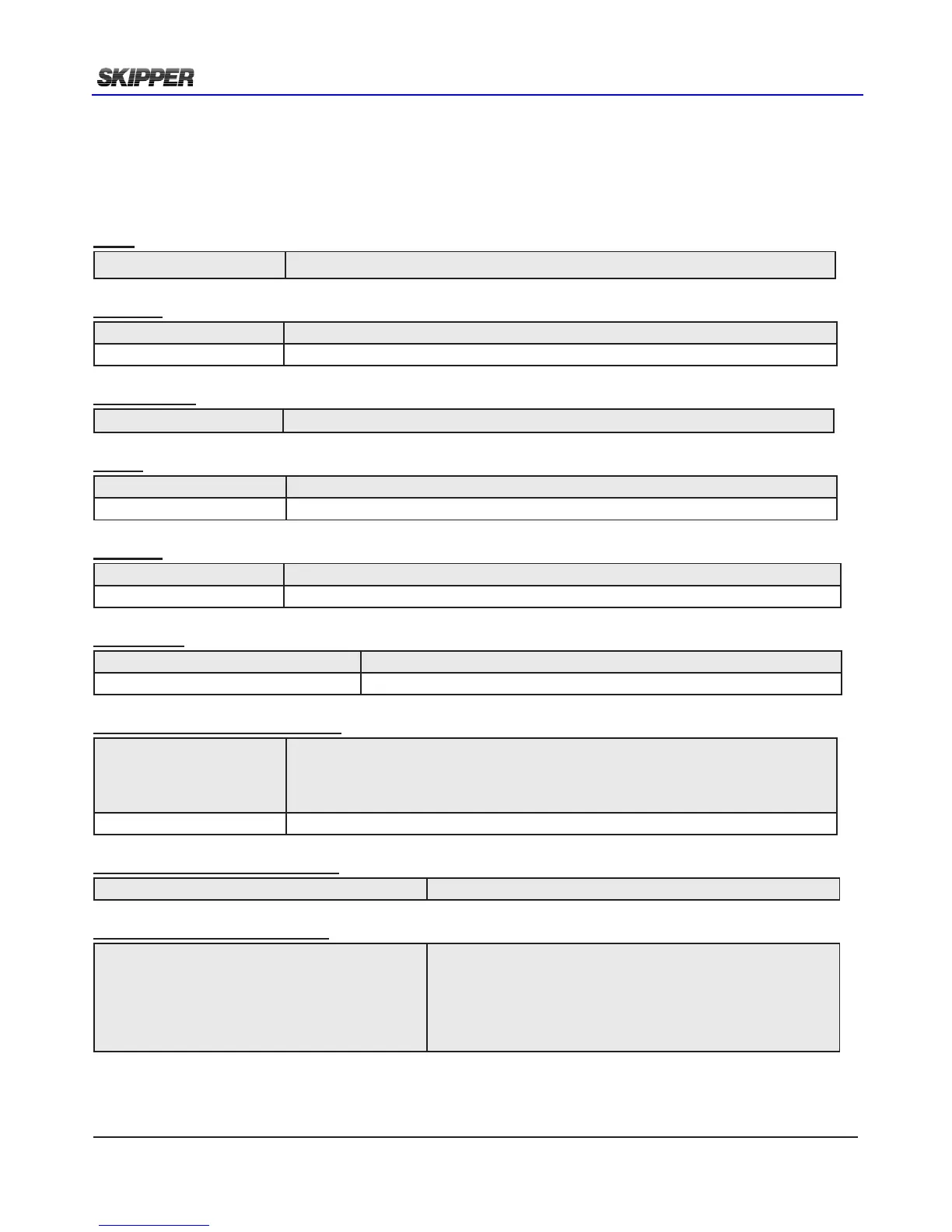If input is shown, then the system will colour code the headers to show if the data is recognised,
and correct, recognised and not correct, or not recognised/used
All channels will detect inputs and automatically use those that are recognised
Time
Day, month, year ZDA,hhmmss.ss,xx,xx,xxxx,xx,xx*hh<CR><LF>
Position
Geographical lat/lon GLL,llll.ll,a,yyyy.yy,a,hhmmss.ss,A,a*hh<CR><LF>
GPS position GGA,hhmmss.ss,llll.ll,yyyy.yy,a,x,xx,x.x,x.x,M,x.x,xxxx*hh <CR><LF>
Rate of Turn
Rate of turn ROT,x.x,A*hh<CR><LF> (Required for docking.)
Alarm
Acknowledge alarm ACK,xxx*hh<CR><LF>
ACN,hhmmss.ss,aaa,x.x,x.x,c,a*hh<CR><LF>
Heading
Heading, true, present HDT,xx.x,T*hh<CR><LF>
True heading and status THS,x.x,a*hh<CR><LF>
Composite
Loran C specic RMA,a,xxxx.xx,N,xxxxx.xx,W,,,xx.x,xxx.,,*xx<CR><LF>
GPS, transit specic RMC,hhmmss.ss,A,llll.ll,a,yyyy.yy,a,x.x,x.x,xxxxxx,,,*hh <CR><LF>
External trip reset over NMEA
Trip reset
In SOG only mode Trip reset
to DL2 will be transferred to
DL1.
$PSKPRSTT*<hh><CR><LF>
Trip and total adjust $PSKPSTL,<trip>,<Total>*<hh><CR><LF>
External dimming over NMEA
External dimming of display unit $--DDC, a, xx,a*hh<CR><LF>
Placing a system in standby
Set a system in standby or wake up
$PSKPSLP,<target SFI>,<sleep value>*hh
command added for setting system to sleep or waking up.
<target SFI> can be JB’s SFI or SFI of a display paired
with JB of a particular system, <sleep value> is “1” or
“0”, “1” - sleep
A number of proprietary inputs may also be present (particularly on the LAN channel) to communicate
with the display and JB70 unit