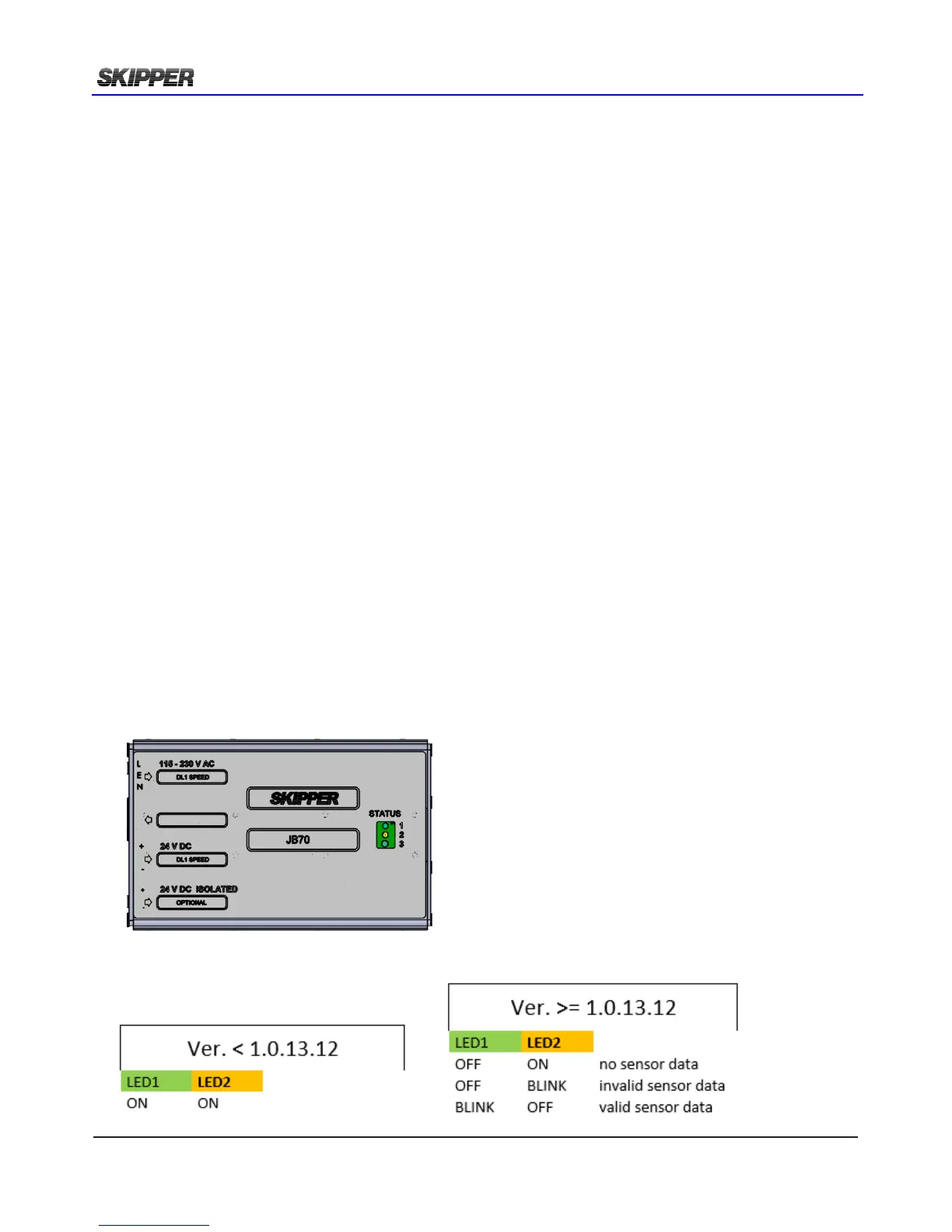Page 46 of 60
2018-05-28
Installation DL2 Doppler Speed Log System
1 The Display does not connect with the JB70 electronic unit
(Shows ‘NO CONNECTION’)
The display connects using a UDP LAN protocol. Both units must be set up to have an ID number
and IP address. The skipper service software can be used to simply reassign all these values.
Skipper service software available from the download pages of www.skipper.no.
2 No data from the sensor (the screen shows -,- instead of STW value)
This can be due to cabling issues to the sensor or sensor failure. Go to the cong Diagnostics page,
and run a self test. This will report no detected sensor, in this case. most likely problem is wrong
cabling, but maybe the voltage is too low for the sensor. Measure the voltage at the junction near
the sensor. This voltage should be >15V
If it is lower, remove the cable from the electronic unit and loop the end cable at this point, and
measure the loop resistance. It should be according to the specication shown in chapter 2. THe
vaalues supplied for installation are worst case and the sensor will work normally with a loop
resistance of up to 16 ohms.
If the voltage is ok at this point, check the NMEA output of the sensor (Blue/green) to check the
sensor is operational. You can also measure current taken by the sensor, it should be in the region
of 200mA at 24V (5W) and pulsing higher.
If this is not the case, try connecting a power supply with 24V directly to the sensor (Green +24V,
Brown 0V) to see if unit starts.
If all this fails, there may be an error in the sensor.