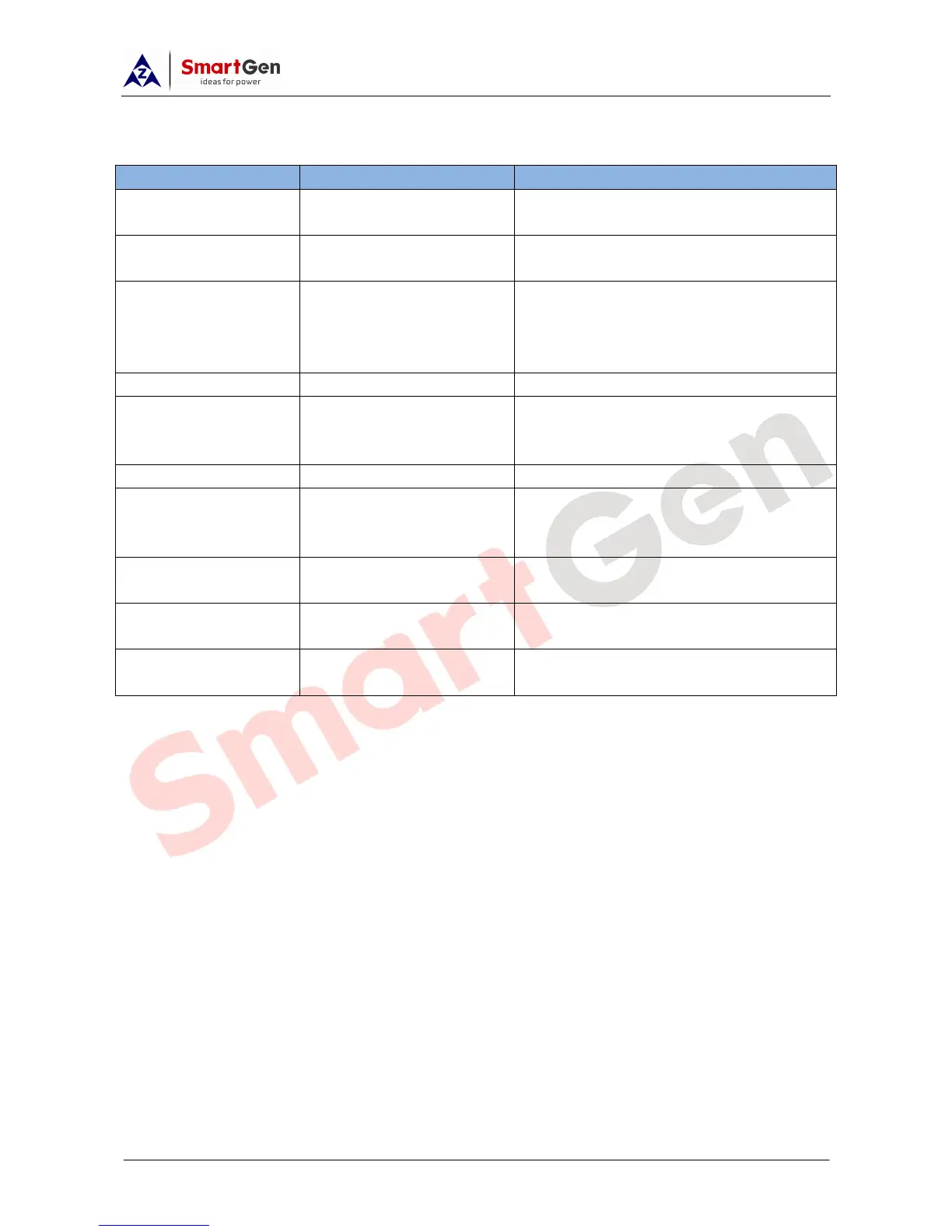APC615 Pump Unit Controller User Manual
APC615 Pump Unit Controller Version 1.0 2017-10-20 Page 38 of 54
7.6 MAINTENANCE
Table 15 – Maintenance Settings
Used for setting the current maintenance
function.
It is time interval between enabled
maintenance to need to maintenance.
0:No Action;
1:Warning;
2:Shutdown;
3:Indication.
They are the alarm action types when the
maintenance time is due.
Maintenance remaining time
Similar to “ Maintenance Due
Action”
They are the alarm action types when the
maintenance remaining time is reaching
pre-alarm A time.
Maintenance remaining time
Similar to “ Maintenance Due
Action”
They are the alarm action types when the
maintenance remaining time is reaching
pre-alarm B time.
0:Running Time;
1:Real Time Clock
It is the timing pattern of maintenance.
Reset maintenance time after the
maintenance completed.
The maintenance names are user-set. E.g.
Change oil.