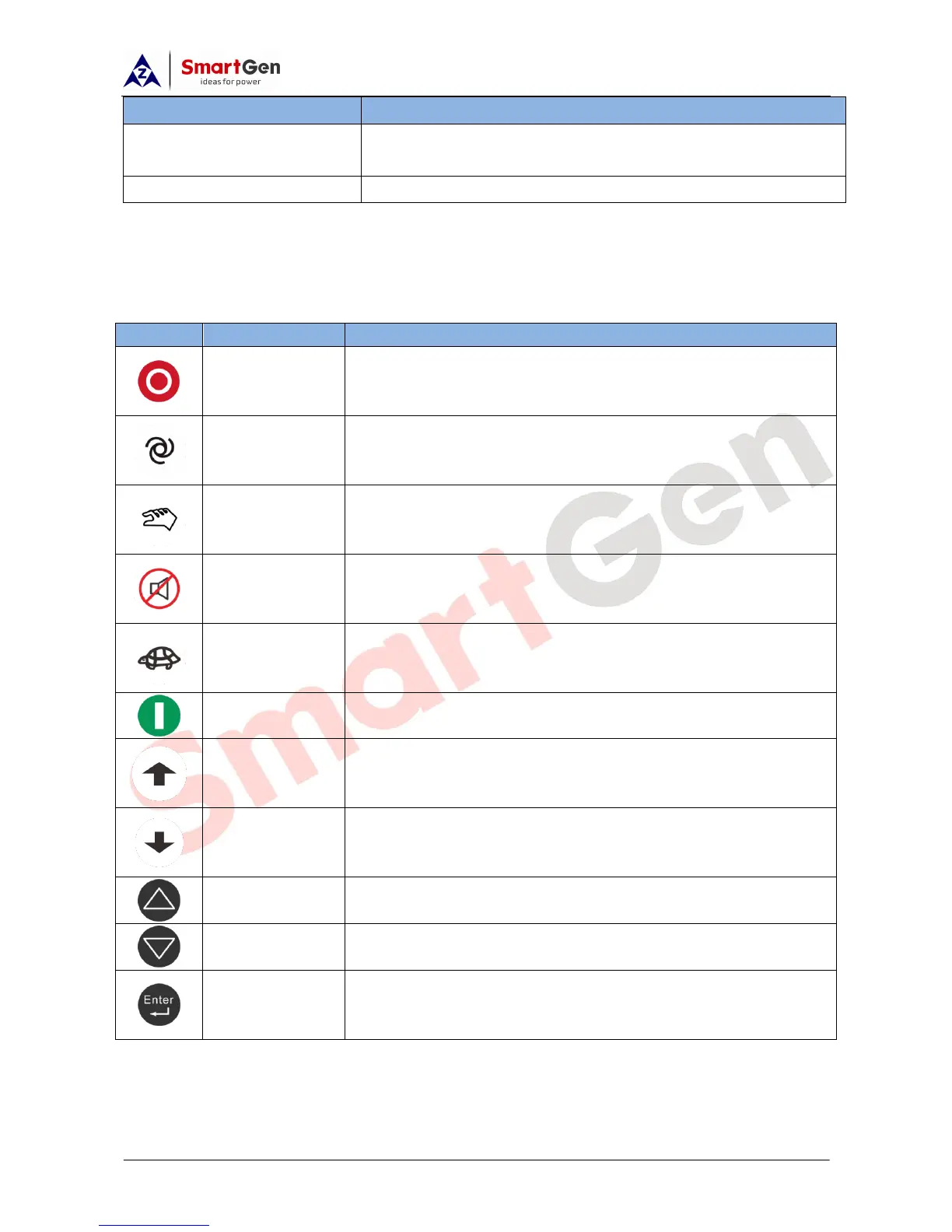APC615 Pump Unit Controller User Manual
APC615 Pump Unit Controller Version 1.0 2017-10-20 Page 8 of 54
voltage terminal;
The leakage current is not more than 3mA within 1min.
4 OPERATION
4.1 PUSH BUTTONS DESCRIPTION
Table 4 – Keys Function
1.Stop running pump unit in Auto/Manual mode;
2. Reset alarm in stop mode;
3. Press at least 3 seconds to test lights are normal or not (Lamp test).
Press it to set controller enters into Auto mode.
Press it to set controller enters into Manual mode.
Press it to mute controller alarms.
Press it to set controller enters into Idle mode.
Press it to start generator in auto mode.
Press it to raise engine speed in manual speed control status.
Press it to drop engine speed in manual speed control status.
1. Screen scroll
2. Up cursor and increase value in setting menu.
1. Screen scroll
2. Down cursor and decrease value in setting menu.
1. Enter into Parameter Setting screen after holding and pressing
over 3s;;
2. Confirm setting information.
