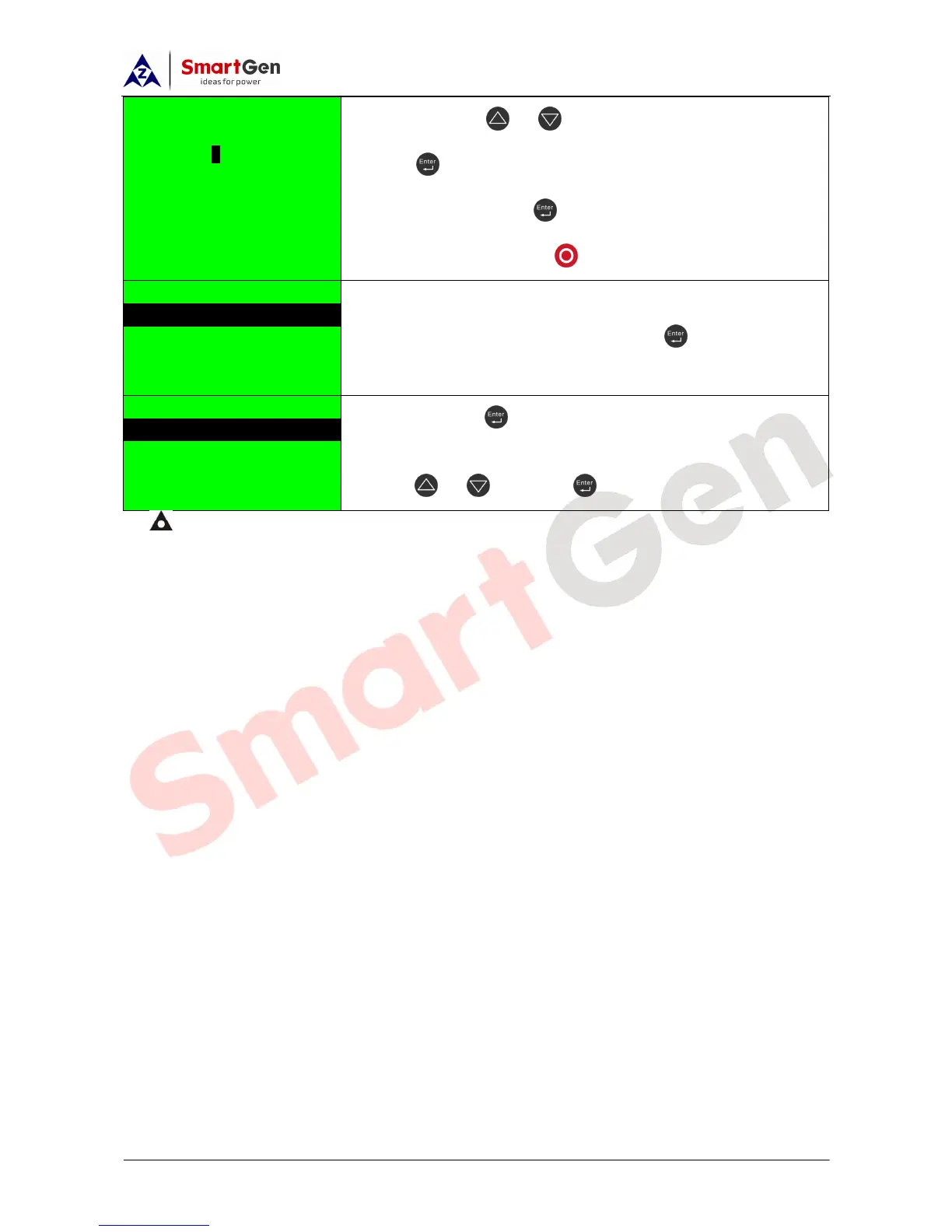APC615 Pump Unit Controller User Manual
APC615 Pump Unit Controller Version 1.0 2017-10-20 Page 40 of 54
Screen 6: Pressing or to change “+” or “-“ of the parameter.
Pressing to continue setting the next digit until all digits are set
completed. Then pressing enters into delay value setting, If it
doesn’t need to change, press to return to the previous level. .
Screen 7: Fuel level setting. Select fuel level sensor setting item and
enter into “Show Unit” setting, and then Press to change the unit.
If unit select “1:L”, screen 8 will be displayed.
Screen 8: pressing after screen 8 is displayed, cursor will shift to
digit of fuel tank capacity setting. Users can change parameters via
pressing or , and press to save it.
NOTE:
─ Please change the controller parameters when generator is in standby mode only (e. g. Crank disconnect
conditions selection, digital input, digital output, various delays), otherwise, shutdown and other
abnormal conditions may occur.
─ Maximum set value must over minimum set value in case that the condition of too high as well as too low
will happen.
─ When setting the warning alarms, please set the correct return values; otherwise, abnormal alarms may
occur. When setting the maximum value, the return value must less than set value; when setting the
minimum value, the return value must over than set value.
─ Digital input could not be set as the same items; otherwise, the functions cannot work efficiently. However,
the digital output can be set as the same items.