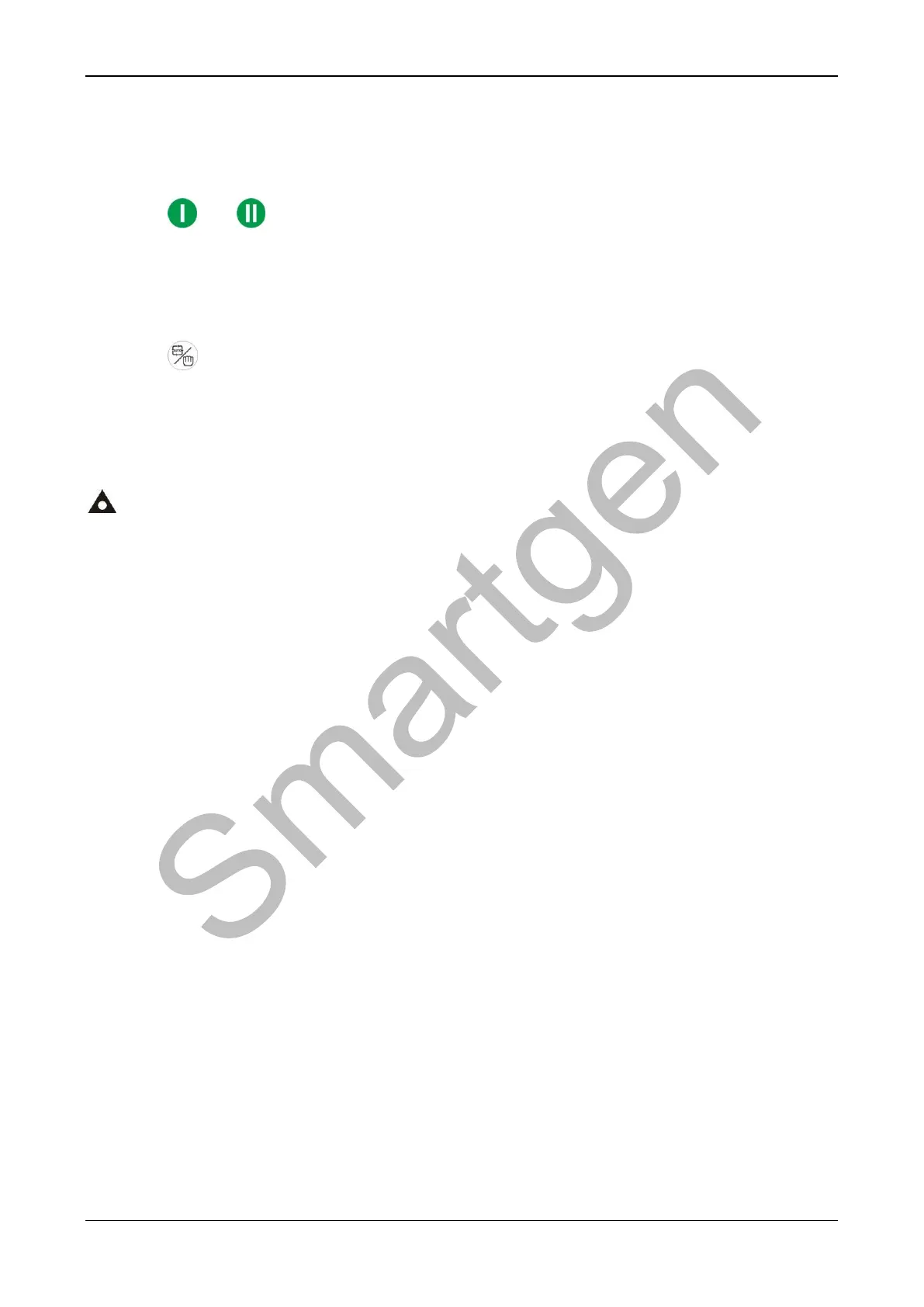HAT530 ATS CONTROLLER
HAT530 ATS CONTROLLER 2014-06-23 Version 1.0 Page 14 of 26
5.4 RESTORE FACTORY DEFAULT
Default value can be set only when the controller is in parameters setting status.
a) Press and at the same time, when 1#/2# power indicator and auto indicator are
illuminated; release the two buttons, then the auto indicator and 1#/2# power indicators
are extinguished simultaneously which means the default delay value of the controller
can be set.
b) Press , when 1#/2# power indicator and auto indicator are illuminated simultaneously,
the factory default has been restored. The controller will back to normal status
automatically after all LEDs are flashing 5 times rapidly and controller will work
according to the set delay values.
Note: By default, 1# and 2# abnormal delay is 5s and genset stop delay is 90s.