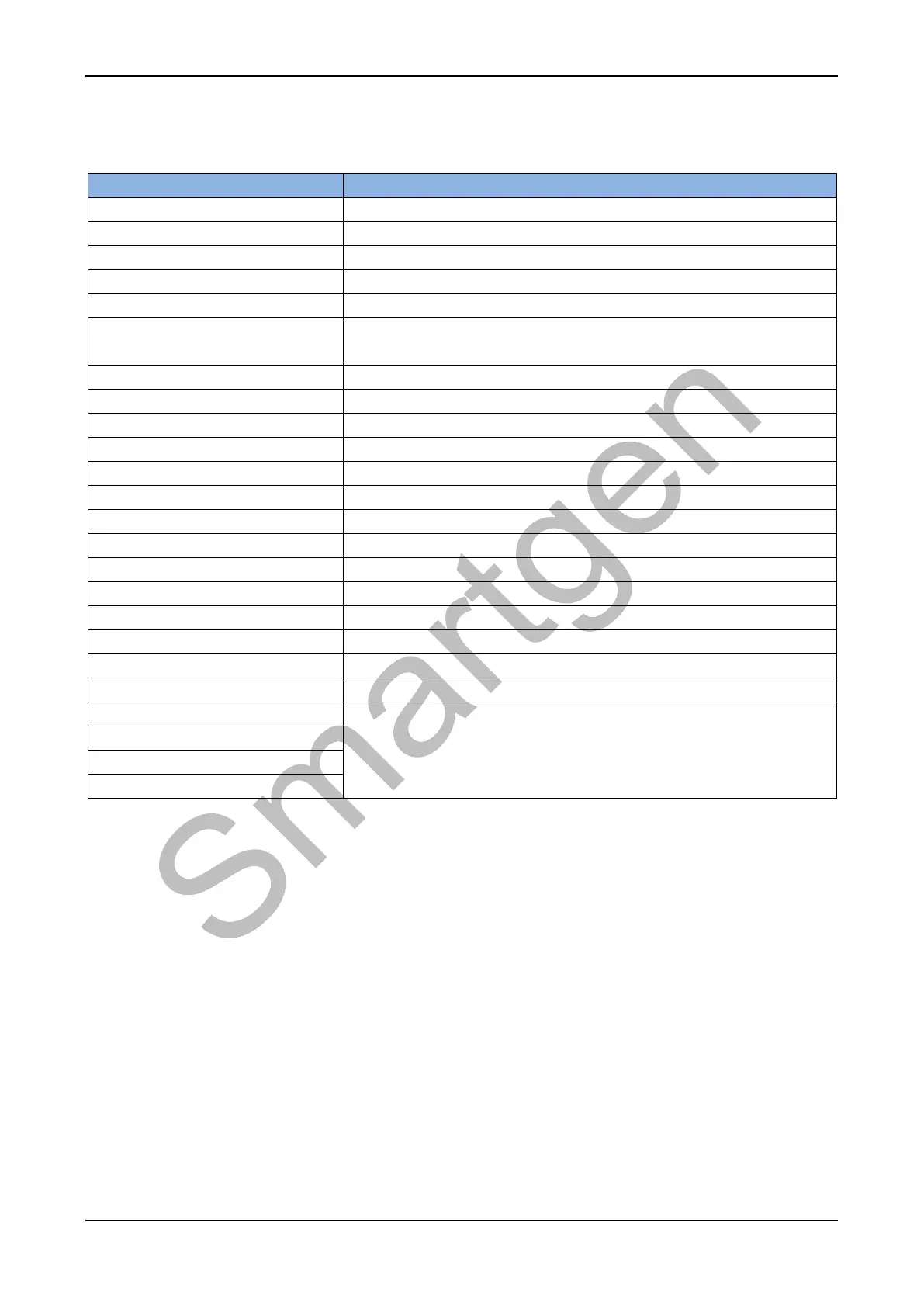HAT530 ATS CONTROLLER
HAT530 ATS CONTROLLER 2014-06-23 Version 1.0 Page 18 of 26
6.2 OUTPUT FUNCTION DESCRIPTION
The output port function as below,
It will output when1# voltage is normal.
It will output when 1# voltage is abnormal.
It will output when 2# voltages is normal.
It will output when 2# voltages is abnormal.
It will output when 1#2# voltages are abnormal
simultaneously.
In will output in automatic mode.
In will output in manual mode.
When generator starts output (Relay closed).
When generator starts output (Relay released).
1# Switch ON signal output.
Switch OFF signal output.
2# Switch ON signal output.
16. 1# Close Status Output
The close status of 1# switch.
17. 2# Close Status Output
The close status of 2# switch.