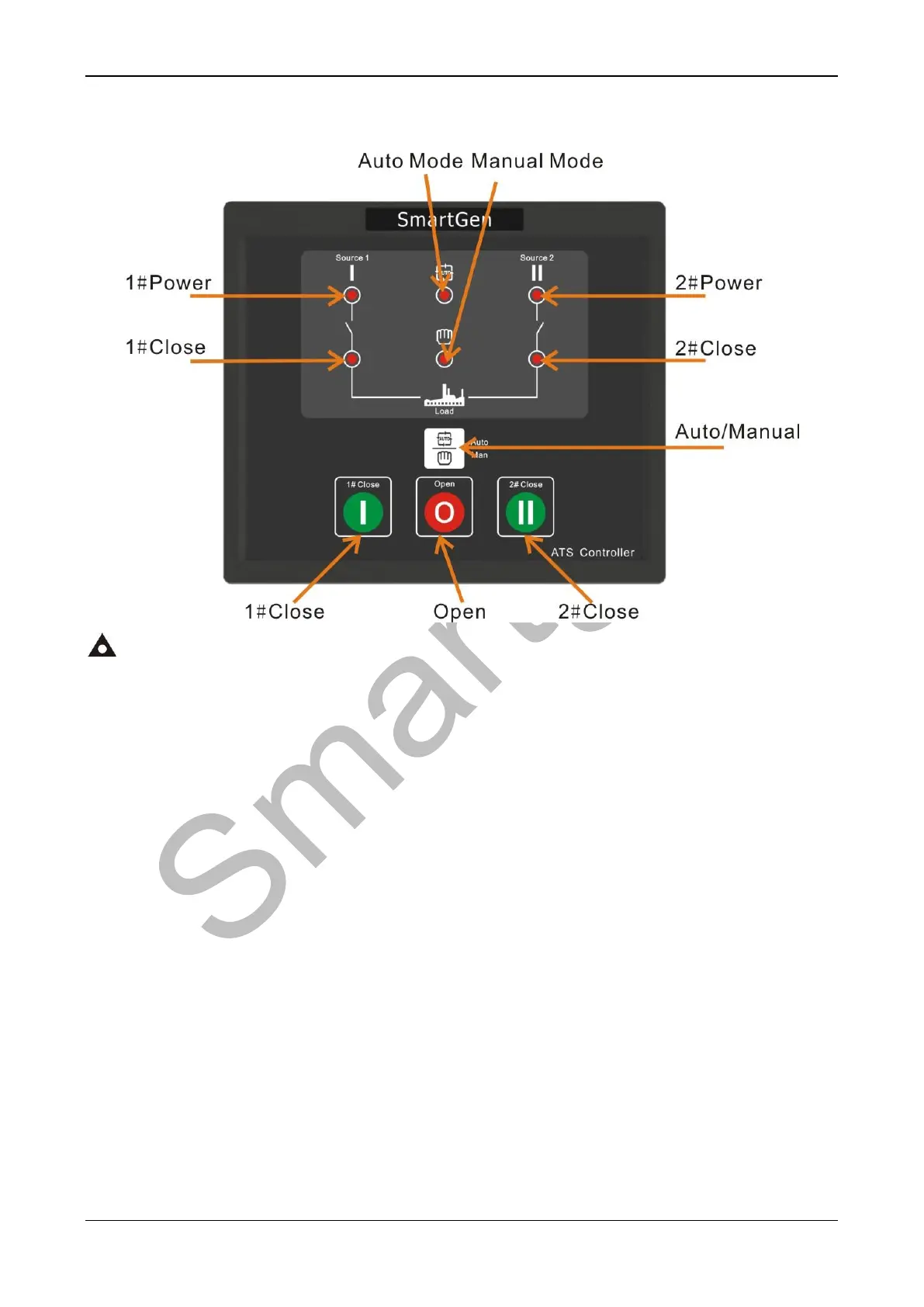HAT530 ATS CONTROLLER
HAT530 ATS CONTROLLER 2014-06-23 Version 1.0 Page 9 of 26
4 OPERATING
NOTE: indicators description:
1. Indicators Description (in test mode):
1# Power Indicator:It is illuminated when 1# power is normal; flashing when 1# power
state is abnormal; off when there is no 1# power.
2# Power Indicator:It is illuminated when 2# power is normal; flashing when 2# power
state is abnormal; off when there is no 2# power.
1# Close Indicator:It is illuminated when 1# power auxiliary contactor is active while off
when it is deactivated.
2# Close Indicator:It is illuminated when 2# power auxiliary contactor is active while off
when it is deactivated.
Auto Mode Indicator: It is illuminated when the controller is in auto mode while off the
controller is in manual mode.
Manual Mode Indicator: It is illuminated when the controller is in manual mode while off
the controller is in auto mode.
2. Indicators Description (When set the parameters)
More details please refer to the following description of “Panel Button Operation”.