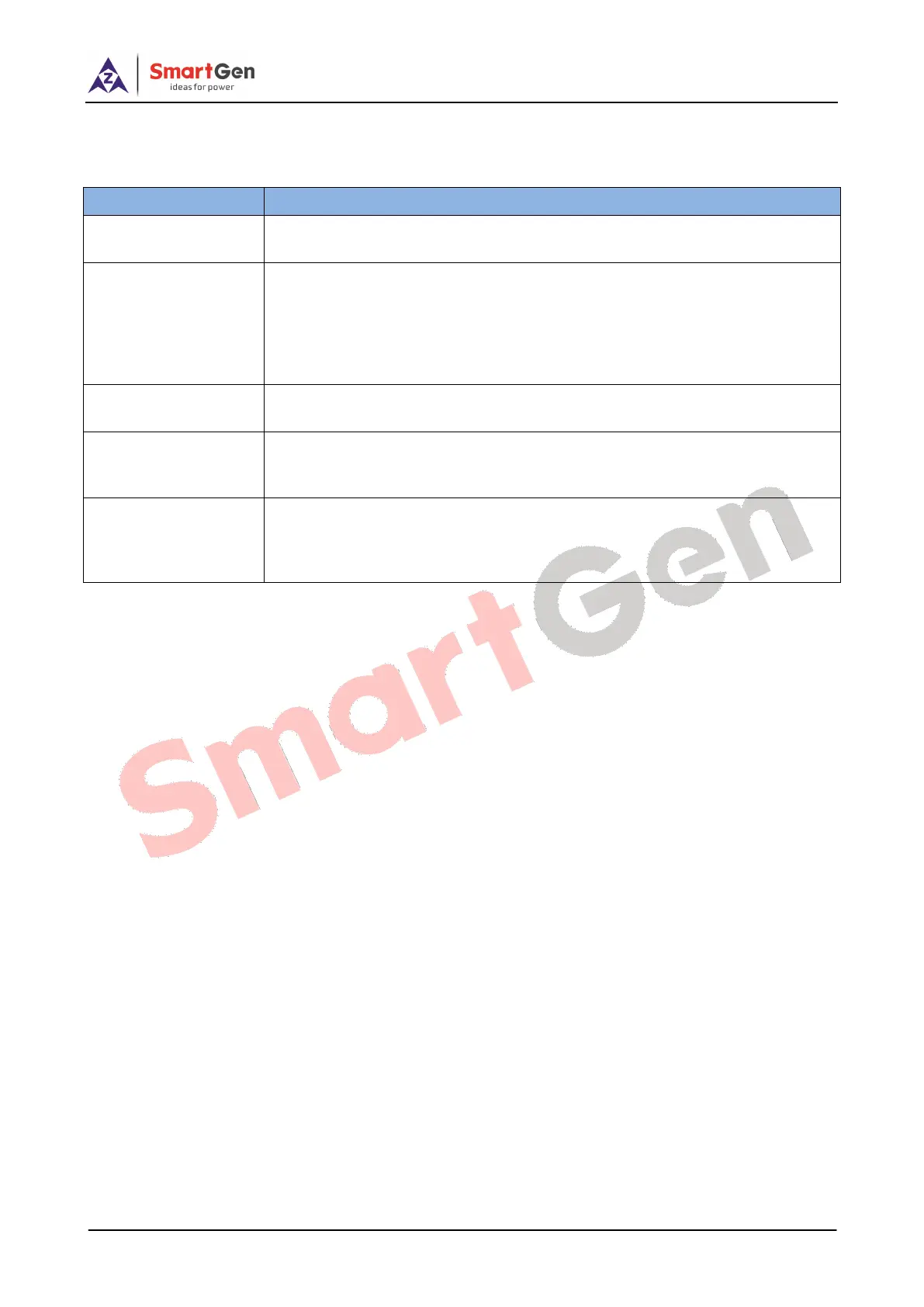HAT600N Series ATS Controller User Manual
HAT600N Series ATS Controller Version 1.1 2019-09-05 Page 24 of 24
18. FAULT FINDING
Table 13 Fault Finding
Check battery voltage
Check DC fuse.
RS485 communication
failure
Check whether RS485 negative and positive are right connected.
Check whether RS485 converter is abnormal.
Check whether module address in the parameter settings is correct.
If the above methods are not available, try to short connect GND of controller
with RS485 converter GND (or PC GND).
It is recommended that a 120Ω resistor is added between A and B of RS485.
Programmable output
error
Check programmable output connections, and pay attention to N/O and N/C.
Check output settings in parameters settings.
Programmable input
abnormal
Check whether the programmable input is connected to GND reliably when it’s
active, and hung it up when it is inactive.
(Note: The input will be possibly destroyed when connected with voltage)
ATS is not work while
Generator running
Check ATS.
Check the connection wirings between the controller and the ATS.
Check whether breaking positions of ATS are in accordance with the set
breakings.
____________________________________