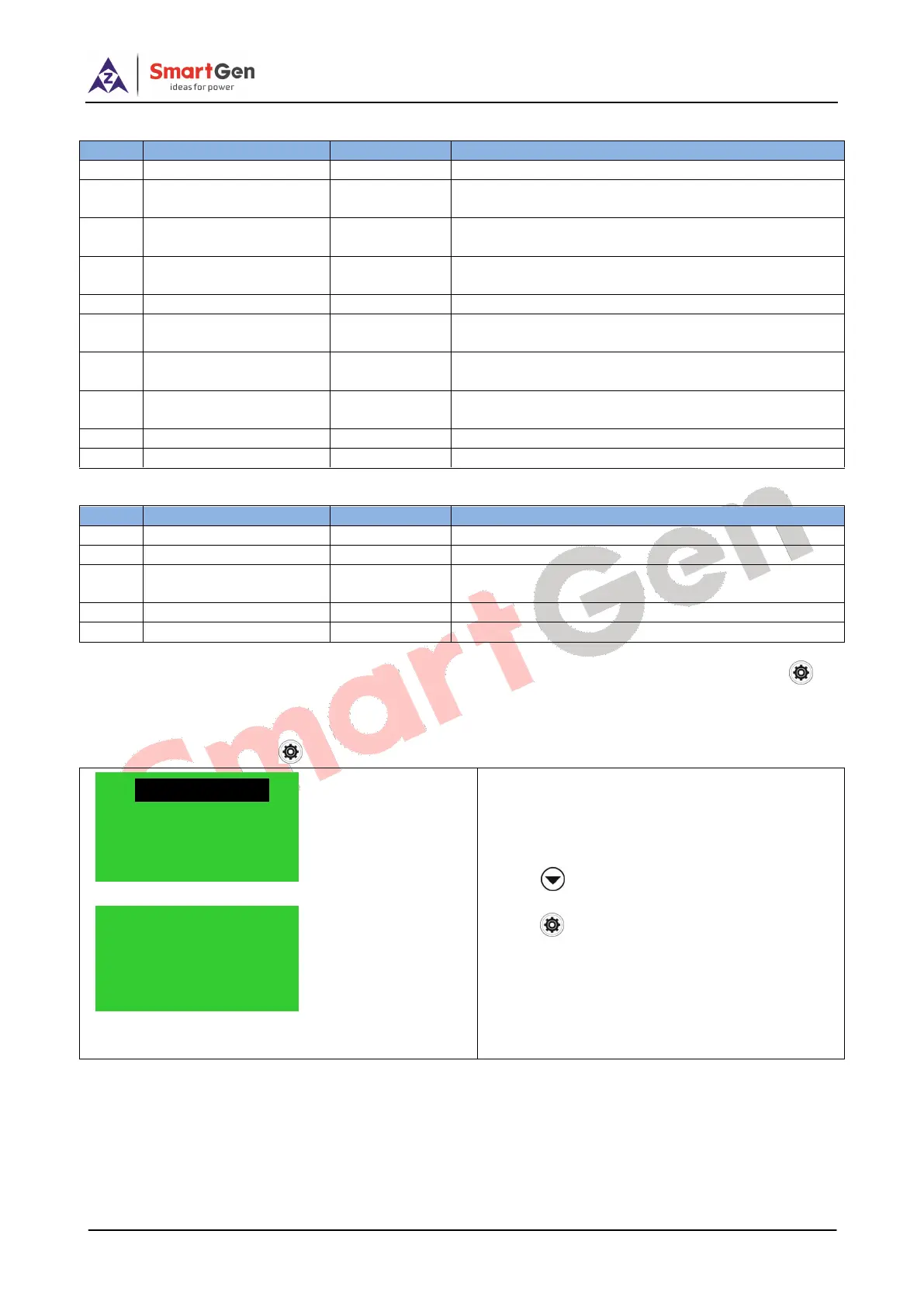HAT600N Series ATS Controller User Manual
HAT600N Series ATS Controller Version 1.1 2019-09-05 Page 8 of 24
Table 6 Display Priority of #2 Status (upper to lower)
When 2# genset occur failure, this will display.
When 2# breaker occur closing failure, this will
display.
When 2# breaker occur opening failure, this will
display.
When 2# power supply voltage is higher than the
setting value, this will display.
Loss of any phase of A, B and C.
When 2# power supply frequency is higher than the
setting value, this will display.
When 2# power supply frequency is lower than the
setting value, this will display.
When 2# power supply voltage is lower than the
setting value, this will display.
Phase sequence is not A-B-C.
2# source voltage is within the setting range.
Table 7 Display Status of Other Items(upper to lower)
Trip alarm input is active.
Breaking compulsorily input is active.
Load current is over the setting limit and exceed the
setting delay.
Display that engine has been started.
This input is active when start the genset circularly.
Remark:
Alarm: when alarm occurs, indicators will flash and this alarm signal won’t be cut until it is reset by long pressing .
Warning: when warning occurs, alarm indicator will flash while extinguish when warning alarm is inactive.
5.2 MAIN MENU INTERFACE
In the main screen, press key, and enter the main menu interface.
Press key to choose parameters (the
current line was highlighted with black) and then
press key to confirm, and enter the
corresponding display screen.
1. Parameters set
2. History record
3. Time start
4. Date & Time Set
3. Time start
4. Date & Time Set
5. Language
6. Information
