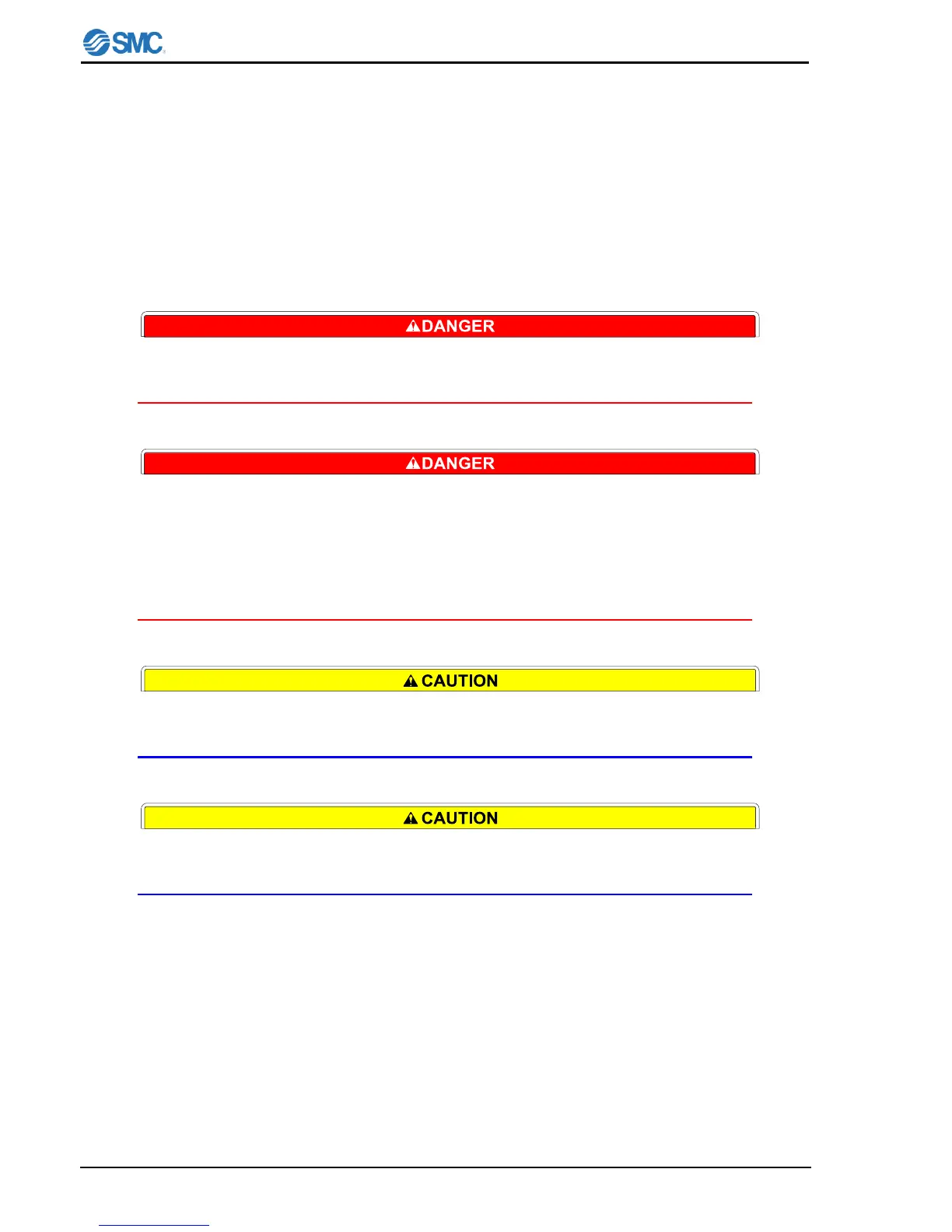2.3 Precautions for running (safety interlock)
This is a function to protect personnel, to restrict operation, that may cause damage to the product or
facility, and to remove dangers related to safety.
This unit has several interlock functions, which activate when dangerous operation or condition occurs to
stop operation and make it safe.
See “2.3.1 Interlock list” for contained function.
During operation or maintenance of the product, do not disable the
interlock function of any device. Otherwise unexpected personnel injury
or damage to the product may occur.
When turning on/off the power observe the procedure. Otherwise
unexpected malfunction or danger may occur.
When maintaining, cleaning or in case of emergency, turn off the power
source.
After identifying a problem be sure to check the cause and take
necessary countermeasures before turning on the power.
When the power supply is restarted after turned off once, keep time
interval at least 1sec. The restart of supply within that interval may break
the unit.
Please do not use the device which generates the electromagnetic
radiation such as cellular phones beside the unit. There is a possibility
that the unit mis-operates.
