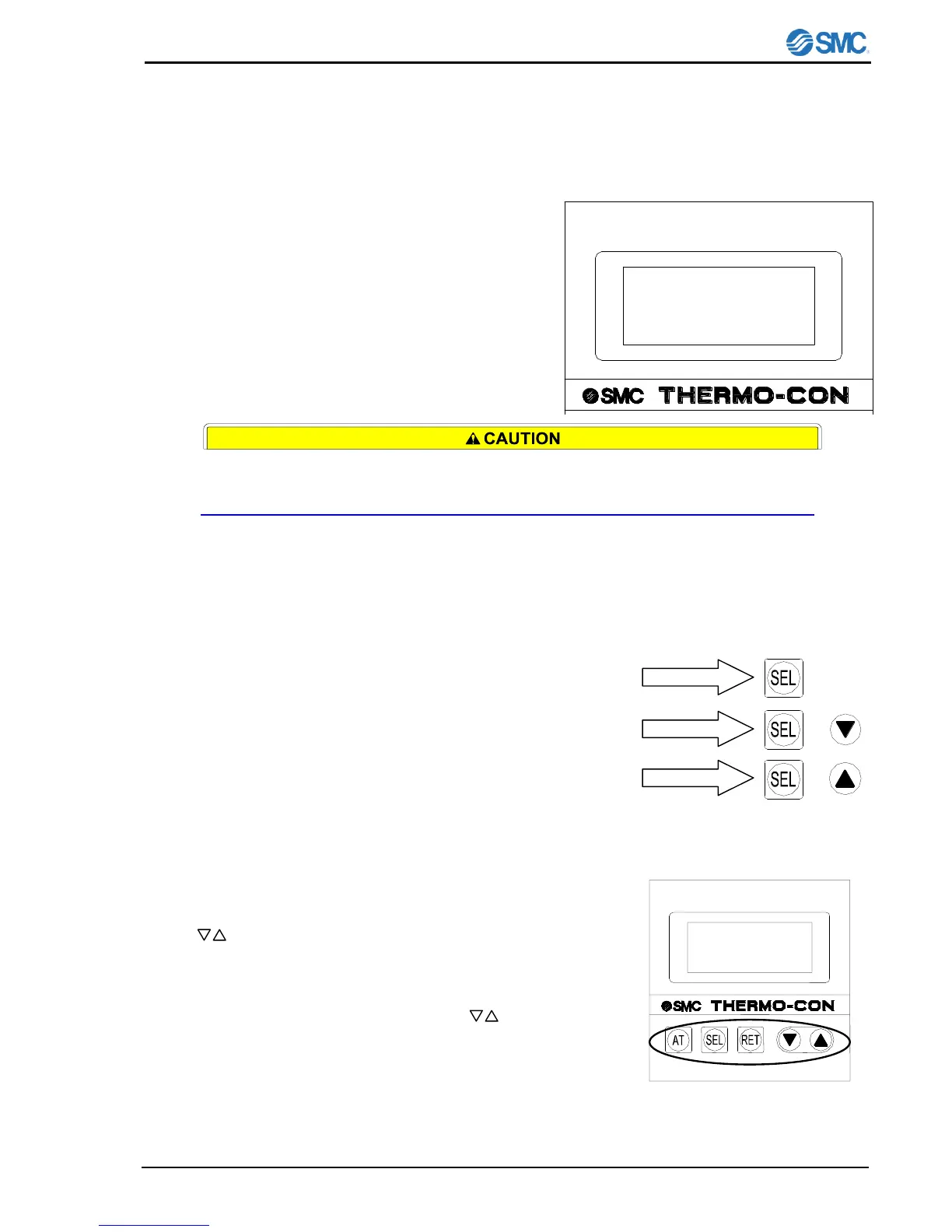Operation
HEC002-A/HEC006-A 8-1
8 Operation
This chapter describes the detailed information on how to operate.
8.1 Condition after power up
1.Indication of software version
When power is turned on, software version is
indicated on display panel for approx. 1 sec.
(Ex. : 1.0)
Please do not use devices that generate electromagnetic radiation such
as cellular phones near the product. There is a possibility that the
product malfunctions.
8.2 How to operate
1. The different 3 levels are available depending on the content,
which needs to be set.
Level 1 : Used in normal operation. Setting of target temp.
and offset are included.( Refer to 8.3.)
Level 2 : Used at maintenance and initial setting and the
setting of controller PID is included.( Refer to
8.4.)
Level 3 : Used rarely for the purpose other than initial
setting and communication setting is included.(
Refer to 8.5)
2. [SEL] key
Used to show the item, which needs to be changed in
selected mode level.
3. [ ] key (up/down key)
Used to change the value of the item shown by [SEL] key.
4. [RET] key
Used to fix the value changed by [ ]key. Press once
again to return to current temp. indication.
5. [AT] key
Used to start auto tuning in auto tuning mode (control
operation mode : 2). When pressed during auto tuning, the
auto tuning is stopped. ( Refer to 5.3)
