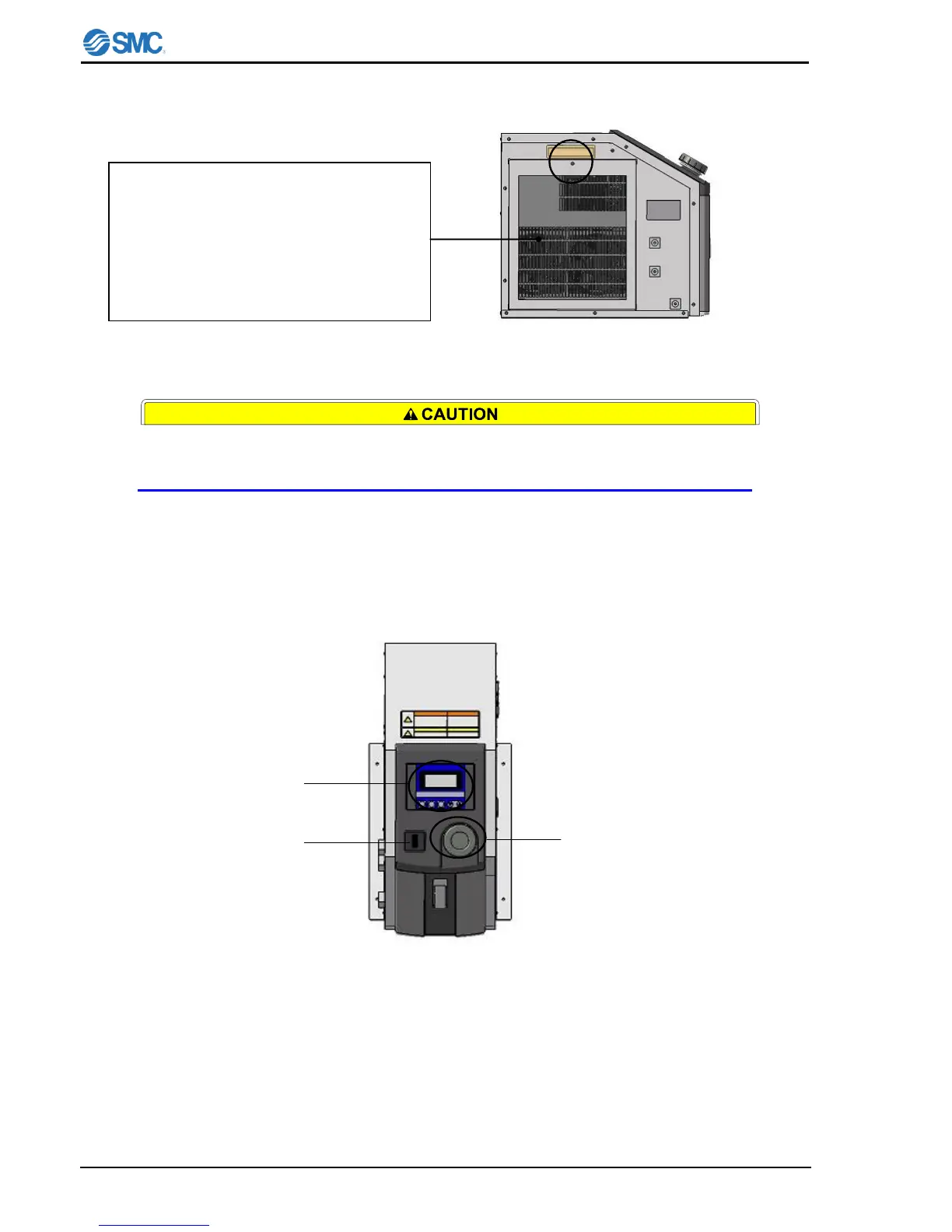5.1.3 Air Filter
Fig.5-3 Air Filter
Please keep air filter clean as performance decreases with dust build up.
We will recommend the removal of dust once every three months.
Please remove dust with the cleaner, do not use water to clean.
5.2 Top view
The parts attached to the top of Thermo-con have description and function individually as shown below.
Fig.5-4 Top view
Air Filter
The Thermo-con adopts air-cooled heat
exchanger not to allow dust to enter easily
inside. However, should the dust be allowed
and attached on the filter, the filter may
become unable to function properly. To prevent
this, the filter should be taken out by removal of
circled screws and cleaned periodically.
