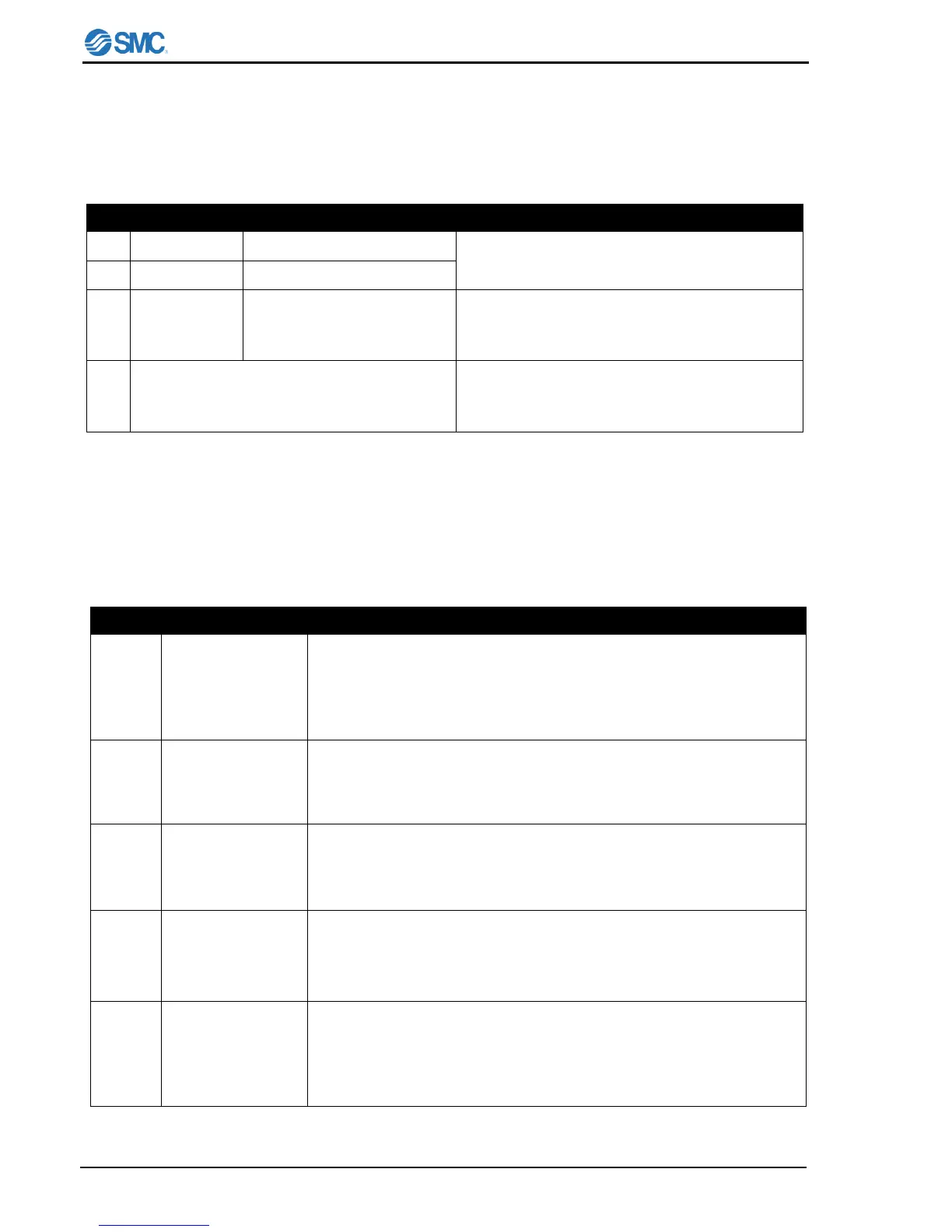9.3 How to reset alarm
The alarm can be reset in the following manner.
Table9-2 Reset of alarm
Restart the power supply.
In this case if the alarm can’t be reset by above
manner, repair is required.
Initialization of EEPROM or stop and restart the
power supply
In this case if the alarm can’t be reset by above
manner, repair is required.
Removal of possible cause and restart the power
supply
In this case if the alarm can’t be reset by above
manner, repair is required.
9.4 Alarm code list
The alarm has individual code sent from controller as listed below.
Table9-3 Alarm code list
Condition : Fluid temp. is out of limit range.
After alarm occurrence : The product continues operating and returns
normal condition if the temperature goes back within range.
Indication : [WRN] indicator lamp lights up.(Fig9-3)
Condition : CPU hang-up due to noise etc.
After alarm occurrence : The product and communication stop.
Indication : [Hung-up of CPU]
Condition : The data of CPU can’t be read correctly when the power supply
is turned on.
After alarm occurrence : The product and communication stop.
Indication : [CPU Check Failure]
Condition : The contents of back-up data can’t be read correctly when
power is turned on.
After alarm occurrence : The product and communication stop.
Indication : [Back-up Data Error]
Condition : EEPROM doesn’t allow writing of the data.
After alarm occurrence : The product and communication stop.
Indication : [EEPROM Writing Error]
