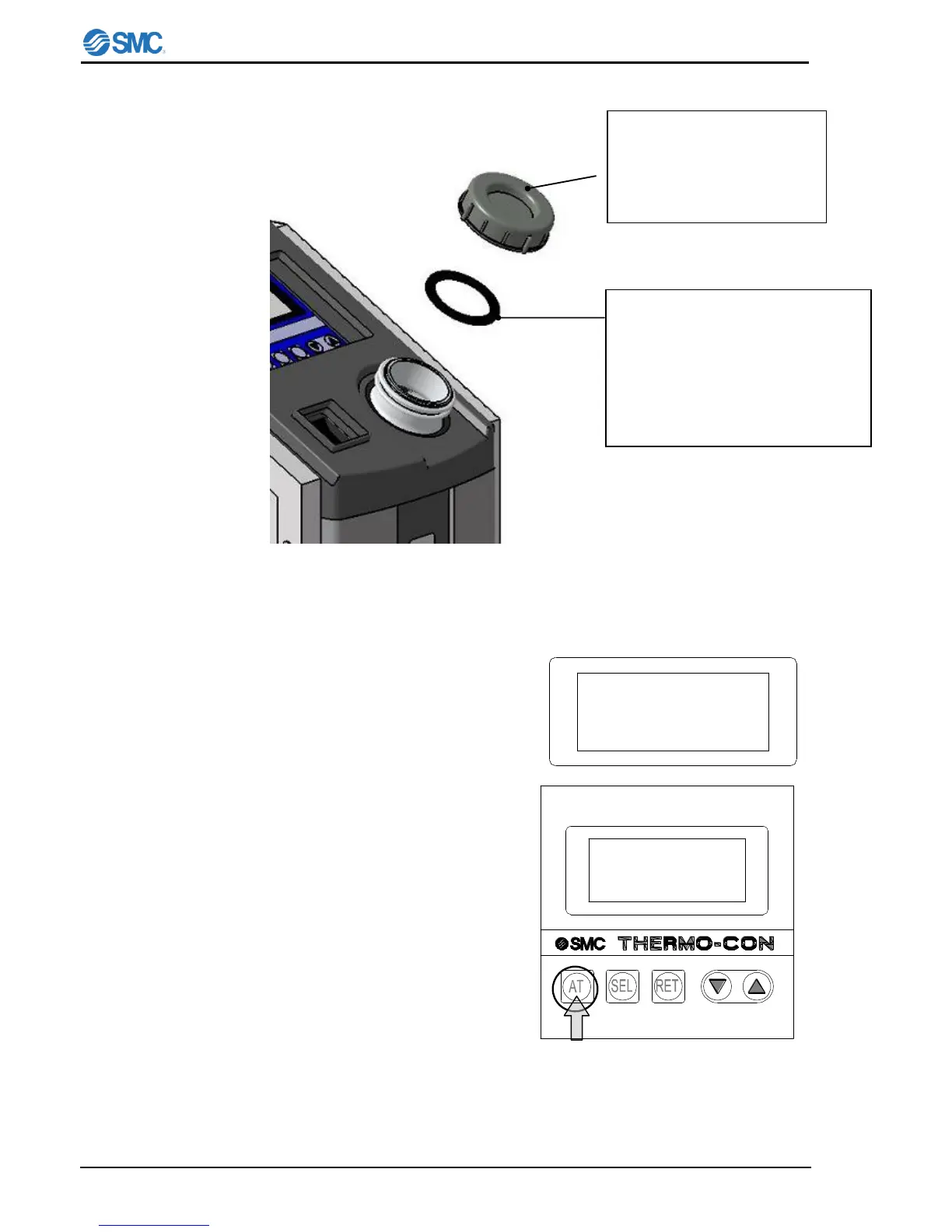5.2.3 Reservoir Cap
Fig.5-7 Reservoir Cap
5.3 Auto tuning function
If controlled temp. fluctuates constantly after reaching the
target temp., perform auto tuning. Controller calculates
optimum control PID and set automatically. Auto tuning
may require time depending on conditions.
1) Select "2" in control operation choices
2) Pressing [AT] key to light "AT" indicator and start auto
tuning.
3) Pressing [AT] key stops auto tuning. (“AT” indicator
turns off)
4) ”AT" indicator turns off when auto tuning completes. If
not completed after 20min. [ERR19] (AT abnormal)
occurs.
5) If auto tuning is no successful, reset to default value, or
input the optimum value.
Reservoir Cap
Removed to supply circulating
fluid before operation. Replace
cap before starting operation.
Counter-clockwise to open
Clockwise to close.
Gasket (Included)
Between the reservoir cap and reservoir
for sealing.
Under a circumstance where a tank
get negative pressure, remove the
gasket after confirming that the
circulating fluid will not flow back when
it the product stopped.
