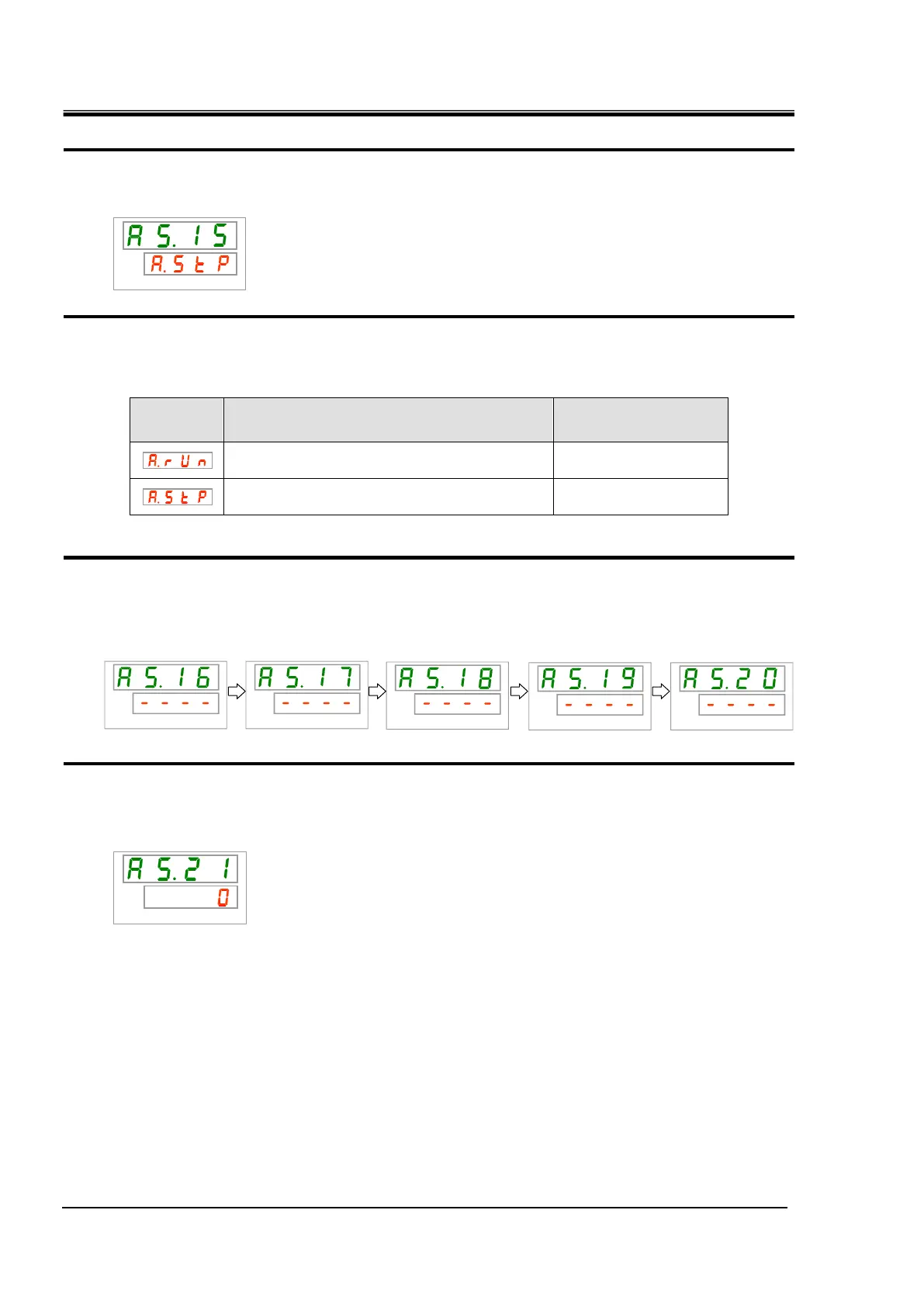HRX-OM-W058
Chapter 5 Display and setting of various functions
5.16 Alarm customize function HRS-R Series
Changing of DC line fuse cut Setting and checking
28. Press the [SEL] key once.
The set screen of the changing of DC line fuse cut is displayed on the digital display.
29. Select the changing of DC line fuse cut from the table below with [▲] key or [▼] key,
and confirm by pressing “SEL”.
Table 5.16-16 List of set value
Initial value
(Default setting)
Operation continues when this alarm signal is
generated.
Operation is stopped when this alarm signal is
generated.
Setting disable
30. Press the [SEL] key once.
The set screen of the changing of water leakage is displayed on the digital display.
Each time the [SEL] key is pressed, the following indication are displayed in order.
How to monitor the temperature alarm Setting and Checking
31. Press the [SEL] key once.
Setting screen of the temperature alarm monitoring method is displayed on the digital
display.