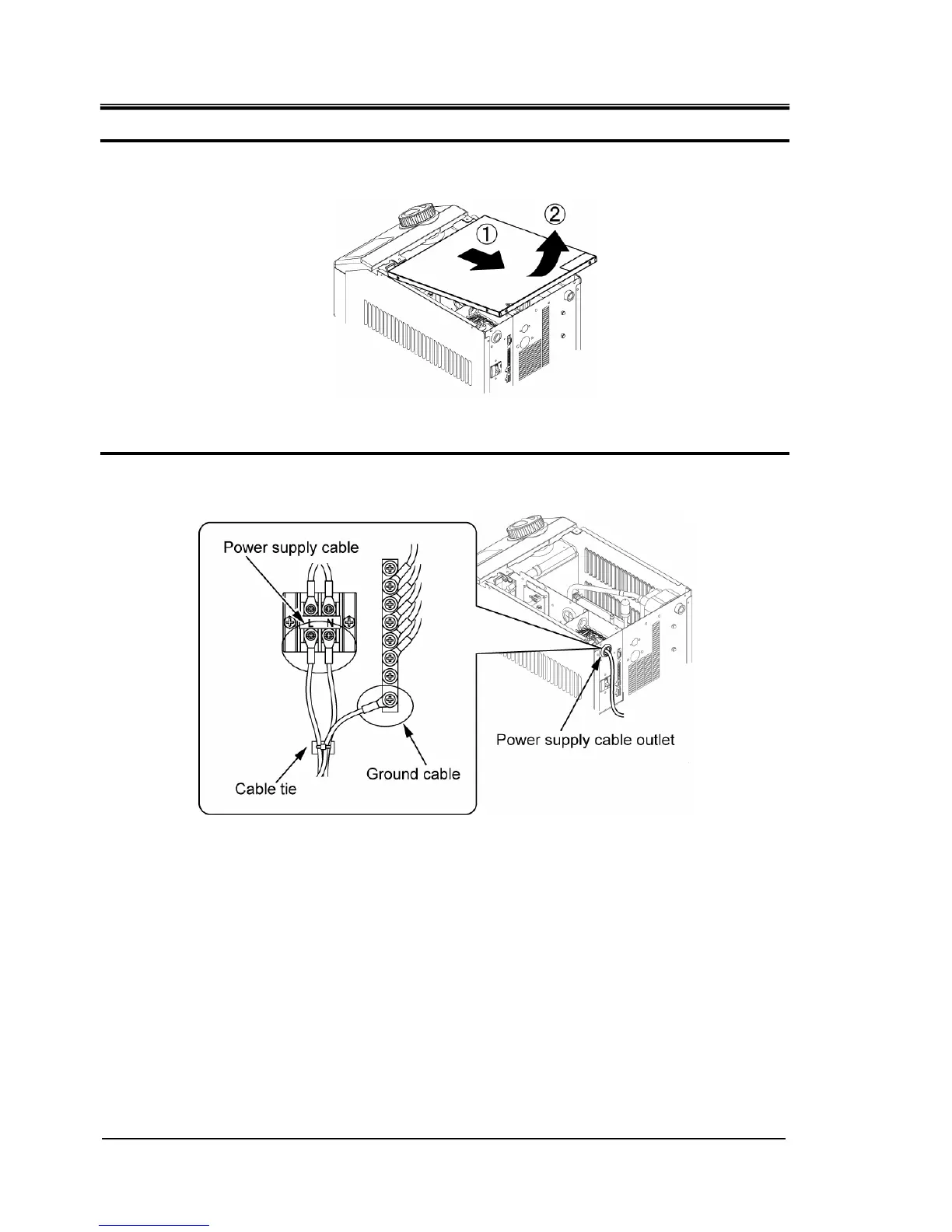HRX-OM-O021
Chapter 3 Transport and Setting Up
3.3 Installation HRS Series
3-10
2. Pull the upper panel towards the back of the product, and lift it to remove.
Fig. 3-6 Remove the upper panel
3. Connect the power supply cable and earth cable as shown in the figure below.
Fig. 3-7 Wiring of power supply cable and earth cable
∗ Connect over current protection to the power cable connected to the equipment in order to avoid hazard.