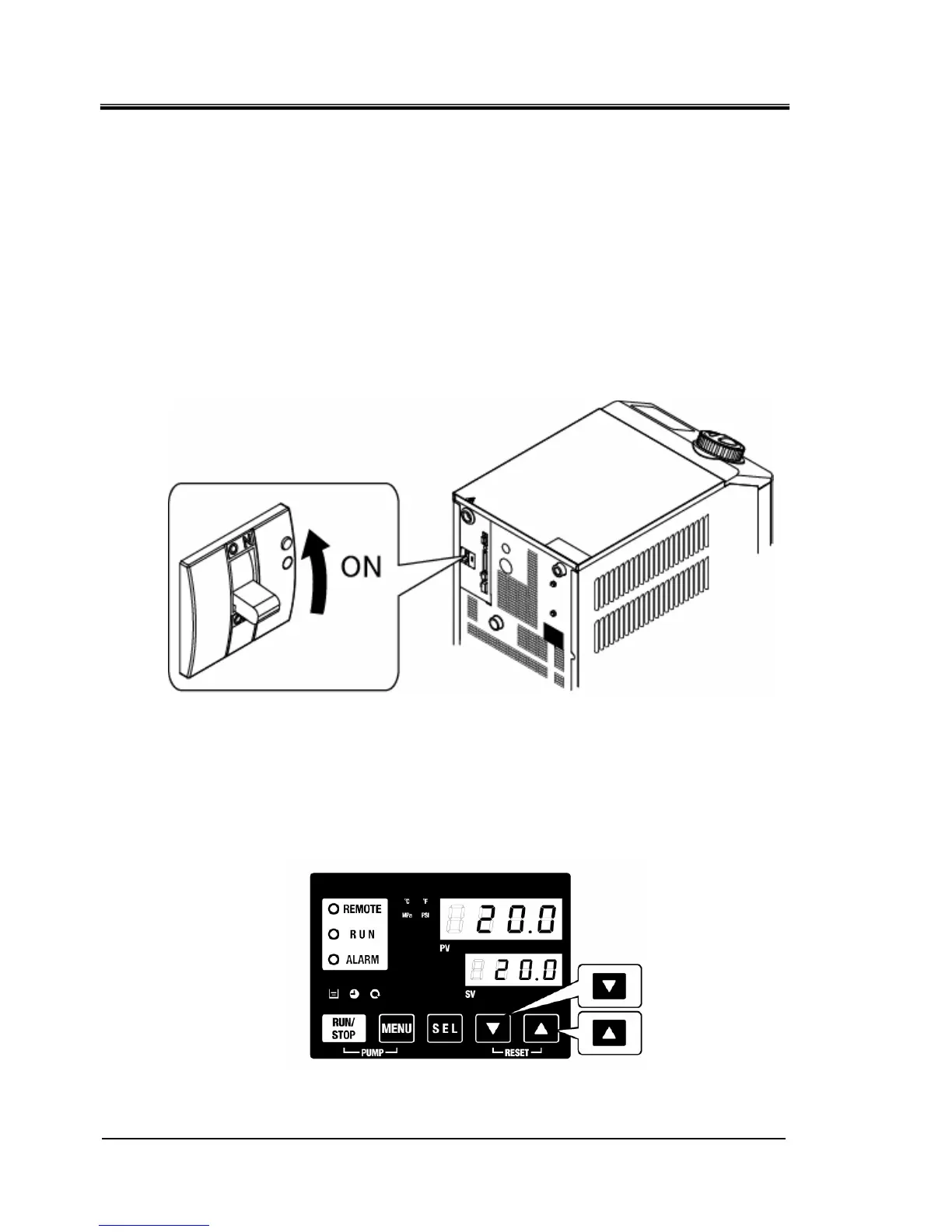HRX-OM-O021
Chapter 4 Starting the Product
4.2 Preparation for Start HRS Series
4-2
Press
4.2 Preparation for Start
4.2.1 Power supply
Supply the power and turn on the breaker.
When the product is switched on, the operation panel displays the following
conditions.
z
The initial screen (HELLO screen) is displayed for 8 seconds on the operation
display panel. Then, the display changes to the main screen which displays
the circulating fluid outlet temperature.
z
The set value of circulating fluid temperature is displayed as SV on the panel.
z
The present value of circulating fluid temperature is displayed as PV on the
panel.
Fig. 4-1 Power supply
4.2.2 Setting of circulating fluid temperature
Press the [▼] and [▲] buttons on the operational panel to change the SV to
required value.
When the temperature of the circulating fluid is set by the communication,
refer to "Communication” in the supplementary operation manual.
Fig. 4-2 Setting of circulating fluid temperature
