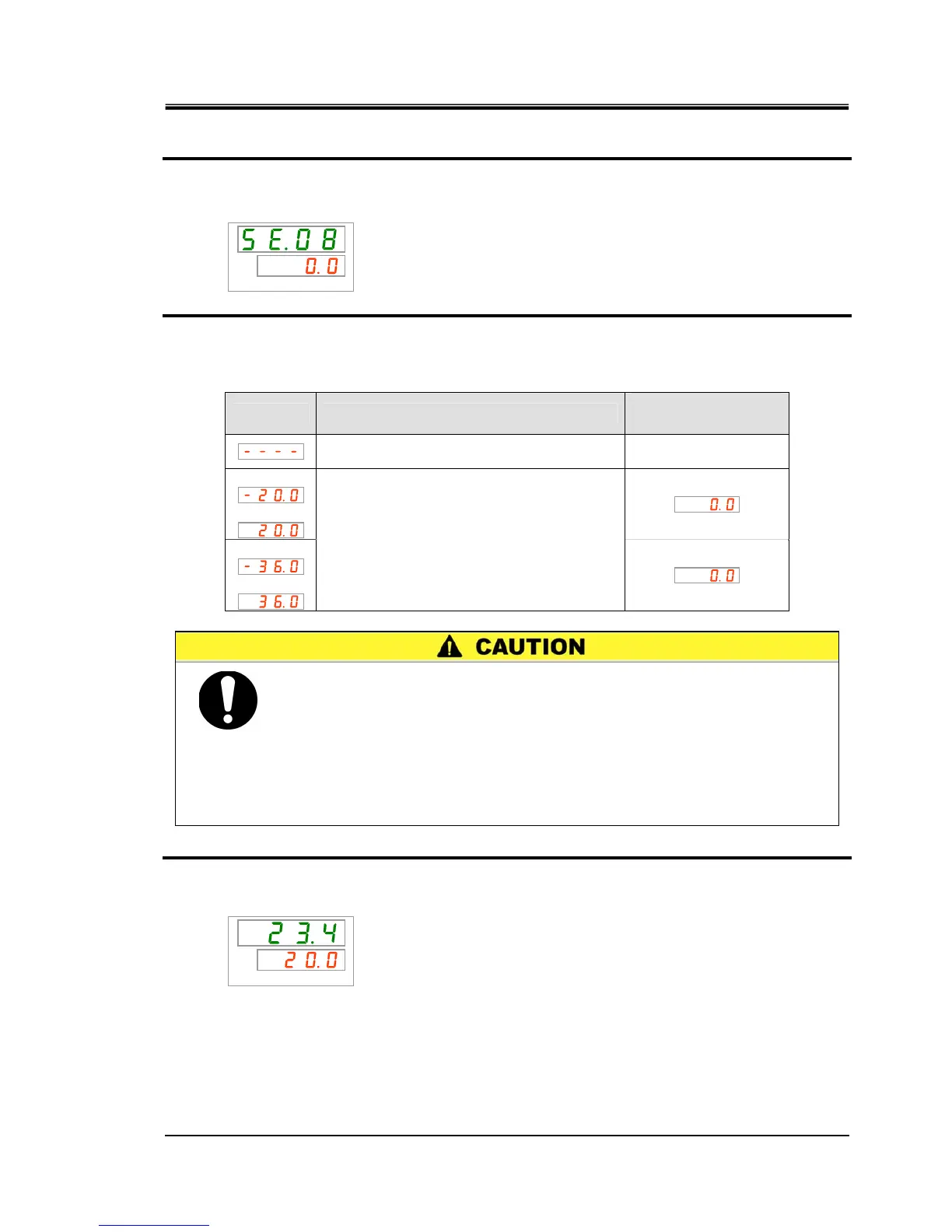HRX-OM-O021
Chapter 5 Display and setting of various functions
HRS Series 5.8 Offset function
5-25
Offset temperature Setting and checking
4. Press the [SEL] key once.
The set screen of offset temperature is displayed on the digital display.
PV
SV
5. Select offset temperature from the table below with [▲] key or [▼] key, and confirm by
pressing “SEL”.
Table 5.8-3 List of set value
Set value Explanation
Initial
(Default setting)
Setting and checking are not available when
offset mode setting is OFF.
Centigrade
to
Fahrenheit
to
Sets offset temperature.
Temperature unit is Centigrade : Setting unit is
0.1
o
C
Temperature unit is Fahrenheit : Setting unit is
0.1
o
F
6. Press the [MENU] key once.
Return to the main screen (screen displaying the circulating fluid temperature).
PV
SV
z This function controls the offset temperature to the circulating fluid
discharge temperature
z Control range of the circulating fluid temperature is 5.0
o
C to 40.0
o
C
(41.0
o
F to 104.0
o
F).
z When the circulating fluid temperature is set to 5.0
o
C (41
o
F) and the
offset temperature to -20.0
o
C (-36.0
o
F), the offset temperature is
automatically adjusted to 0.0
o
C (0.0
o
F) depending on the offset
mode.