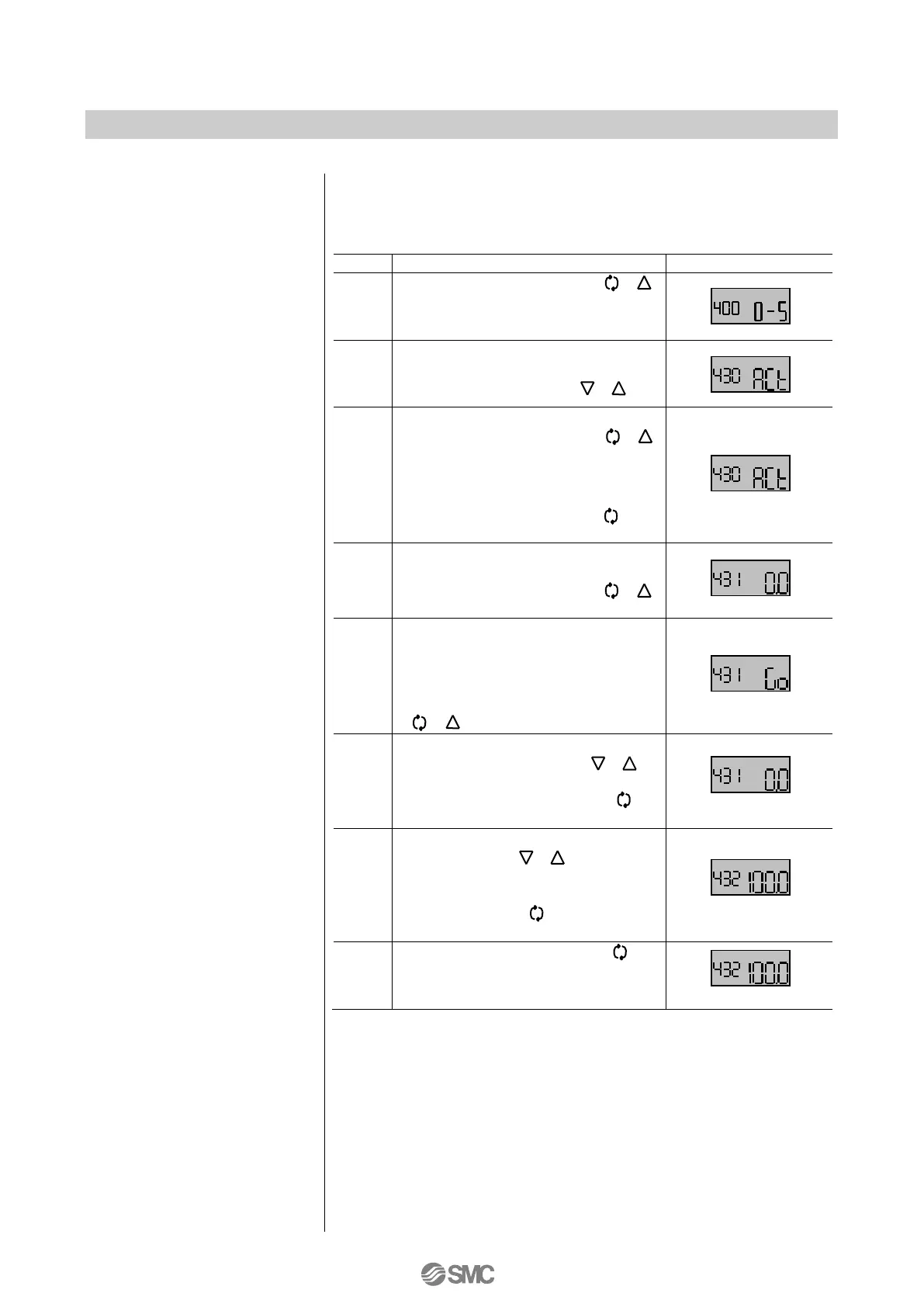<(430) Operation setting
*21
>
Set stroke for 0% and 100% of input signal by operating the
actuator.
Hold down the set button ( )
for 1sec. or longer to move on to
parameter change mode.
Select Operation setting (Act) or
non zero point / span mode (oFF)
by UP or DOWN button ( ).
To select Operation setting (Act),
hold down the set button( )
for 1sec. or longer to go to value
change mode. When selecting non
zero point / span mode (oFF), hold
down the mode button ( ) for
1sec. or longer to set the value.
<Hereafter, only when (ACt) is set>
Select (431) to set lower limit, and
hold down the set button ( )
for 1sec. or longer.
The LCD displays go (Go) for
confirmation. Confirm there are no
hazardous conditions due to the
actuator startup, and then press
and hold down the set button
( + ) for 1sec. or longer
*9
.
Operate the actuator by pressing
UP or DOWN button ( ).
Check the actuator movement, and
hold down the mode button ( ) at
desired position for 1sec.
To set upper limit, press UP or
DOWN button ( ) and select
(432). For setting as lower limit
setting of clause 5, 6. Hold down
the mode button ( ) after changing
to set.
Hold down the mode button ( ) for
1sec. or longer. Hold down again
for 1sec. or longer after interval.
21: This function becomes applicable after initial adjustment is
completed.