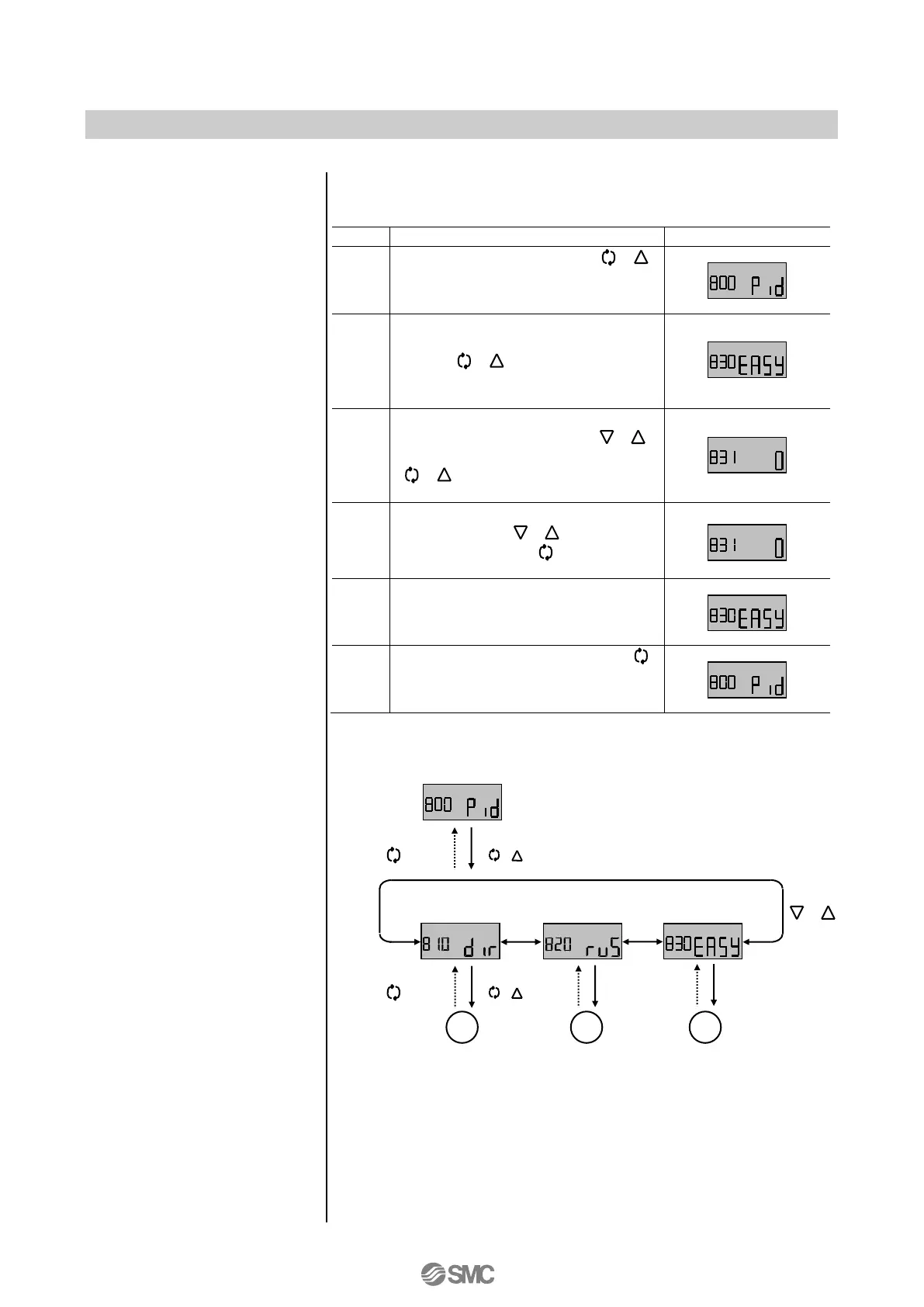<(830) Easy adjustment
of PID constant>
Possible to change PID constant. Setting has to be zero if adjustment
is not necessary.
Hold down the set button ( )
for 1sec. or longer to start
parameter change mode.
Select easy (EASy) by UP or
DOWN button. Hold down the set
button ( ) for 1sec. or longer
to start changed constant select
mode.
Select the constant to be changed
by UP or DOWN button ( ).
Then, Hold down the set button
( ) for 1sec. or longer to start
the value change mode.
Change the value with UP or
DOWN button ( ). Hold down
the mode button ( ) for 1sec. or
longer to set the value.
Change other constant if
necessary.
Hold down the mode button ( )
again for 1sec. or longer to set the
mode.