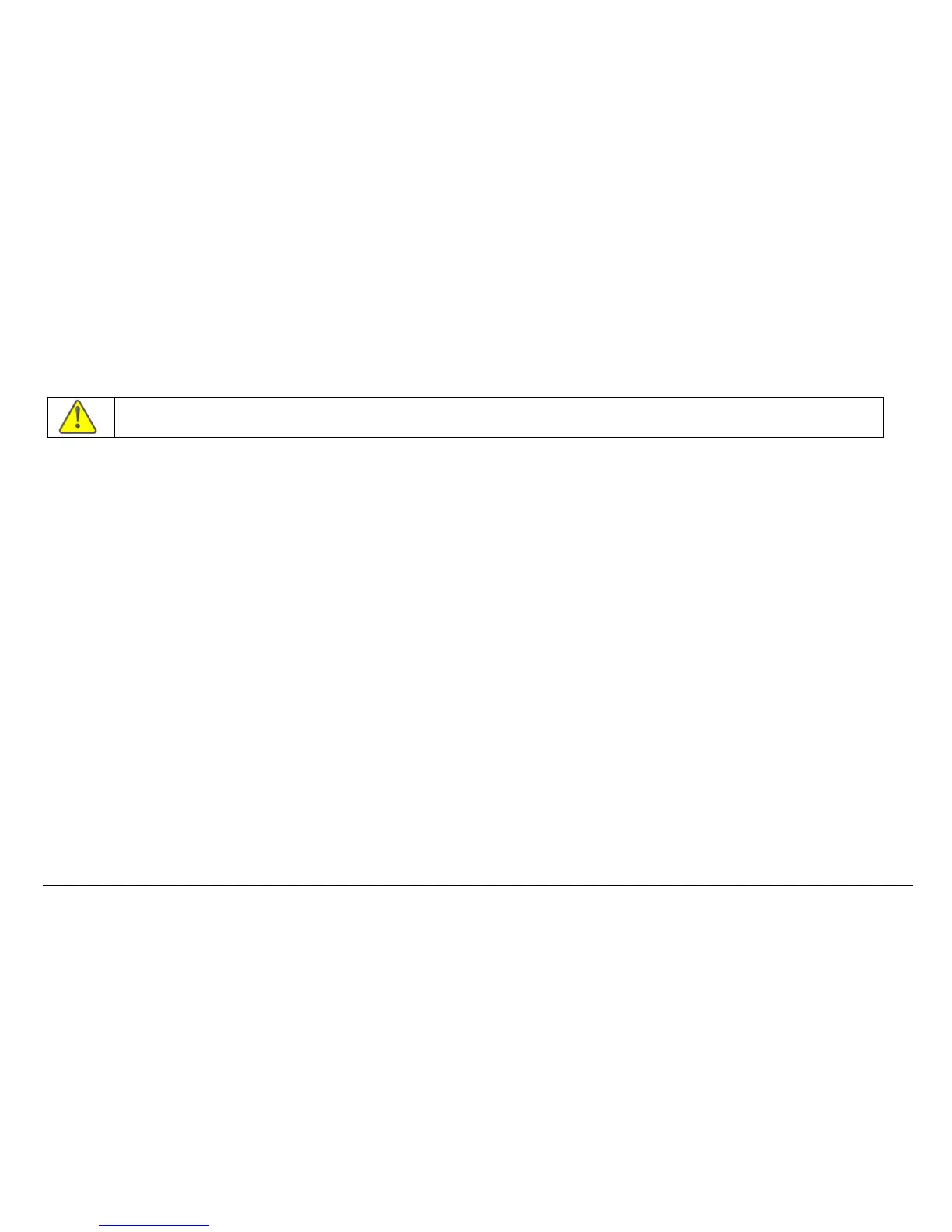MENTOR 12 USER’S MANUAL SECTION 1: PRODUCT INTRODUCTION – Page 13
Start-up process
Before connecting any other device to the connections panel, plug the Mentor 12 into a
suitable AC supply using the supplied AC cord and switch the unit ON. Various start-up
screenshots will be displayed, with the TFT panel going occasionally black for a short
while: this is normal. The start up process takes less than 2 minutes and includes:
• General hardware check
• Embedded PC start up test & initialization
• Specific hardware check
• Mentor Application start up
Upon completion of the start up process, the Basic Control screen will give you a
general glance of the standard Mentor 12’s characteristics:
CAUTION: Ensure that your power supply’s characteristics match the product’s supply requirements (voltage 100-260 Vac and
frequency 45-65 Hz) before connection. Use only the supplied power cord to an AC outlet that includes a good EARTH connection.