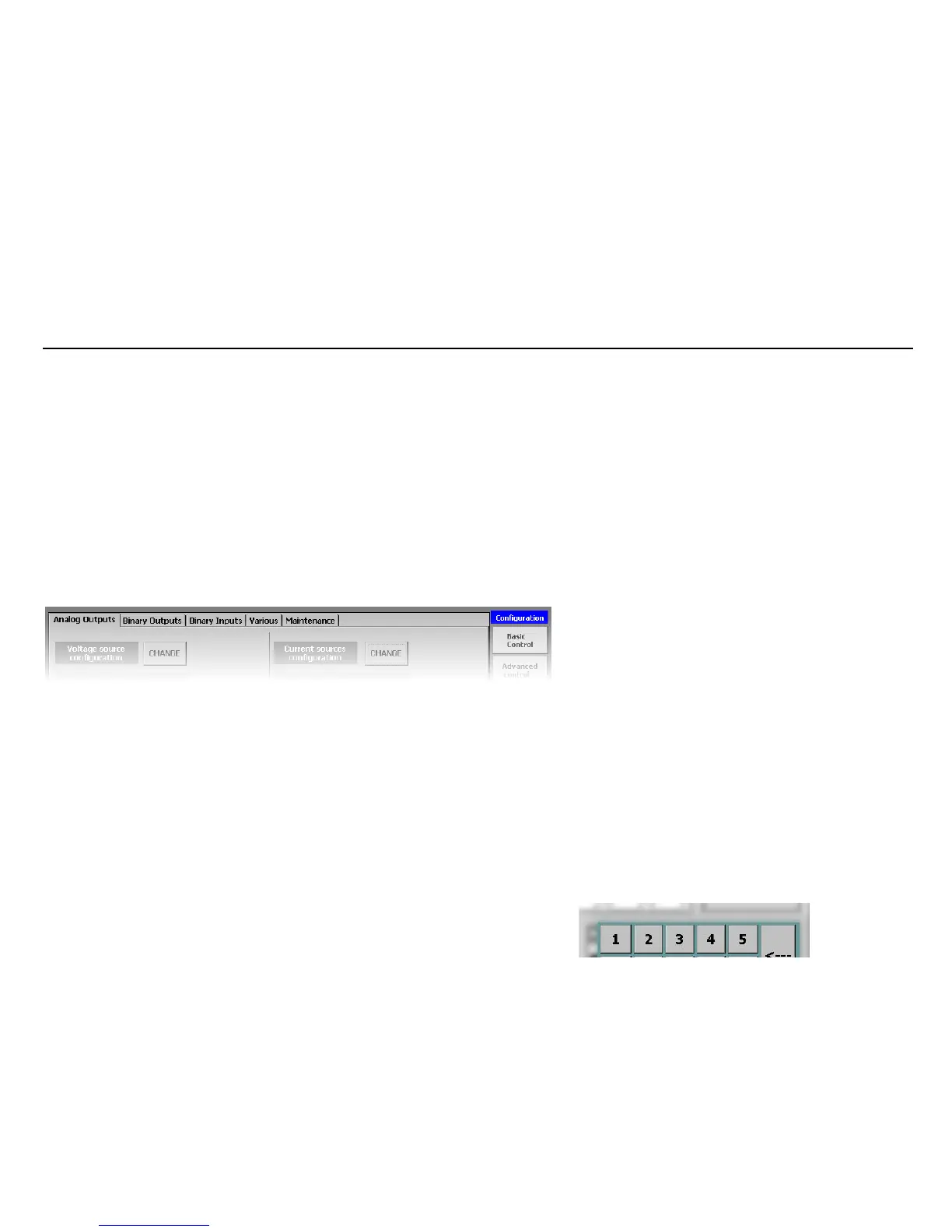MENTOR 12 USER’S MANUAL SECTION 4 CONFIGURATION – Page 88
In the Configuration section the user can select and configure his whole MENTOR 12
test equipment to work in different ways, through the following sub-sections:
• ANALOG OUTPUTS that include power outputs (amplifiers) and low level
outputs LLO,
• BINARY OUTPUTS.
• BINARY INPUTS.
• MISCELLANEOUS where the general and default conditions are established
for different general work parameters.
• MAINTENANCE that enables the user to access different basic maintenance
tools as well as remote upgrading (over the Internet) of the equipment
software and firmware.
Common Configuration Operations
A series of operations and actions that affect the whole section generally are described
below. The aim of this is not to repeat instructions and/or remarks throughout the
chapter.
When you access Configuration ALL the equipment outputs that might be activated are
immediately deactivated except for the output that corresponds to the Battery Simulator
that maintains its state (ON or OFF) at all times. If you wish to change this state, you
can do this from any Configuration screen.
We have to enter both values and text into the Configuration screen, as we pass
through them, precisely to adapt the equipment configuration to our needs. There are