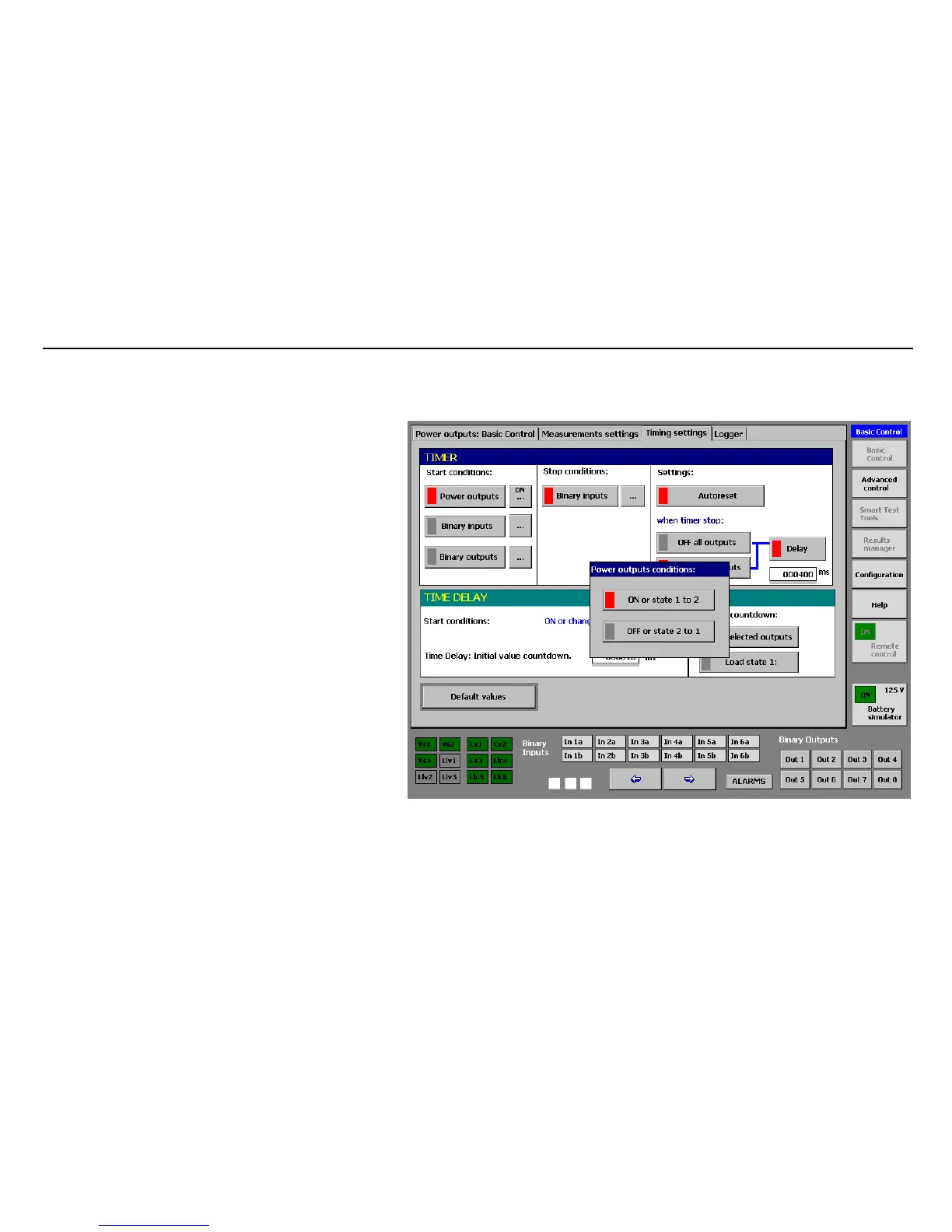MENTOR 12 USER’S MANUAL SECTION 2: BASIC CONTROL – Page 34
TIMER START conditions
• If you wish to start the timer by the action of the
Power Outputs, press the relative button and it will
be activated, its indicator lighting up in red. The
button on the right indicates the type of operation
of the selected outputs, ON or OFF, that is, the
timer will start when the outputs are connected
or by changing from Status 1 to Status 2,
in the
case of ON indication, or the timer will start when
the outputs are disconnected or by changing
from Status 2 to Status 1
in the case of OFF
indication. To select either one just press the
button mentioned and select either of the two
situations on the menu that immediately appears.